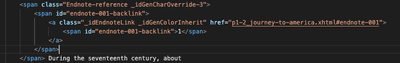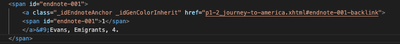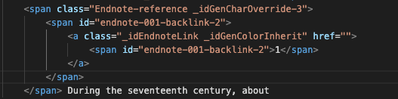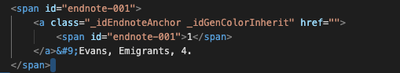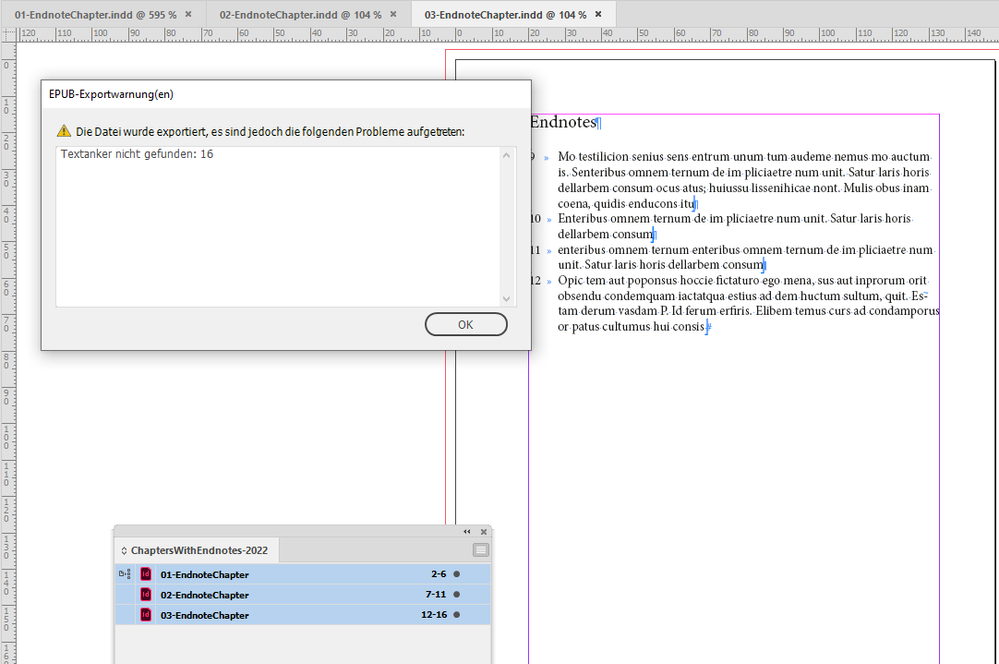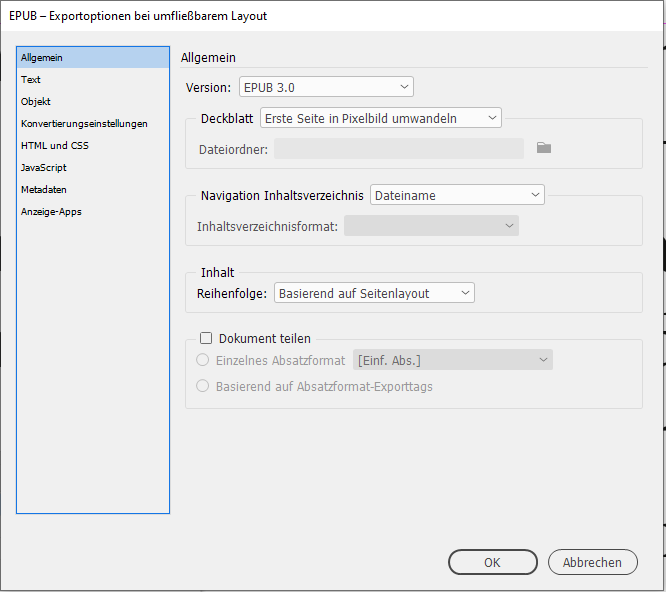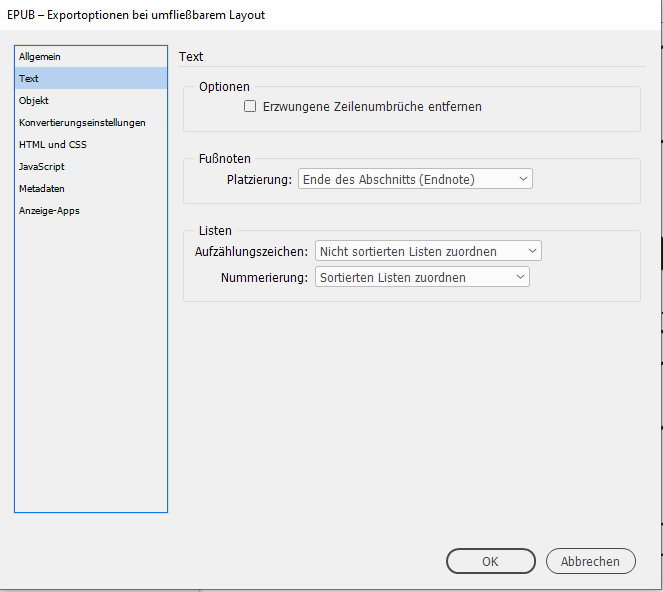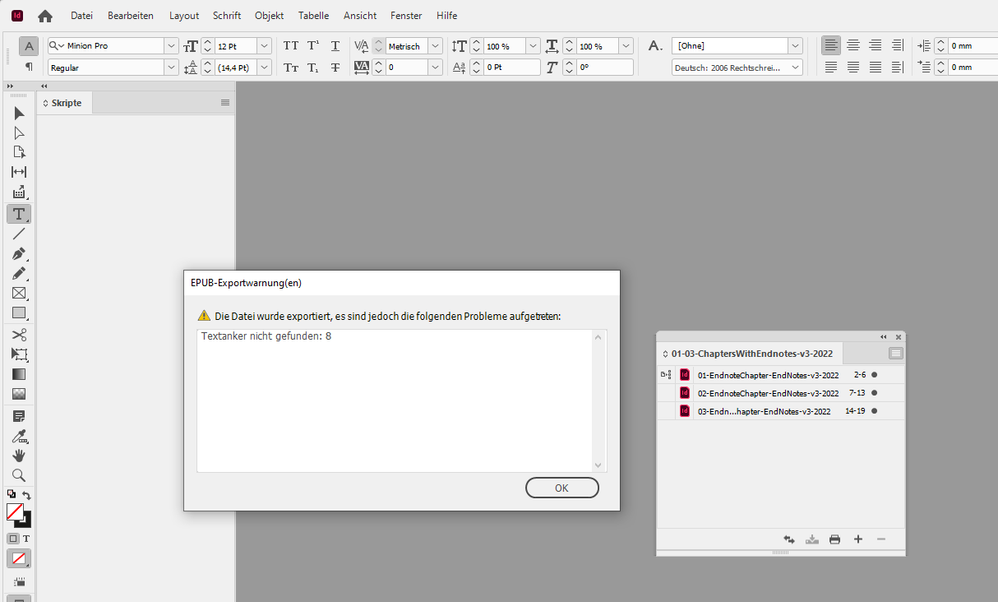- Home
- InDesign
- Discussions
- Re: Endnote links in multiple chapters from an InD...
- Re: Endnote links in multiple chapters from an InD...
Copy link to clipboard
Copied
Help! I'm ready to chuck my computer out the window!
I have a multi-chapter book created in a InDesign and many of the chapters have endnotes. Kindle requires endnotes (or footnotes) to be bi-directional links. These work fine in the first chapter, but subsequent chapters the links are broken.
When I use eCanCrusher to open the xhtml files, I can see the backlink from the actual endnotes have an empty href. Why? How do I fix this without manually typing in every single link for the remaining 67 chapters?!? TIA.
 1 Correct answer
1 Correct answer
Hi @Adrienne Grace ,
you linked to a feature request.
However, what we can see with the EPUB export from a book file with endnotes is indeed a bug.
So I would do a bug report in category ePub/HTML/Publish Online:
https://indesign.uservoice.com/forums/601180-adobe-indesign-bugs?category_id=209104
Regards,
Uwe Laubender
( Adobe Community Professional )
Copy link to clipboard
Copied
Endnotes are a PITA in EPUB. The more so when you go from Word (to ID) to EPUB to Kindle.
Are the chapters individual INDD files under a Book, or one file?
—
Copy link to clipboard
Copied
The chapters are individual files inside a single book file. The endnotes were created using InDesign's tool, not imported from Word. I thought that would export cleanly, but as I said, only in the first chapter with endnotes.
Copy link to clipboard
Copied
Try exporting a few random chapters directly and see if the endnotes from them export correctly.
(Sorry, these things have to be worked through one tedious step at a time... there is rarely one single cause or fix. That it's not a Word import helps, though. A lot. 🙂 )
—
Copy link to clipboard
Copied
Hi @Adrienne Grace ,
how exactly are the endnote numbers formatted for the endnote texts in the chapters that do not work?
Are there any differences to the first chapter?
Note: Unfortunately formatting, also style overrides, could prevent the endnote backlinking.
Screenshots would help where hidden characters are visible and the endnote number in the endnote text is selected with the Characters panel open and also the Swatches panel. Together with the Style Override Highlighter enabled, that little [a+] icon in the Paragraph Styles or Character Styles panel.
Also:
Could be that all InDesign documents of that InDesign book file must be merged to a single document to make that work.
Regards,
Uwe Laubender
( Adobe Community Professional )
Copy link to clipboard
Copied
Following on from this, what you may need to do is Sync all the chapters. I'd create a complete duplicate of the book files (or at least archive them before you do this).
- Select all the files in the Book pane.
- Set the source marker (left column) to Chapter 1, since it exports correctly.
- Sync the book. This may take a while with 67 chapters.
And try the export again.
You may want to open Synchronize Options first and deselect everything except Cross-Reference Formats and Text Variables; I think those are the only ones that might affect end notes unless, as Laubender speculates, other style issues are having an effect. Try this limited sync first, then a full one. Warning: it may cause problems in all the child chapters (being Synced to match Chapter 1), so again, work on a copy of the files and try the limited Sync first. On the other hand, a sync is never a bad thing if you want complete consistency among the component files and don't mind going through them to fix any resulting changes.
—
Copy link to clipboard
Copied
Hi Laubender,
I sync the book before every export and don't have any character overrides, as I did check that in hopes that might be the magic fix. Unfortunately, not so far, but at leaset this makes me feel I'm trouble-shooting in the right way. I appreciate ANY ideas at this point. I hope not to have to enter 186 links and backlinks manually in the code.
When I "crack open" the book with eCanCrusher and look at the code, the only difference I see between the 2 files is that the href attribute in both the endnote and backlink are empty in all but the first chapter. I can use the "go to endnote" and "go to reference" features within InDesign in all the chapters without any issue.
I plan to try James's suggestion to export each chapter by itself and see if that tells me anything helpful.
Copy link to clipboard
Copied
Mysteriouser and mysteriouser, as Lewis Carroll didn't say.
Yes, try exporting a few random chapters.
Also: numbering. How do you have endnote numbering defined, in Chapter 1 and say, Chapter 2?
—
Copy link to clipboard
Copied
Played around exporting the same file by itself and from the book — absolutely no other changes. Code from the single-file export links back-and-forth as expected and code shows that. This is the endnote in the text and I see the link:
This is the endnote backlink, with expected code:
I get the same results by exporting from a book file, as long as there are no other chapters with endnotes. Once I have more than 1 chapter with endnotes, I get "Text Anchor not found" errors on export:
Sure enough, the href attributes are empty. This is the endnote itself:
And the backlink is empty, as well.
Endnote references are set up the exact same way in both my test chapters:
I can't be the first person with endnotes in more than 1 chapter. I can't create the type of file separation I need on export if I dump everything into a single file.
I'll manually enter the remaining 67 chapters manually in the code, if there isn't another option, but I am hoping for a less tedious and potentially mistake-laden solution.
Copy link to clipboard
Copied
So, any two chapters exported at the same time lose the links in the second? Did you, for example, try exporting Chapters 23 and 41 (or any other random set not including 1)?
I've seen these kind of errors with end notes but they usually trace to some simple flaw. This one's a doozy.
I rarely recommend this approach, but you might export each chapter independently and then build them into an EPUB structure. That may be less tedious than hand-editing 65 chapters.
—
Copy link to clipboard
Copied
I don't seem to be able to select and export just a few chapters; it's either the whole book or export from a single open file. That being said, it does seem to be consistent — individual open files export just fine, but as soon as they are in the book, only the first chapter's endnotes export correctly.
I thought the idea of exporting the chapters independently was a clever one; it also allows me to fix any link or CSS conflicts within just a few pages, instead of digging through 400 pages. Once I've got them all done, I'm definitely going to try your suggestion about compiling them into a single book! Thank you.
Copy link to clipboard
Copied
Oh, I had the idea you could select chapters... I guess I've never done it.
Create a new book with just two of those files in it. Do try this even if you're going with another route; I am curious and would like to run down the problem if we can.
—
Copy link to clipboard
Copied
I did already try that and it's the same darn thing — first chapter is fine, the next has empty hrefs. SO weird! Should I report this as a bug to Adobe?
Copy link to clipboard
Copied
I think so. Maybe with all the information about system, version, files etc. they can narrow down a cause. This simply doesn't fit the pattern for any of the export faults I know. It sounds like the export is losing track of things after the first file, which wouldn't have anything to do with the files themselves — especially not if they export fine individually.
—
Copy link to clipboard
Copied
@James Gifford—NitroPress said: "I rarely recommend this approach, but you might export each chapter independently and then build them into an EPUB structure. That may be less tedious than hand-editing 65 chapters."
Well, yes. Perhaps way better than trying to assemble all parts of the book in one single document.
Because that would mean that all texts with endnotes must run through one single story for each chapter.
Regards,
Uwe Laubender
( Adobe Community Professional )
Copy link to clipboard
Copied
True, but I can't think of a really good solution here unless the reason the export is skipping chapters 2-n. It has to be some simple thing; without having the files to mess with I can't guess what.
—
Copy link to clipboard
Copied
@James Gifford—NitroPress said: "without having the files to mess with I can't guess what."
True.
Regards,
Uwe Laubender
( Adobe Community Professional )
Copy link to clipboard
Copied
Unfortunately, it's a copyrighted book, so I can't share the files publicly. I'll file a bug ticket and, per your suggestion, I think exporting the troubled chapters independently and assembling everything in code.
Thanks to you and @Laubender for all the suggestions; it's nice to have some other ideas on trouble-shooting and how I might attack this for now until Adobe can fix the issue.
Copy link to clipboard
Copied
One further thing, if you want to take the time: create a few simple dummy chapters with end notes, from a completely clean layout. Don't copy anything from these book files. Creating 3-4 files with placeholder text and a few simple notes in each, combine into a book, see if the behavior persists. It would narrow it down to either these docs or your system/setup.
—
Copy link to clipboard
Copied
I did actually try that. I just heard from Mike Rankin via Twitter: "Endnotes only work on a per-document basis. They don't work with the Book panel." Dumb, IMO, but okay. At least I know it's nothing I'VE done wrong. Thanks everyone here for the help!
Copy link to clipboard
Copied
I'm not sure that's true.
ETA: Just exported three sample chapters with endnotes. All exported to EPUB and in Kindle conversion, all links good.
Possibly he meant that consolidated end notes are not supported in Book mode, which is correct. ID does not have especially sophisticated end note handling, but I don't think this has a bearing on your issue, does it? The problem was blank note links, which should not be occurring.
—
Copy link to clipboard
Copied
@James Gifford—NitroPress said:
"ETA: Just exported three sample chapters with endnotes. All exported to EPUB and in Kindle conversion, all links good."
Hi James,
I had the opposite experience.
As we all three can see: All endnotes in the first chapter worked.
Linking and also backlinking.
In my case not so with the next chapter or another test with an additional third chapter.
The strange thing: Some endnotes worked, some did not work with linking and backlinking.
It was not an either or. Only in one case none of the endnotes after chapter 1 did not work. Both chapters after the first one had the same number of endnotes. Is this of significance?
In one other case the first two endnotes in chapter 2 and 3 did not work, all others in the two chapters did.
Tried to find a reason, thought, maybe it's the comma after the endnote number in the main text; but my next test with a different number of endnotes at different positions in the text proofed the contrary.
I tested with InDesign 2022 version 17.3.0 on Windows. When I exported from the book file I always got a warning message on missing text anchors. From my German InDesign:
"Text anchors not found: 16"
Important Note:
In all of my test cases linking and backlinking to endnotes worked when I exported to PDF with option "tagged PDF" enabled. That was the proof that principally the links and backlinks in the InDesign documents are all in order.
Below my export options from the InDesign book file.
EPUB Flexible Layout
Version: EPUB 3.0
Navigation TOC: File Name
Contents:
Order: Based on Page Layout
Below also the option for Footnotes ("Fußnoten").
I did "End of Section (Endnote)". Perhaps here is the issue?
James, what are your export settings?
Regards,
Uwe Laubender
( Adobe Community Professional )
Copy link to clipboard
Copied
Download this case with 8 missing text anchors from my Dropbox account:
https://www.dropbox.com/s/thfcjpdeyb7swp0/2022%20v3.zip?dl=1
Regards,
Uwe Laubender
( Adobe Community Professional )
Copy link to clipboard
Copied
Hi Uwe,
These are my exact export settings and I also experienced no issue with the links in PDF format. When I open the EPUB with eCanCrusher and look at the links and backlinks in all other chapters besides the first, the file name is missing in the links. (See my code screen captures in a previous reply here.)
I am going to follow up with Adobe Help via Twitter today. They asked for my contact name and availability for a screen share, but I haven't heard from them beyond that. For now, I think I will need to fix all the links manually (which I think I can do in each file with find/change), or export each chapter individually and then assemble the book.
I'll report back to you when I hear from them and let you know what they say and recommend. And thanks again for all the help, suggestions, and testing you've done. It's been very helpful and lets me know it's not just some magic checkbox I've missed somewhere. Although, I would have preferred that simple solution! 😄
Copy link to clipboard
Copied
@James Gifford—NitroPress said:
"ETA: Just exported three sample chapters with endnotes. All exported to EPUB and in Kindle conversion, all links good."
Hi James,
I had the opposite experience.
As we all three can see: All endnotes in the first chapter worked.
Linking and also backlinking.
In my case not so with the next chapter or another test with an additional third chapter.
The strange thing: Some endnotes worked, some did not work with linking and backlinking.
It was not an either or. Only in one case none of the endnotes after chapter 1 did not work.
I am in no way surprised. I repeated a test with some new files and got the consensus result here, which is within my experience. Sometimes — infrequently — end notes export fine to EPUB from a Book. Most times, there is at least one error and this "all empty" after the first chapter result is common.
I'd say it's a fundamental problem with ID's export. It does seem to have persisted a while as well.
The only workaround is not to use Book documents for EPUB creation, but I know that's not a great option for many projects.
—
-
- 1
- 2
Find more inspiration, events, and resources on the new Adobe Community
Explore Now