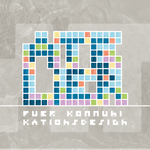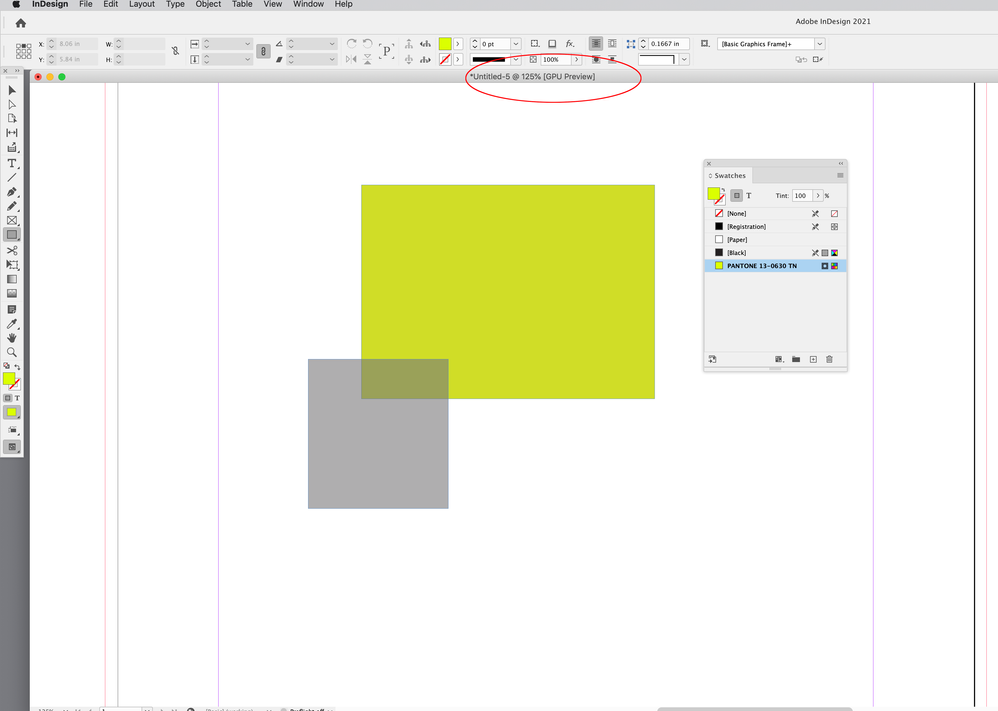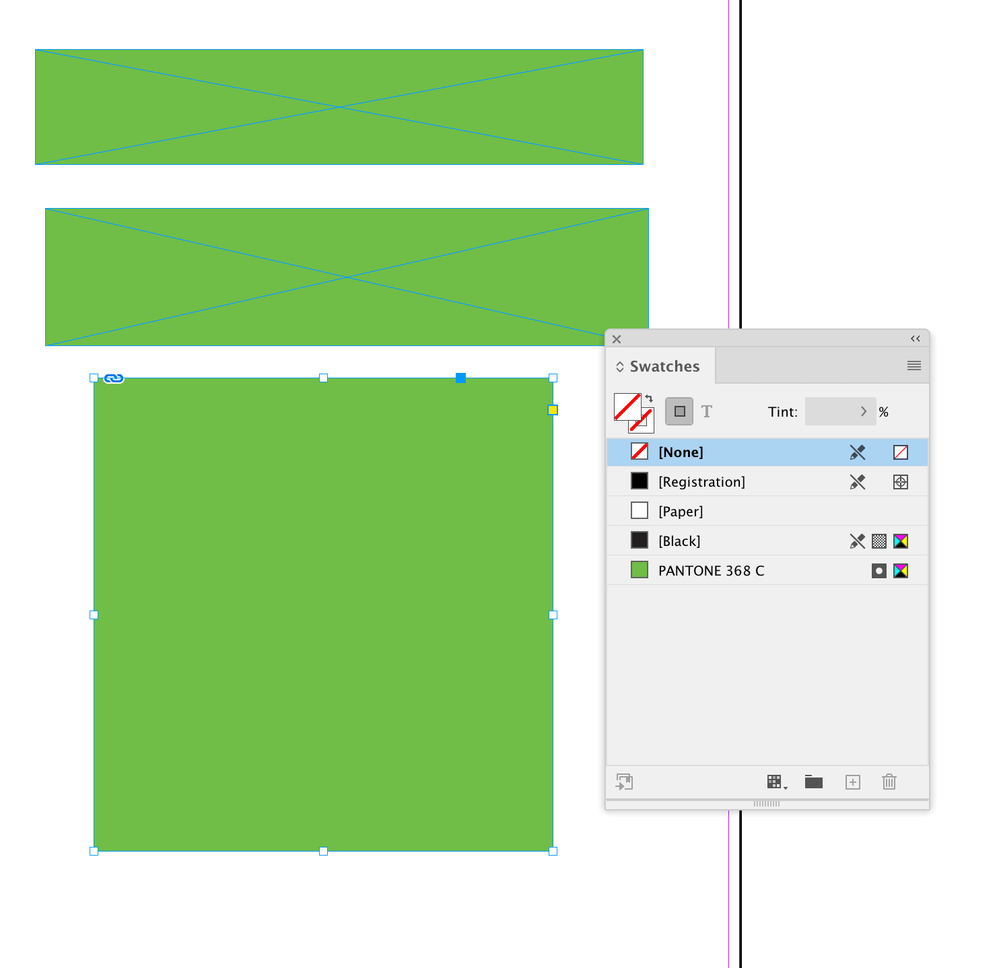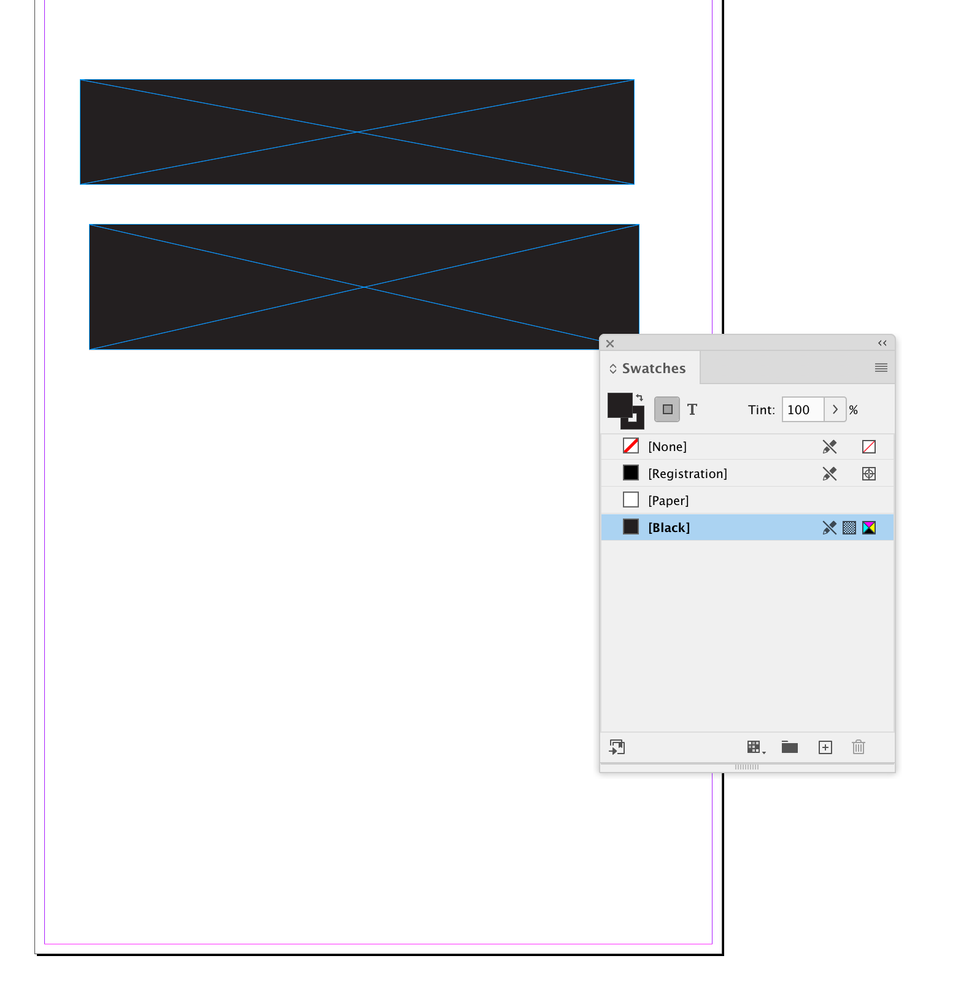- Home
- InDesign
- Discussions
- Re: EPS-Import wandelt Vollton-Darstellung von LAB...
- Re: EPS-Import wandelt Vollton-Darstellung von LAB...
Copy link to clipboard
Copied
Hallo,
ich importiere in Illustrator-EPS mit eine Pantone Volltonfarbe in InDesign. Die Farbe mit dem gleichen Farbnamen gibt es bereits in InDesign. In beiden Programmen ist die Vollton-Farbdarstellung auf LAB eingestellt, nicht CMYK.
Sobald ich nun das EPS importiere, springt meine Farbdarstellung in InDesign von LAB auf CMYK, das die Farbtreue erheblich verschlechert.
Ich habe inzwischen auch Pantone Connect (Bezahl-Modell), es ändert sich aber nichts – es trat aber auch schon vorher auf. Wenn ich das entsprechende Häkchen im Indesign-Druckfarbenmanager auf LAB-Darstellung setze, ändert sich auch nichts.
Wenn ich nun dagegen die gleiche Datei als .ai abspeichere und importiere, ist alles gut. Da ich aber viele alte EPS-Dateien habe bzw. von Kunden bekomme, will ich den EPS-Workflow beibehalten.
Was kann ich tun?
 1 Correct answer
1 Correct answer
@Laubender @rob day @Willi Adelberger
I now found the solution while trying to solve "another bug", thanks to @martin draax !
>>> Start InDesign, and then immediately press Shift+Option+Command+Control. Click Yes when asked if you want to delete preference files. If you don’t see this message, either try again (it’s a timing thing) or move on to manually removing the files.
Now it works again.
Only disadvantage: You have to do the preferences again 😞
Copy link to clipboard
Copied
Hallo @atelier-ma ,
und was genau soll dann in einem exportierten PDF für die Druckerei landen?
Eine Volltonfarbe? Dann ist doch die Darstellung am Bildschirm eher zweitrangig.
Oder eine nach CMYK konvertierte Farbe?
Macht's dann einen Unterschied in den erzielten Farbwerten, ob die EPS-Datei importiert wurde?
Regards,
Uwe Laubender
( Adobe Community Expert )
Copy link to clipboard
Copied
Hallo @Laubender
mir ist klar, dass das im Druck bei einer Volltonfarbe keinen Unterschied macht 😉
Als Grafiker ist es jedoch nicht zweitrangig. Es macht für mich einen großen Unterschied, ob ich beim Gestalten ein stumpfes CMYK-Grün oder -Orange auf dem Monitor sehe, z.B. bei Farbflächen, oder eine einigermaßen gute Annäherung an die Sonderfarbe. Viele Sonderfarben, die verwendet werden, sind ja eher grell oder zumindest aufmerksamkeitsheischend. Da muss man manchmal dosieren können, aber das klappt bei einer falschen Farbdarstellung nicht.
Auch der Kunde kann die Gestaltung besser beurteilen, wenn im Ansichts-PDF der Farbton besser dargestellt wird.
Copy link to clipboard
Copied
Vielleicht noch zur Ergänzung: Vor Jahren hat Pantone alle Farbtafeln in Adobe Programmen von CMYK-Darstellung auf LAB umgestellt. Hätten sie ja nicht machen brauchen, wenn es keinen Unterschied machen würde. Aber darum geht es ja gerade bei Sonderfarben: Dass sie häufig nur schlecht in CMYK dargestellt werden können.
Copy link to clipboard
Copied
LAB hat eine genauere Darstellung, aber bei jedem Ausgabeprofil andere CMYK-Werte. Beim Druck mit Volltonfarben ist es egal, aber bei der Konvertierung nach Prozessfarben macht es einen Unterschied.
Copy link to clipboard
Copied
Ok. Dann würde ich gerne mal ein Beispiel sehen.
Mir ist noch unklar, warum das geschieht.
Einfach mal eine Seite zeigen auf der das Problem auftauchen wird, wenn die EPS-Datei platziert wird.
Oder besser noch: Hänge doch bitte mal eine InDesign-Datei und ein Beispiel-EPS an die Antwort hier im Forum.
( Bei Antworten per Mail geht das nicht mit den Anhängen.)
Danke,
Uwe Laubender
( Adobe Community Expert )
Copy link to clipboard
Copied
Danke für die schnelle Antwort. Ich habe jetzt entsprechende Test-Dateien erstellt und hochgeladen:
Text_EPS_Pantone368c_Illustrator2023_PantoneConnect.eps
Test_InDesign2023_vor-EPS-Import.indd
Test_InDesign2023_nach-EPS-Import.indd
Momentan arbeite ich mit der neuesten Illustrator- und InDesign-Version, also 2023. Bei den älteren Versionen waren die Pantone-Farbtafeln hinterlegt und man hatte bei der Farbstellung die Option "Buch-Farbe". Diese Option hatte für mich früher das Problem gelöst.
Inzwischen gibt es diese Option im 2023-Illustrator für die üblichen Pantone-Paletten (z.B. Solid Coated) natürlich nicht mehr (nur u.a. für Metallic), da ja die Farbtafeln dazu inzwischen fehlen, ebenso im InDesign. Pantone Connect, was ich in der Kauf-Version installiert habe, ist hier kein großer Helfer.
Ich habe in Illustrator in Pantone Connect die Farbe Pantone 368 C ausgewählt, zu den Farbfeldern hinzugefügt, etc. pp., dann als EPS abgespeichert, neue Illustrator 2020-Version, TIFF Vorschau transparent.
Die beiden InDesign-Dateien zeigen den Stand vor und nach dem Import der EPS-Datei an. Den Farbton hatte ich vorher ebenfalls per Pantone Connect angelegt. Vorher wird die Farbe per LAB dargestellt, nach dem Import per CMYK.
Es kann ja sein, dass jetzt beim Betrachten der Unterschied in der Grün-Darstellung nicht so stark sein sollte. Es gibt aber Sonderfarben, die Kunden von mir benutzen, da schlägt es heftiger aus.
Copy link to clipboard
Copied
Hi @atelier-ma , Can you share the EPS?
Does the preview of the Pantone Color change if you turn on Overprint Preview? If there is any transparency on the spread and your Transparency Blend Space is set to CMYK, a spot color that is out-of-gamut displays in the document’s CMYK space when Overprint is turned off, and displays as the full gamut spot color when Overprint Preview is turned on:
Copy link to clipboard
Copied
I just uploaded the EPS file and two InDesign files, see my comment above:
Test_InDesign2023_vor-EPS-Import.indd > before import of EPS file
Test_InDesign2023_nach-EPS-Import.indd > after
In your first screenshot you have the Swatch options, these are set to LAB, the same with me before importing the EPS file.
But after EPS import these options of the specific colour are altered and now set to CMYK and they are greyed out and I cannot alter them back.
"Does the preview of the Pantone Color change if you turn on Overprint Preview?"
>> not before, not after.
"Transparency Blend Space is set to CMYK"
>> yes, it is.
Copy link to clipboard
Copied
If I open the ID file with the CMYK defined spot, delete the placed EPS, delete the swatch, and re place the EPS, I get a Lab defined swatch.
Also if I make a new document, place the EPS, a Lab defined Pantone swatch is created:
The difference might be that I am not using Pantone Connect and have PANTONE .acb files installed. There have been reports of problems with Pantone Connect.
You should be able to manually install .acb libraries in the latest version—you might try that. If you have a backup of an older version they are here:
Applications ▸ Adobe InDesign 202X ▸ Presets ▸ Swatch Libraries
You can also search online:
https://github.com/Autocrit/Pantone-color-libraries
Copy link to clipboard
Copied
Thank you for your response. The Adobe Community is really helpful!
I cannot reproduce your workflow. If I create a new document, place the EPS, the Pantone colour is defined in CMYK.
This for InDesign 2023 – in 2022 and 2021 it works. But in all program versions the swatch definition while importing the EPS file into an existing document is turned to CMYK.
Even if I do this: I create in version 2022 a new document, import the EPS the first time (definition in LAB), but import it a second time, it is turned to CMYK.
Now, I am totally confused (and tired).
I have many existing InDesign files where I cannot just delete the Pantone colour as many EPS files are already placed.
Tomorrow I will try to install the older Pantone Swatch Libraries and, before, deinstall Pantone Connect. Let’s see if that helps.
Copy link to clipboard
Copied
Hallo @atelier-ma ,
nach ein wenig Experimentieren ohne Pantone Connect installiert zu haben:
Da gibt's einen deutlichen Unterschied im Verhalten zwischen InDesign 2022 und InDesign 2023.
Wird Dein EPS in InDesign 2022 platziert, erscheint die Sonderfarbe in LAB.
Mit der Überdrucken-Vorschau eingeschalten, hast Du als Designer das bestmögliche optische Ergebnis.
Nicht so mit InDesign 2023, dort wird die Sonderfarbe als CMYK gewandelt platziert.
Also denke ich, dass der Lösungsweg über InDesign 2022 geht.
Das EPS dort platzieren, Datei speichern und danach in InDesign 2023 öffnen.
Die optimierte LAB-Darstellung sollte erhalten bleiben.
Mit der Überdrucken-Vorschau auch in InDesign 2023 arbeiten.
Gruß,
Uwe Laubender
( Adobe Community Expert )
Copy link to clipboard
Copied
Hallo @Laubender
danke für den Tipp. Das funktioniert an sich. Es gibt nur einen Haken: Sobald ich die Verknüpfung zur Datei aktualisieren muss (was ja mal vorkommen kann), springt es von LAB auf CMYK. Also auch keine Lösung. 😞
Ich werde als nächstes die alten Pantone-Farbtafeln ins neue InDesign "importieren", mal sehen…
Copy link to clipboard
Copied
Hallo an alle,
ich habe 2 Macs, auf denen ich es jetzt ausprobiert habe:
- Mac Studio, M1 Max, Ventura 13.1, Illustrator / InDesign / 2022 + 2023, Pantone Connect, Pantone Farbtafeln auch in 2023 Programmen
- iMac 27, Intel, Monterey, Illustrator / InDesign / 2022, nicht installiert: 2023
Ich bekomme immer das gleiche Ergebnis:
- Ich lege ein neues EPS in Illustrator an, Pantone steht auf LAB
- Im InDesign: Wenn ich die Pantone-Farbe anlege, ist sie LAB. Das gleiche mit dem ersten Platzieren der EPS-Datei (mit Pantone LAB).
- Im InDesign: Ist die Farbe dann schon angelegt, springt sie beim Platzieren von LAB auf CMYK.
- Das passiert auch bei den aktuell "legalen" Pantone Metallic Farben, die den 2023 Programmen weiterhin beigelegt werden.
- Und das gleiche passiert, wenn ich es mit Farben der ANPA Farbtafeln versuche: Beide werden in Illustrator und InDesign erst einmal als LAB dargestellt. Beim Platzieren springen auch sie auf CMYK um.
- Wenn ich das EPS wieder in Illustrator öffne, ist die Farbe im LAB-Modus, das EPS scheint also an sich OK zu sein.
- Ich bekomme den Fehler auch mit einem PDF, Version 1.3, PDF/X1-a:2001 – ABER NICHT mit einem PDF/X4-2010, da bleibt es in LAB.
- Zur Ergänzung: Wenn ich in Illustrator die Farbe mit LAB anlege und das EPS platziere, bleibt es bei LAB. Es scheint also ein InDesign-Problem zu sein
So wie ich Euch verstehe, habt Ihr das Problem generell nicht und könnt es auch bei Euch nicht reproduzieren. Also müsste es ein Problem der Einstellungen in InDesign sein. Bloß welche??
Nehmen wir an, das Problem lässt sich nicht lösen:
Es gibt zwei Wege, die Datei abzuspeichern, wo das Problem nicht auftritt: als Illustrator-Datei und als PDF/X4-2010. Welches Datei-Format würdet Ihr mir empfehlen, künftig zu benutzen?
Copy link to clipboard
Copied
@atelier-ma schreibt: "danke für den Tipp. Das funktioniert an sich. Es gibt nur einen Haken: Sobald ich die Verknüpfung zur Datei aktualisieren muss (was ja mal vorkommen kann), springt es von LAB auf CMYK."
Hm. Genau das kann ich mit meinem InDesign 2023 Version 18.1 auf Windows 10 nicht nachvollziehen.
Wenn ich beispielsweise die platzierte EPS-Datei umbenenne und dann auf den neuen Namen aktualisiere, wird die Sonderfarbe immer noch in LAB angezeigt, wenn ich mit einer aus InDesign 2022 erstellten und in InDesign 2023 geöffneten InDesign-Datei arbeite.
Wie sieht Dein Szenario beim Aktualisieren genau aus?
Gruß,
Uwe Laubender
( Adobe Community Expert )
Copy link to clipboard
Copied
@Laubender "Wie sieht Dein Szenario beim Aktualisieren genau aus?"
1. Wie bei Dir: Datein umbenennen und dann neu verknüpfen.
2. Datei + Name bleiben gleich, lege sie an einen anderen Ort, verknüpfe neu (also etwas, was in der Praxis regelmäßig vorkommt)
Beide dasselbe Ergebnis: Sprung von LAB auf CMYK.
Copy link to clipboard
Copied
This does seem like a 2023 bug. Have you tried installing the Pantone .acb files? I can’t replicate using 2021.
EPS is a somewhat dead format. It works but with limitations—no color profiling, or live transparency support—so if .ai is a fix you might consider so kind of script or batch process that converts EPS to AI.
Copy link to clipboard
Copied
"Beide dasselbe Ergebnis: Sprung von LAB auf CMYK."
Vielleicht ein ganz spezieller Bug der macOS-Version von InDesign 2023 ?
Hast Du das Update auf die Version 18.1.0.51 gemacht?
Oder ist das möglicherweise ein Nebeneffekt eines Zusatzprogrammes von Pantone?
Bei mir ist eben Pantone Connect nicht installiert.
Gruß,
Uwe Laubender
( Adobe Community Expert )
Copy link to clipboard
Copied
@rob day Yes I did all that, nothing works. l will make a cut here and think about using .ai-Files or maybe 1.3-PDFs.
@Laubender Ich denke, es hat letztlich nichts mit Pantone zu tun, da es, wie ich oben beschriebe habe, auch bei ANPA-Farben auftritt. Ich werde die Lösungssuche abbrechen und überlegen, ob ich mit .ai-Dateien oder 1.3-PDFs weitermache. Mal sehen…
Copy link to clipboard
Copied
Hallo @atelier-ma ,
aber wenn's mit anderen Sonderfarben das gleiche Problem gibt, dann haben wir es wirklich mit einem neuen Bug im InDesign 2023 zu tun. Einem EPS-Import-Bug. Und der sollte erst mal reportet werden:
https://indesign.uservoice.com/forums/601180-adobe-indesign-bugs
Gruß,
Uwe Laubender
( Adobe Community Expert )
Copy link to clipboard
Copied
OK, gemeldet (in deutsch).
Doof, dass man dafür schon wieder ein weiteres Nutzerkonto anlegen muss. Das hätte Adobe auch besser lösen können.
Copy link to clipboard
Copied
Hallo @atelier-ma ,
danke für den Bug-Report. Habe für eine Behebung des Problems gestimmt und einen Kommentar hinterlassen:
EPS-Import CYMK swatch LAB
Markus Adam, Jan 23, 2023
https://indesign.uservoice.com/forums/601180-adobe-indesign-bugs/suggestions/46217923-eps-import-cym...
Gruß,
Uwe Laubender
( Adobe Community Expert )
Copy link to clipboard
Copied
AI has an advantage over PDF—you don’t need to save a copy for editing.
I have a script that will convert a document’s placed .eps files to .ai—I can post it if you want to see if it will solve the problem.
Copy link to clipboard
Copied
OK, thanks. I will come back to you if I need it. Right now, I would prefer to do it manually.
Copy link to clipboard
Copied
@Laubender @rob day @Willi Adelberger
I now found the solution while trying to solve "another bug", thanks to @martin draax !
>>> Start InDesign, and then immediately press Shift+Option+Command+Control. Click Yes when asked if you want to delete preference files. If you don’t see this message, either try again (it’s a timing thing) or move on to manually removing the files.
Now it works again.
Only disadvantage: You have to do the preferences again 😞
-
- 1
- 2