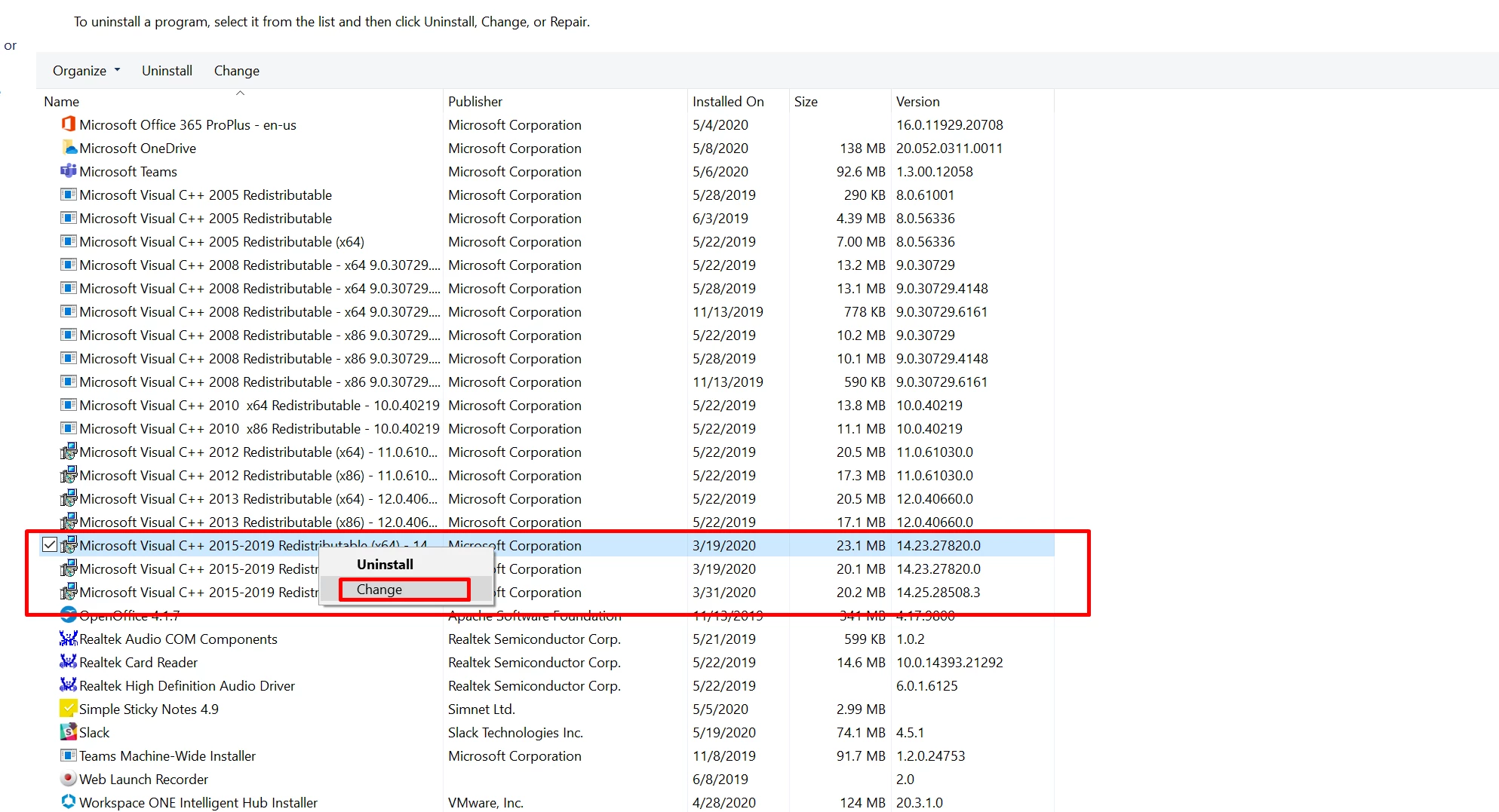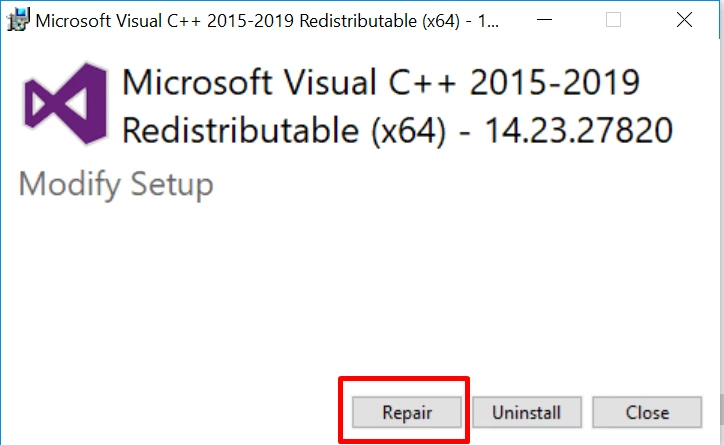Error launching InDesign "Cannot load the PATH TYPE.RPLN plug-in"
Before the 18th, my InDesign program was working fine. My subscription is fine, computer didn't have an update, no one else uses my computer, but on the 18th, it suddenly popped up with these errors:
"Cannot load the PATH TYPE.RPLN plug-in. It is dependent on the GENERIC PAGE ITEM.RPLN plug-in, which failed to load. Please check documentation for the GENERIC PAGE ITEM.RPLN plug-in."
"Cannot load the PATH TYPE UI.RPLN plug-in. It is dependent on the GENERIC PAGE ITEM.RPLN plug-in, which failed to load. Please check documentation for the GENERIC PAGE ITEM.RPLN plug-in."
I tried uninstalling & reinstalling, I tried checking if my pc needed an update and updated that. I tried searching for the same results to see if others had the same issue, but I could not find anything.
Please, if anyone has any answers, I would love to try it! I've got several projects that I need to start/finish. 😞
{Renamed by MOD}