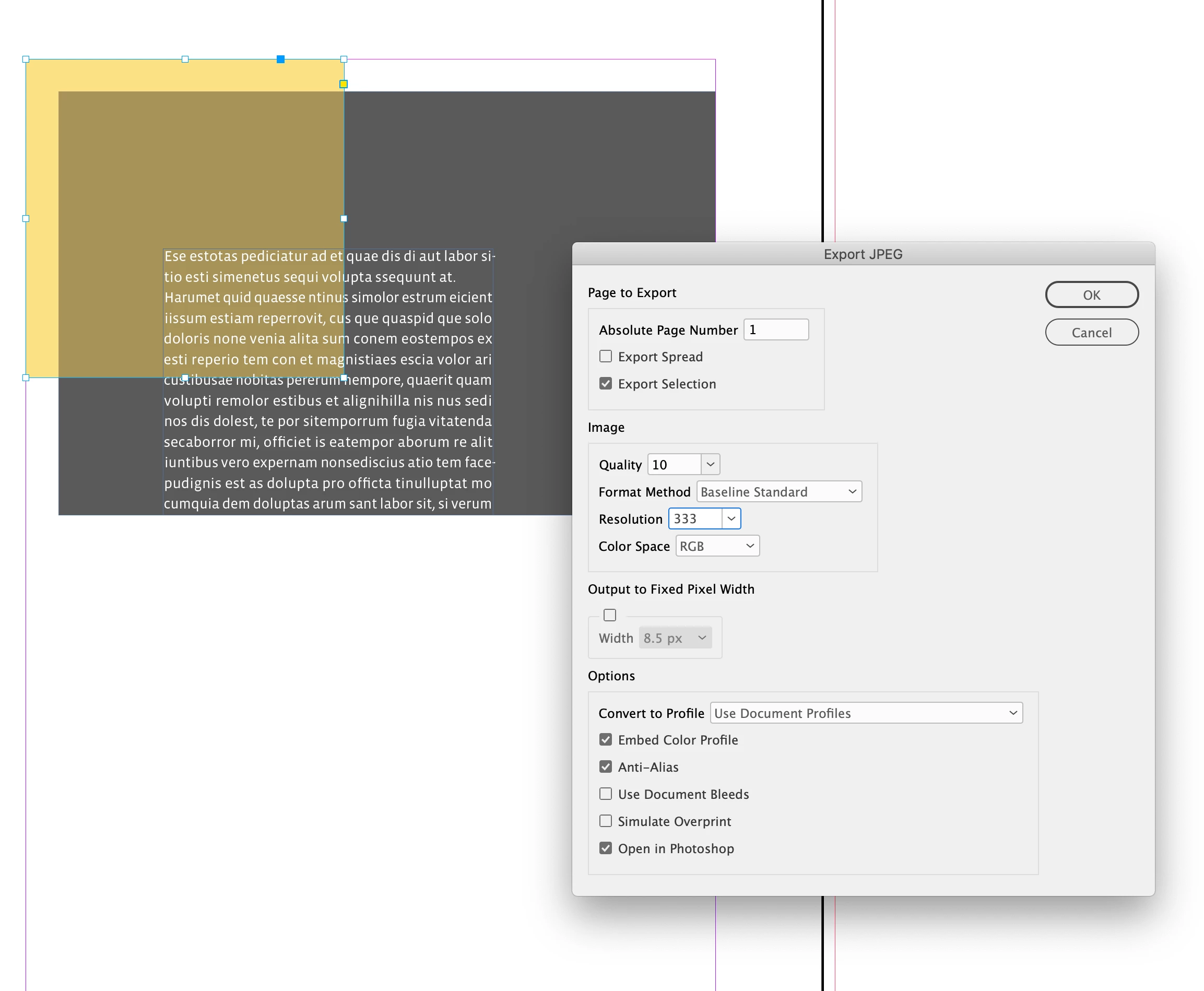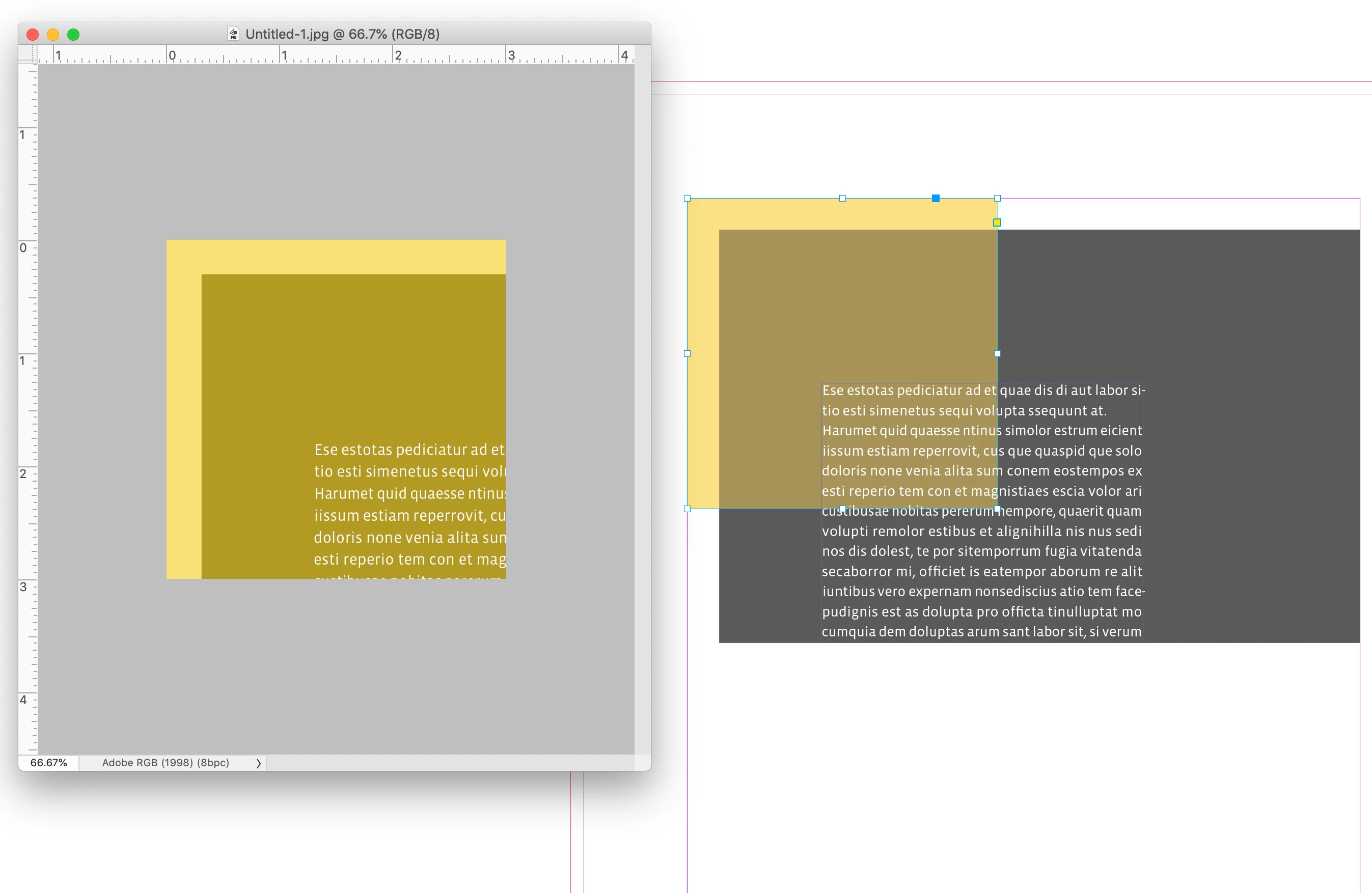Export selection to jpeg that includes visible layers beneath
Hi all,
When I place an empty rectangle on top of an image and then export the rectangle as jpeg or png, the export gives me a blank jpeg since apparently ID only exports what's inside the rectangle. However, I'd like to export all contents of other visible layers, and not just the contents of the rectangle. Is that possible?
I guess a work-around would be to place the desired content into the rectangle and the export, but maybe there is an easier option?
Thanks!
Frank