Question
glyphs won't save in black in segoe emoji font
As you can see this is pdf result, text is black but glyphs are in rgb. Can't solve it. I apperiace if anybody can help. It happens only in InDesign 2024 and I have to work on 2024.
Thanks
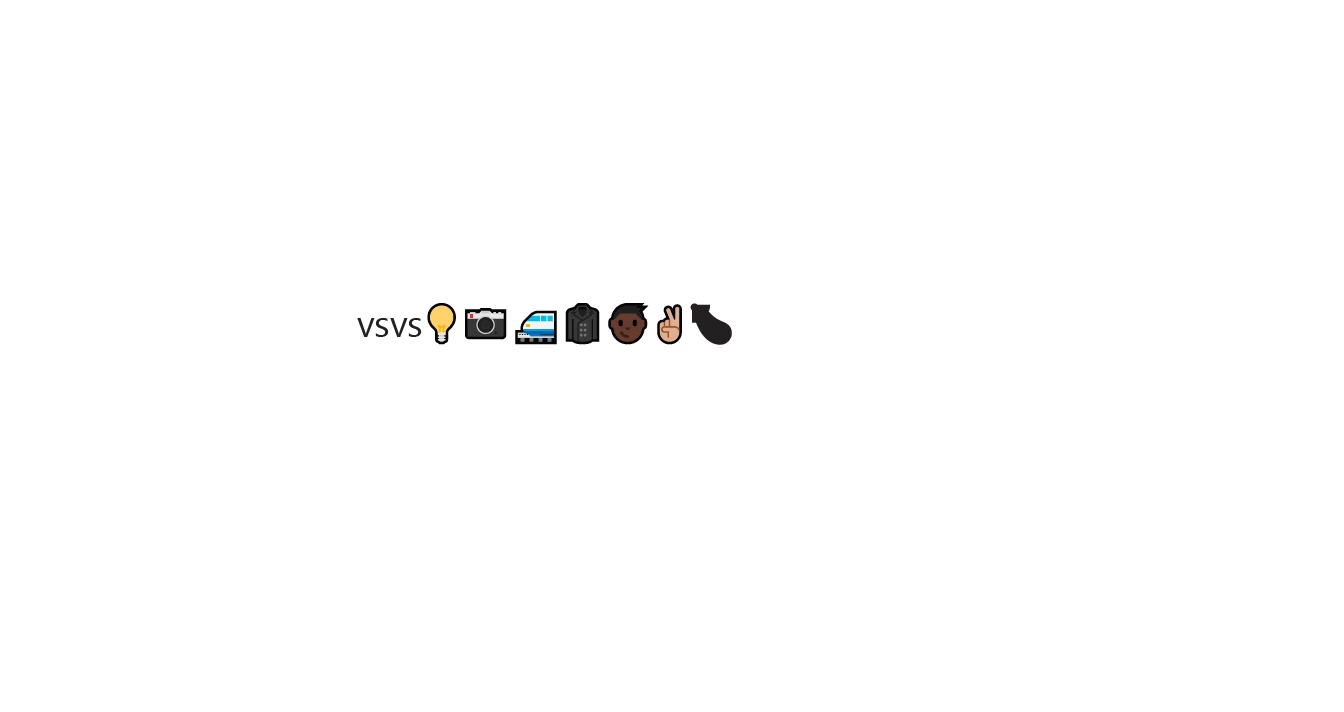
As you can see this is pdf result, text is black but glyphs are in rgb. Can't solve it. I apperiace if anybody can help. It happens only in InDesign 2024 and I have to work on 2024.
Thanks
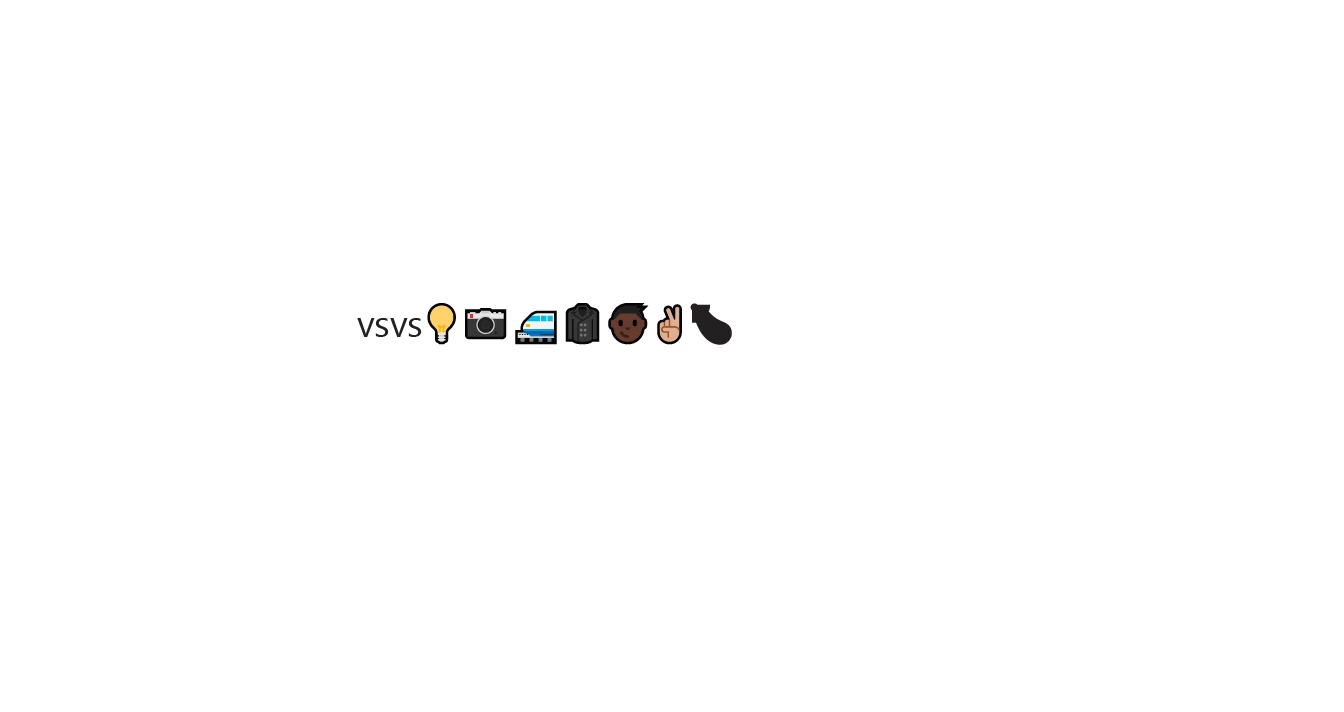
Already have an account? Login
Enter your E-mail address. We'll send you an e-mail with instructions to reset your password.