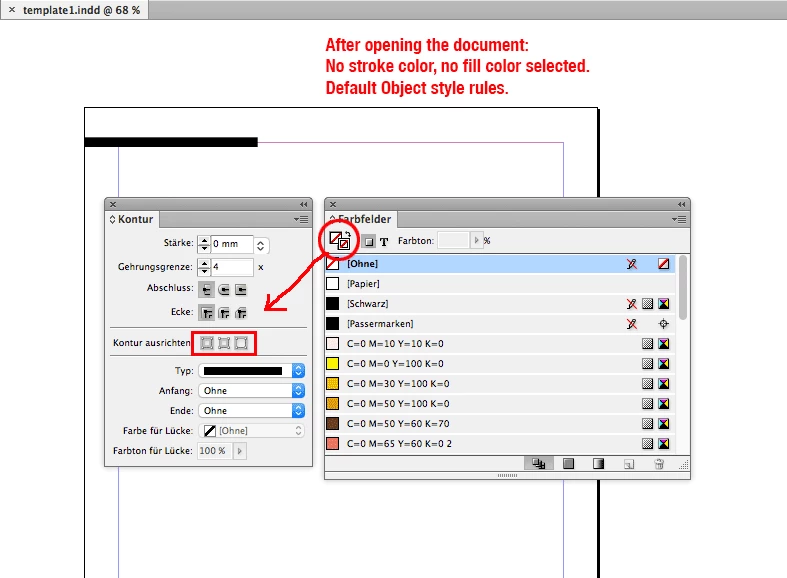hi guys
i think i found the 'problem'...
solution to this is to set StrokeAlignment.INSIDE_ALIGNMENT
Thanks much for everyone. i've learned new things from you guys. 
Hi eboda_snaf,
the following snippet should work for both specific templates.
Note: See my /* and more */ comment in the code.
A hint, that there are several other property/value pairs that can influence the creation of the object.
Or objects, that will be derived from the graphic lines in a later process.
Maybe you like to add some path points to create a polygon out of a duplicate, then it will be important how the fill color is defined, etc.pp.
var doc = app.documents[0];
var rulerOrigin = doc.viewPreferences.rulerOrigin;
doc.viewPreferences.rulerOrigin = RulerOrigin.SPINE_ORIGIN;
var geoBounds = [10,0,10,50];
var entirePath = [ [0,10] , [50,10] ];
var mutualProperties =
{
strokeWeight : "8pt" ,
strokeTint : 100 ,
strokeType : "$ID/Solid" ,
strokeAlignment : StrokeAlignment.CENTER_ALIGNMENT ,
endCap : EndCap.BUTT_END_CAP ,
endJoin : EndJoin.MITER_END_JOIN ,
leftLineEnd : ArrowHead.NONE ,
rightLineEnd : ArrowHead.NONE
/* and more */
}
var gL1 = doc.spreads[0].graphicLines.add
(
{
geometricBounds : geoBounds ,
strokeColor : doc.colors.itemByName("Magenta")
}
);
var gL2 = doc.spreads[0].graphicLines.add
(
{
strokeColor : doc.colors.itemByName("Cyan")
}
);
// Assigning mutual properties:
gL1.properties = mutualProperties;
gL2.properties = mutualProperties;
// Working with path points:
gL2.paths[0].entirePath = entirePath;
doc.viewPreferences.rulerOrigin = rulerOrigin;
What's the difference in the templates?
See this here:
Template 1:
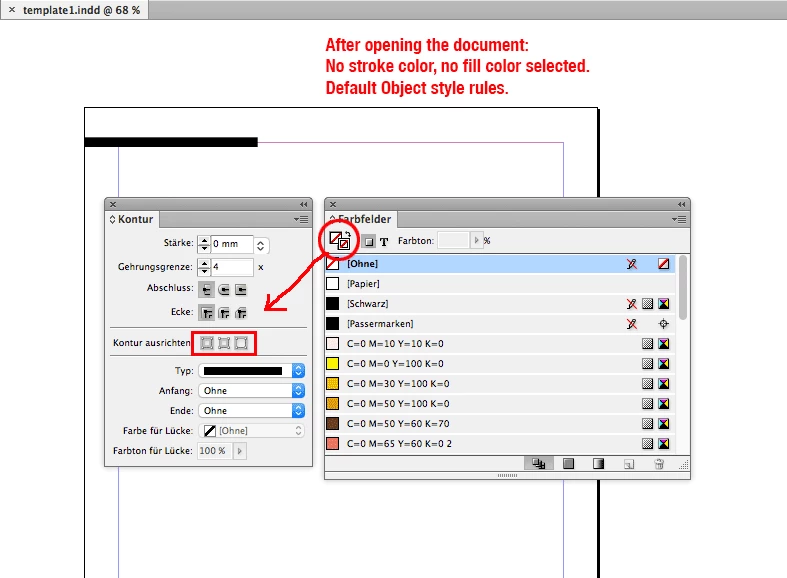
Template 2:

Regards,
Uwe