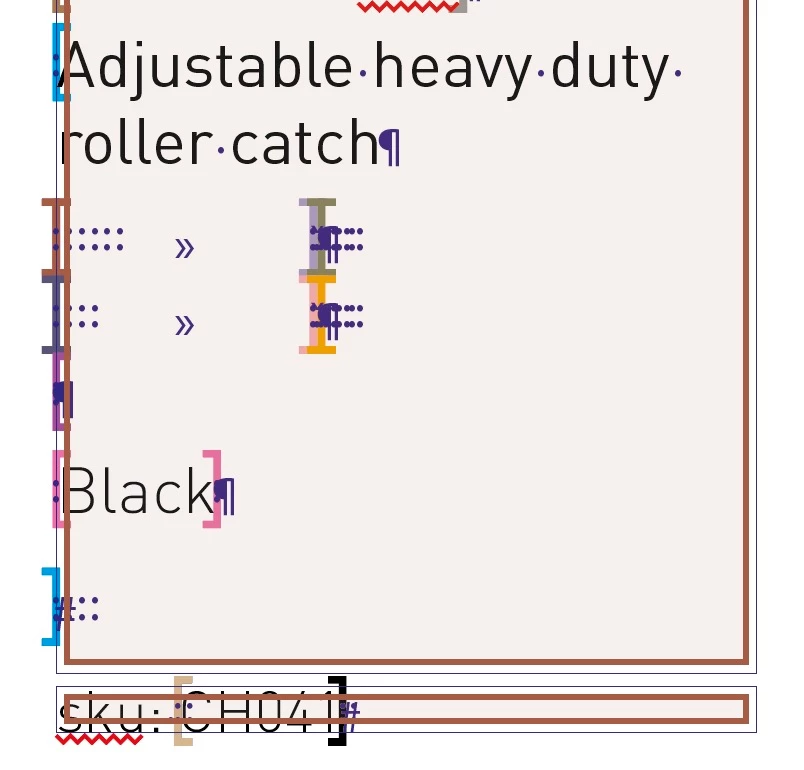Answered
GREP: removing lines of (nothing) after data merge
Hi guys. GREP (sigh)...
I need to remove the empty lines after datamerge for certain products. The checkbox to delete blank lines will not work in this case. I have tried to get the grep correct but to no avail, please can someone help. In my eg i need the "Black" to move up.
thanks
/G