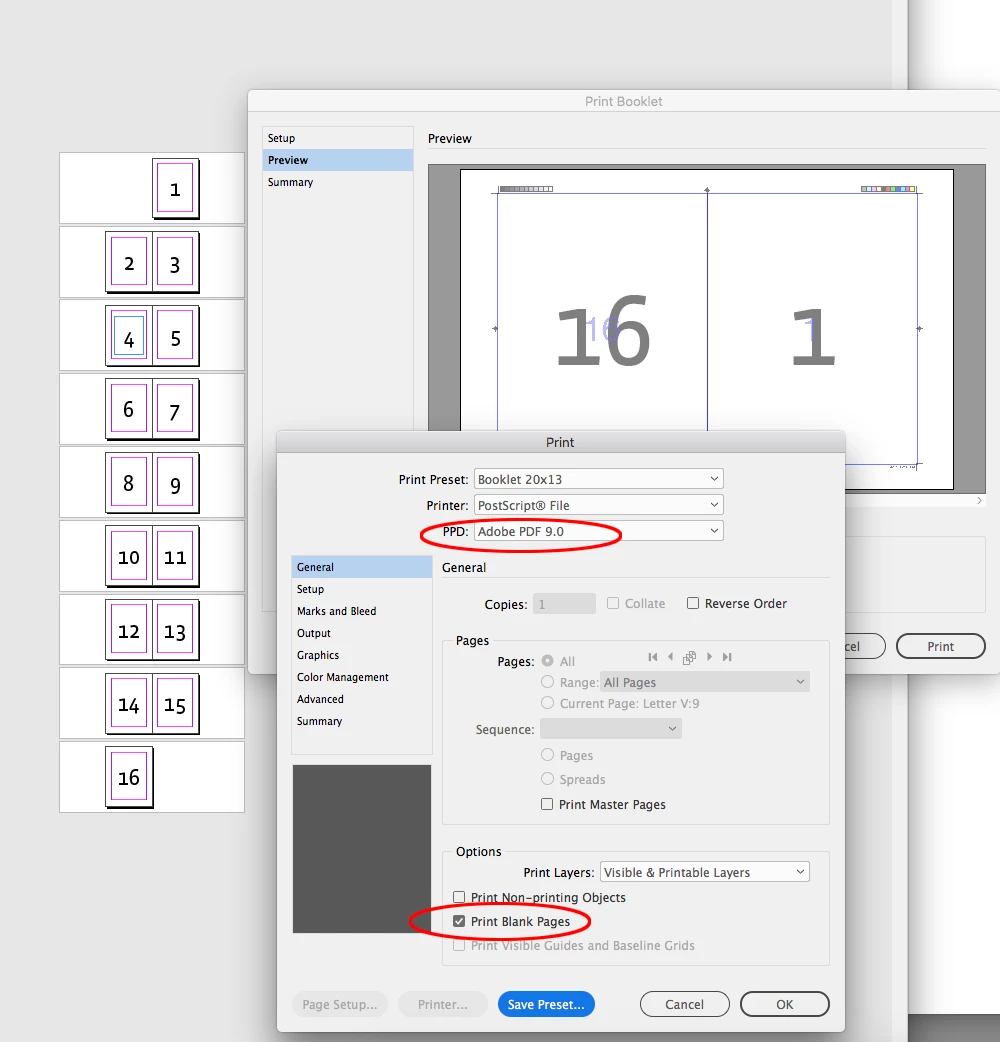Having trouble exporting a Booklet with the proper spreads
So way back, the way I used to print booklets in InDesign was fairly straight forward by printing the booklet into PDF format. After numerous years, I attempted to do again that recently and had several issues.
- PDF is now gone which I understand is an Mac OSX security measure, so the next best option looked like it would be to print a PostScript file and then use Adobe Destiller to convert that to PDF if need be.
- When I actually attempted this, there were a couple issues.
- First, the title slide would always render blank
- The PostScript file would still only export each page by itself rather than export the entire Spread. For this case, we wanted to print onto 11x17 so we could fold it into an 8.5" x 11" booklet. Maybe there was logic in there that identifies this..? But it definintely wasn't intuitive.
Am I missing something here? Should have been a simple job.