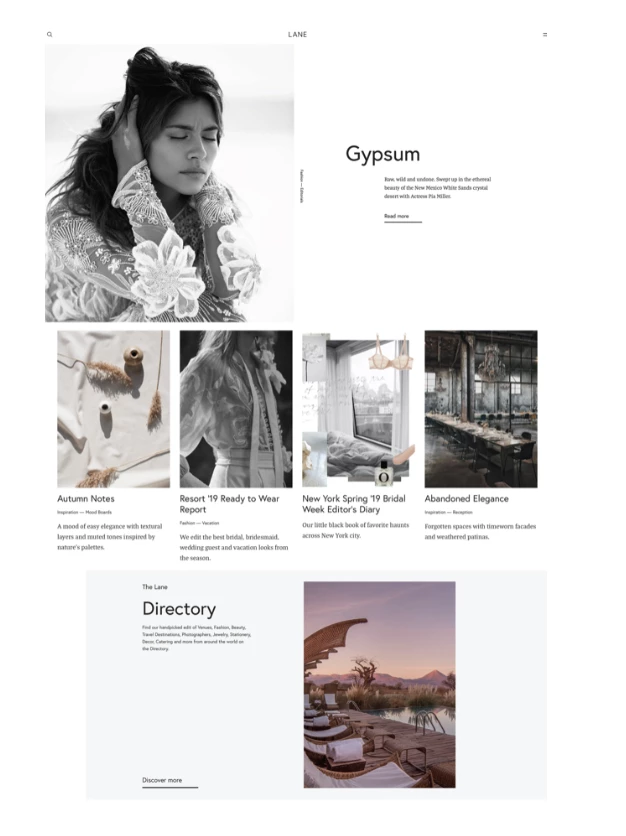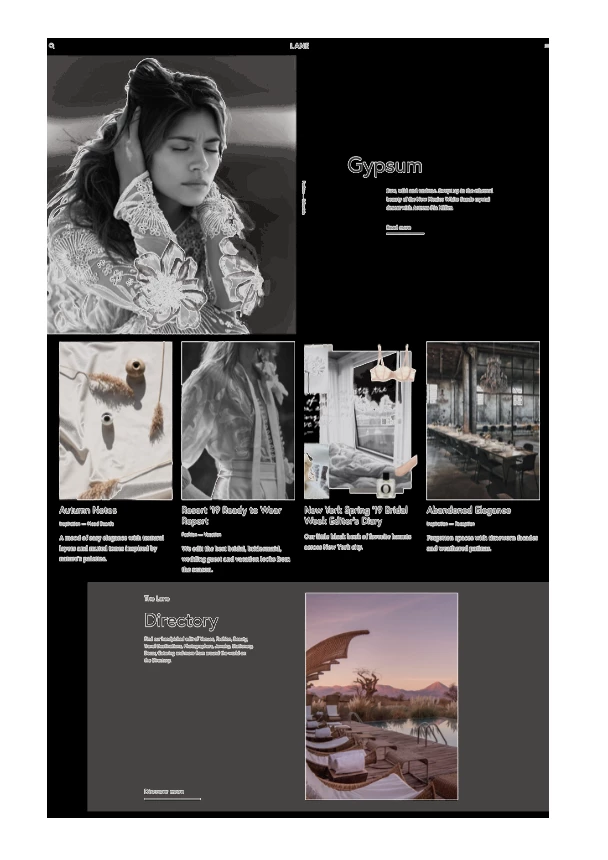Help! Images displaying Inverted / Negative
Hi all,
A selection of images in one of my working InDesign docs has seemed to inverted / turned negative. I'm unsure of how this happened and am eager to revert it. Have attached examples of how the images should appear (with white background) vs how they are appearing now (black background). When exporting to a PDF the images are appearing correctly, just not within the working InDesign file. Any help would be appreciated! Thank you