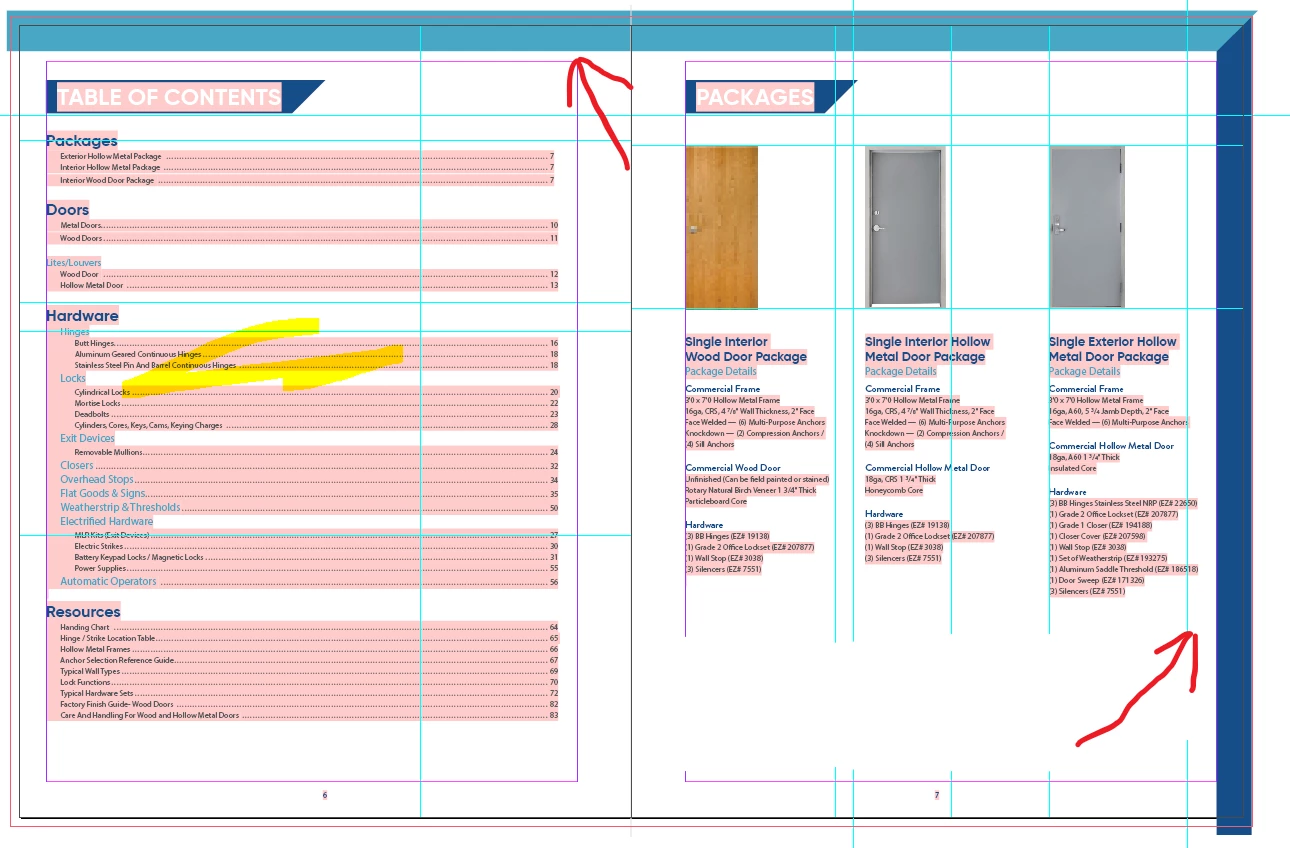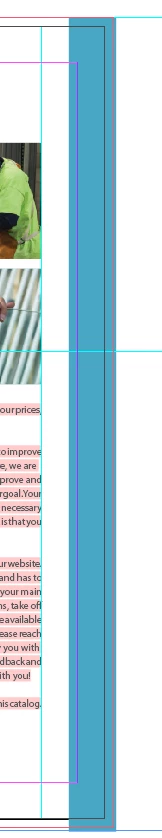Help with InDesign: Page border
Hello,
I was recently tasked with updating my companies catalog. I am very unfamiliar with Adobe and this seems like a pretty easy fix so no point in tasking someone else with it.
I'm not sure how to switch the page borders to a different color, I cannot even select them. Could someone please tell me what I need to do!
Another question I had which isn't as pressing but figured would save me time. Is there a way to change the entire color them of a InDesign document. For example: Using the above pictures they are two shades of blue, would I be able to do two shades of red throughout the document? Or would I have to change each page border one by one?