Question
How can i exclude sections of a map for PDF export?
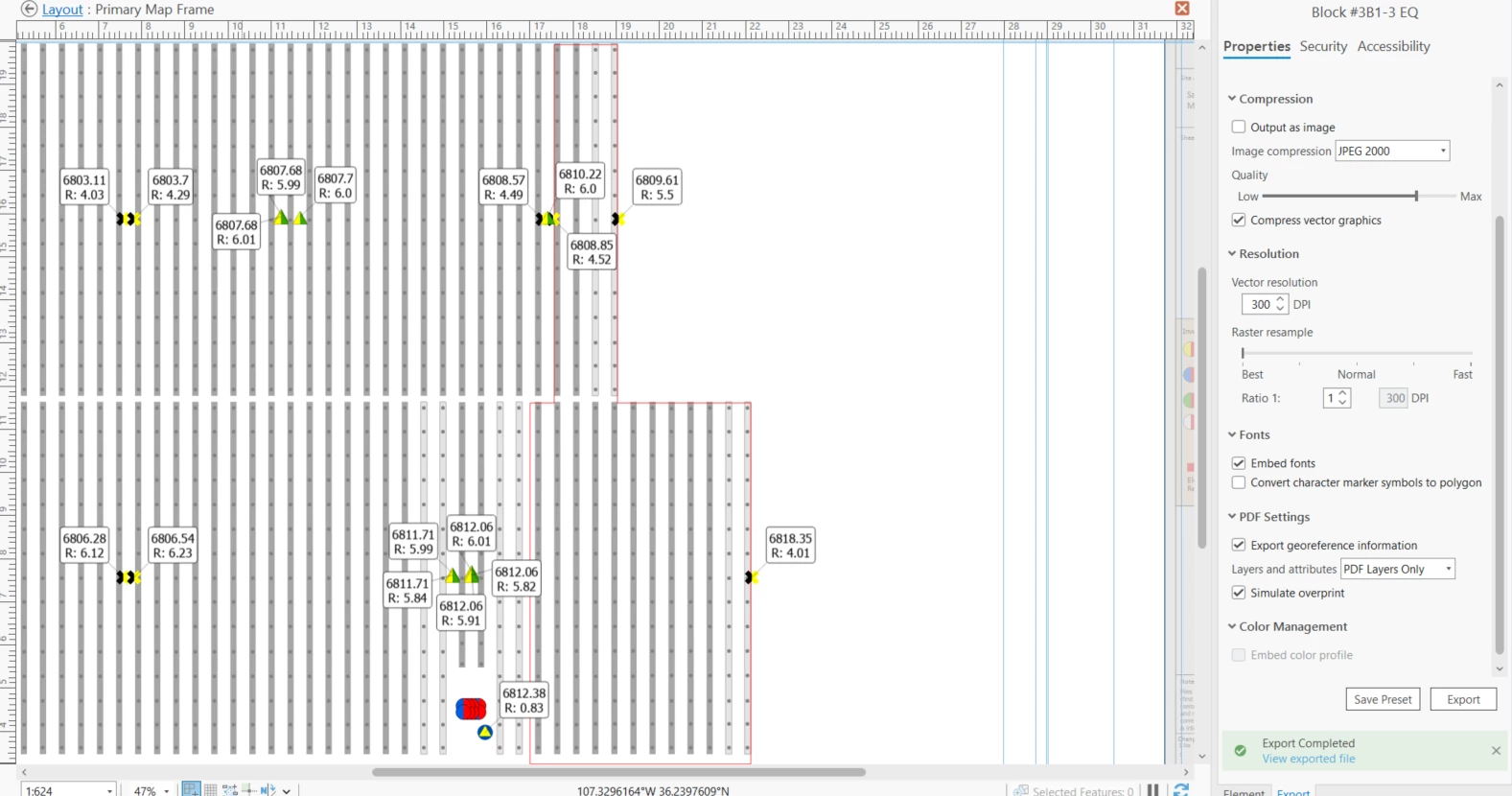
I want to only include the section outlined in red for PDF export, is there a way I can exclude the rest?
I know nothing about ARC GIS and have been thrown in to assist with this project, thank you for any advise!

