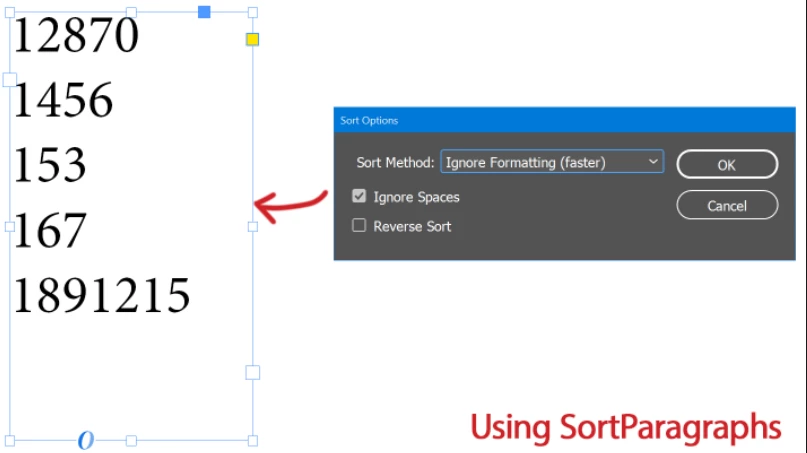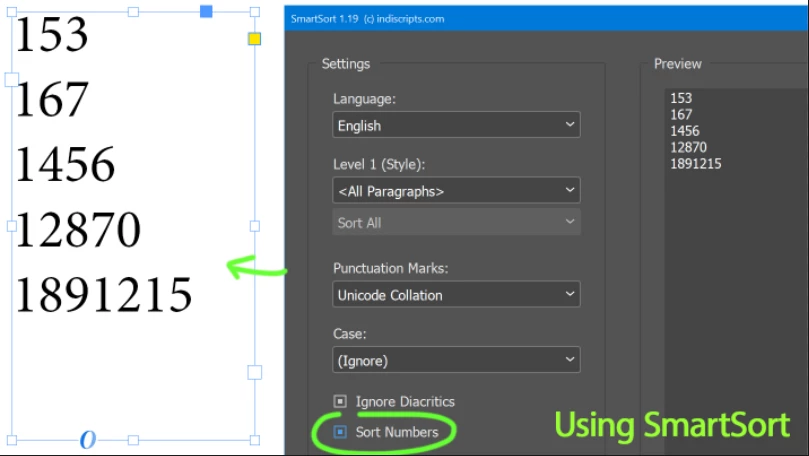How can I sort a list of number
Hi All,
I have list of 50 numbers, they are automatically generated and saved as a txt file.
When I place the list into InDesign is there a way to order them numerically?
Example - When I place the list it looks like this
12870
1456
153
167
1891215
There are just examples
but I want it ordered with the 3 digit numbers first, followed by the 4 digit and so on
152
167
1456
12870
1891215
Is this possible?