Question
How do I set up a line going through text, and is it possible to set it up as a style?
How do I best set this up in InDesign, and is there a way to create a style for reuse?
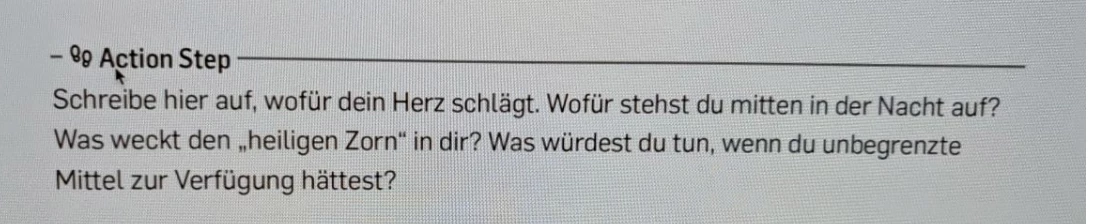
Thank you!
How do I best set this up in InDesign, and is there a way to create a style for reuse?
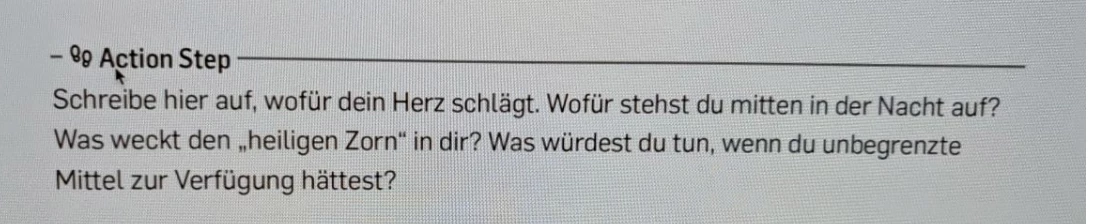
Thank you!
Already have an account? Login
Enter your E-mail address. We'll send you an e-mail with instructions to reset your password.