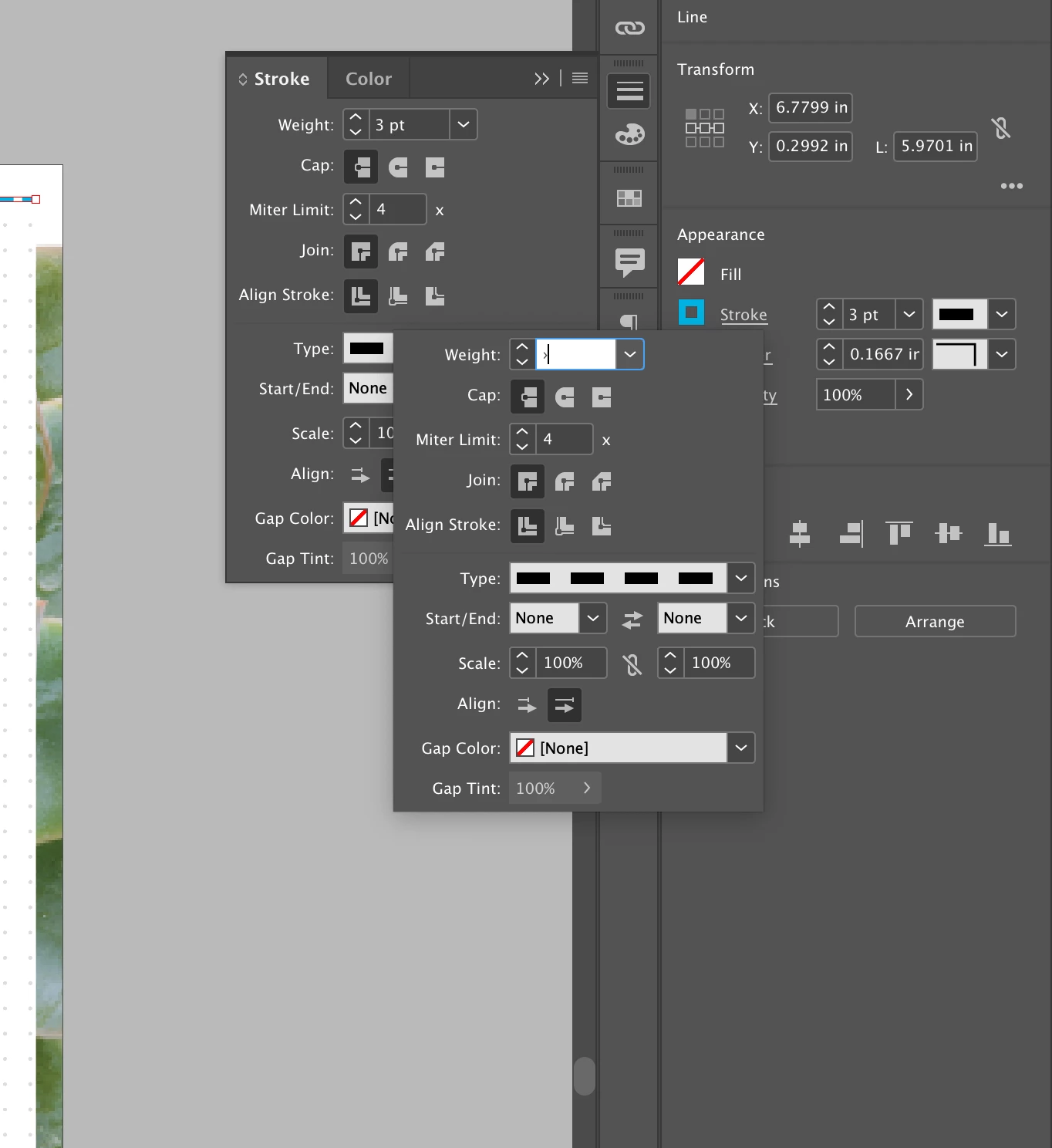Question
How do you adjust stroke gaps in the new indesign?
Hi,
I am new to the latest CC version of ID and I cannot seem to find the menu to adjust the size of gaps within a stroke. I'm trying to make a grid paper pattern for a notes page and want the stroke dots to be a certain distance from each other. Where in my settings can I find this? I'm confused as to why I cannot adjust the stroke and gap lengths.
Thanks!