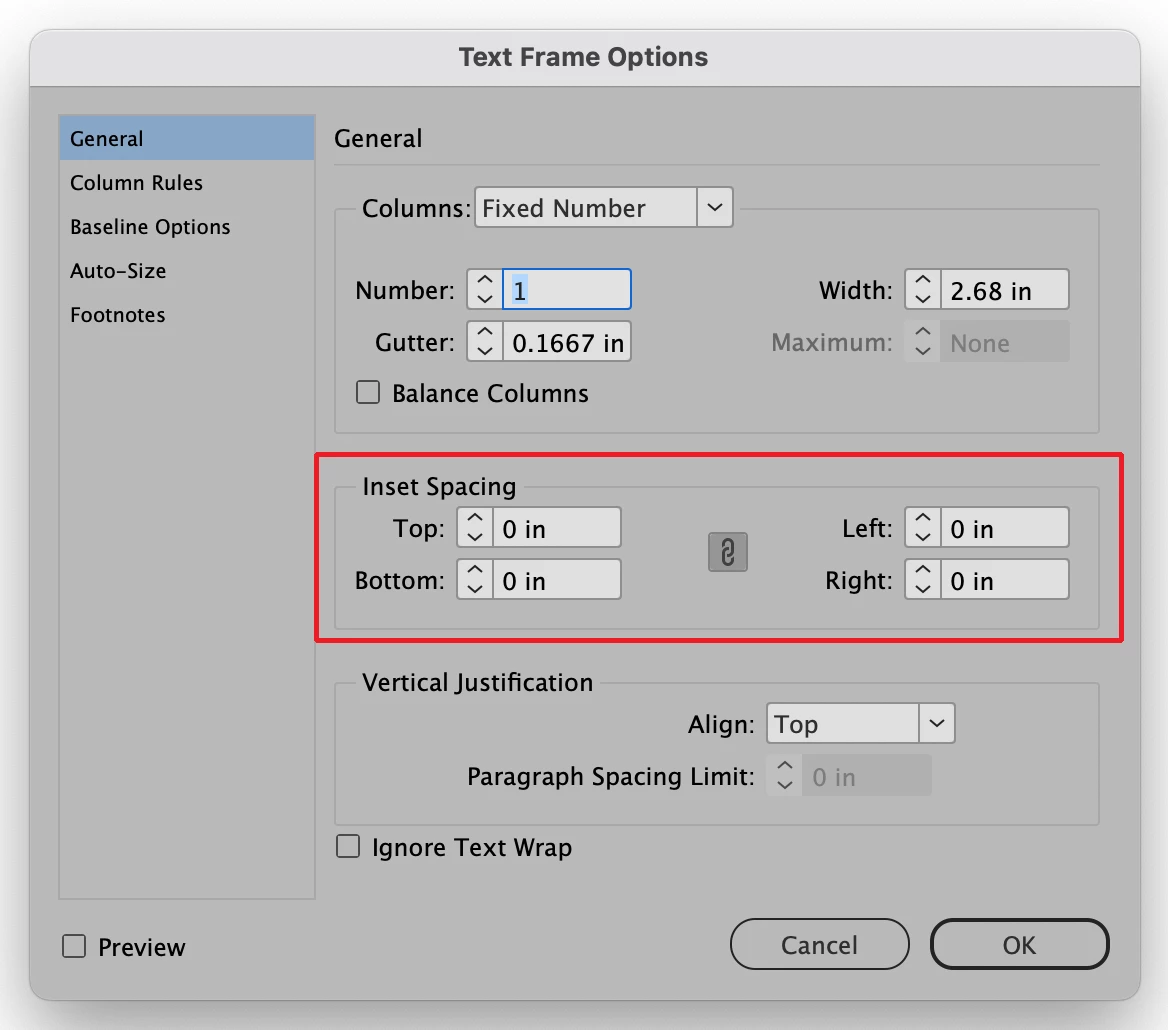How to Adjust Text Inset Spacing for Specific Paragraphs Within a Text Box
Hello,
I'm very new to InDesign, and I'm having trouble figuring out the best way to achieve something:
There are certain segments of text that I would like to "set off" from the rest of the text by placing it in boxes and/or changing the inset setting.
So far, when I select a paragraph from within my larger text box and perform object > text frame options... And adjust the insets from there, the action affects the entire text box, not just my selected text.
Is there a good way to change these settings for just a few paragraphs within my document? I don't know how to do it without messing up the placement of all the text that comes after these paragraphs.
Thank you for any help
<Title renamed by MOD>