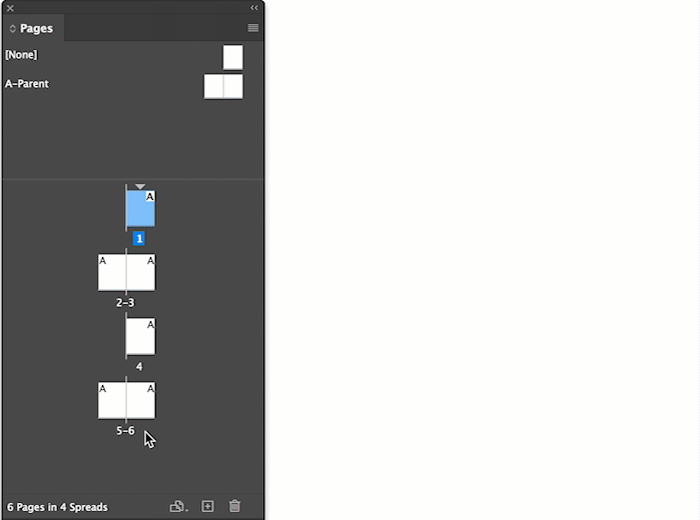Participant
May 4, 2022
Answered
How to change right-facing page back to left-facing?
- May 4, 2022
- 2 replies
- 299 views
Hi everyone, I was messing around with my InDesign document trying to figure out how to add page numbers, and for some reason InDesign changed my fourth page (a left-facing page) into a right-facing page, thus messing up the whole layout. Now pages that need to be facing each other for the sake of design are not, and the whole thing is thrown off. I can't figure out how to change this now right-facing page *back* to a left-facing page. (See screenshot.) Can anyone help? 😞