Answered
How to create a linear gradient in indesign that is clear on the sides?
I'm trying to create a linear gradient that fades to clear on the left and right with color in the center. I can't figure out how to do this in InDesign.
I'm trying to create a linear gradient that fades to clear on the left and right with color in the center. I can't figure out how to do this in InDesign.
Select the object you want to fade and choose Transparency from the Effects panel, and then set the Gradient Feather stops:
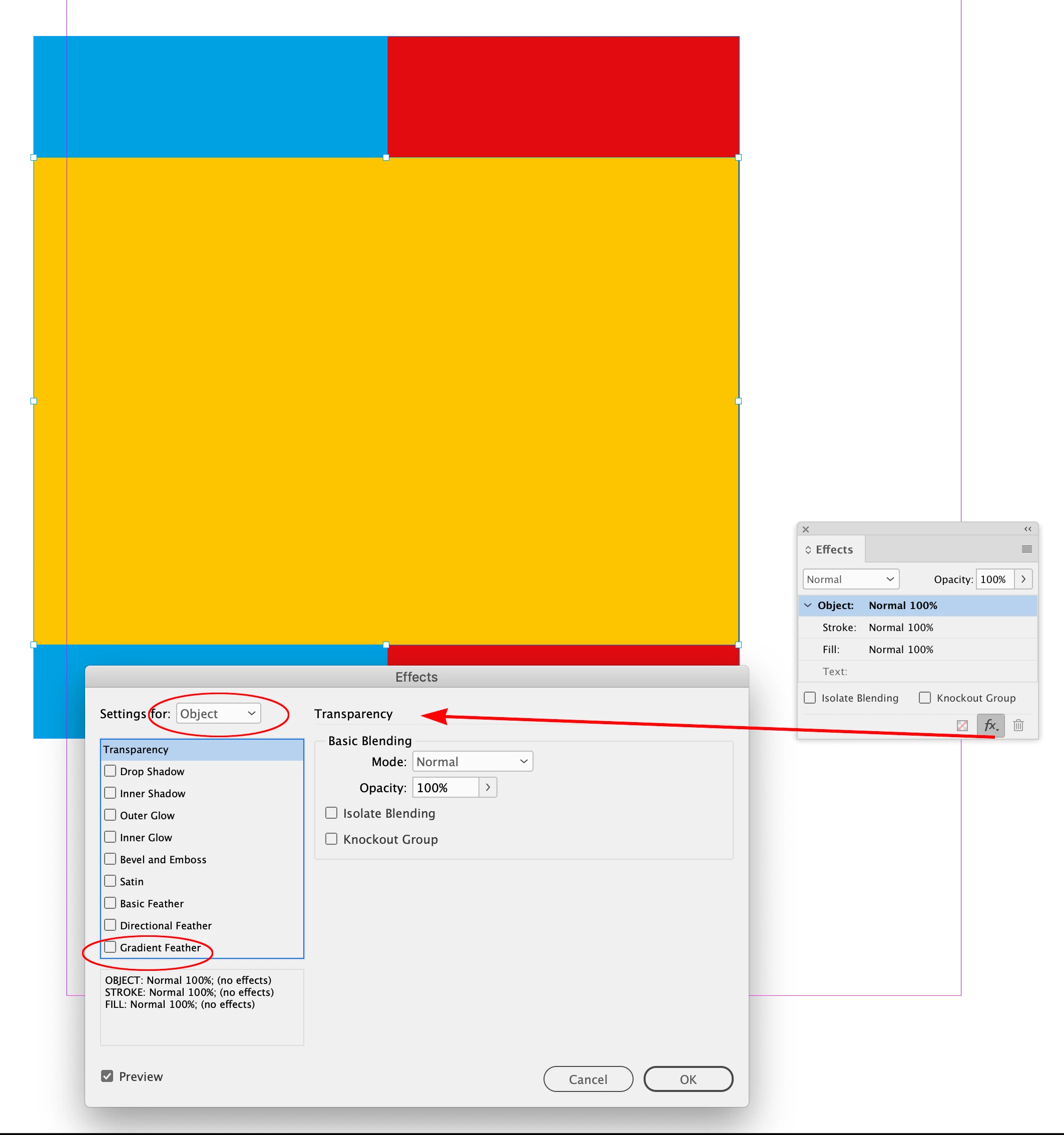
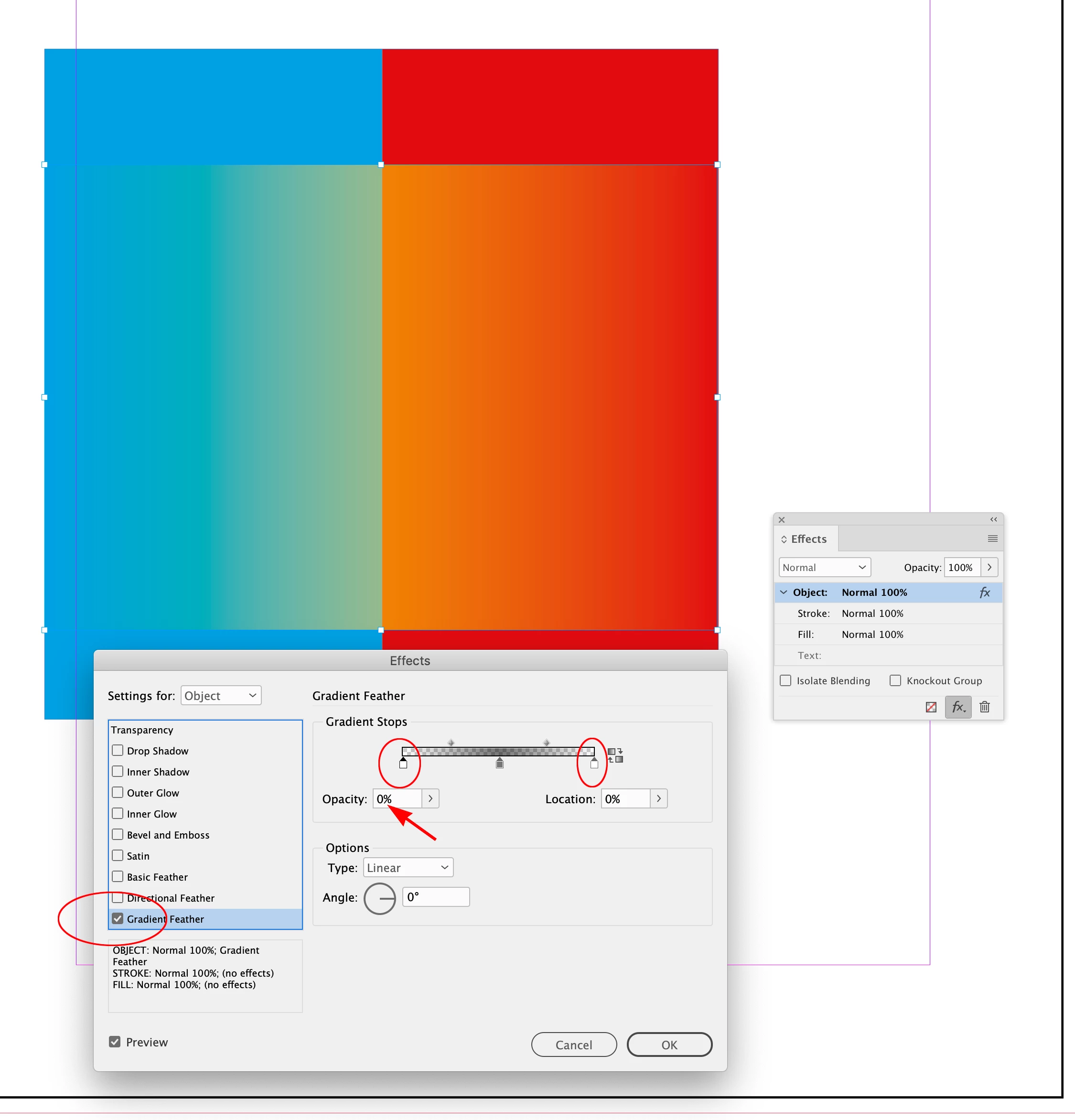
Already have an account? Login
Enter your E-mail address. We'll send you an e-mail with instructions to reset your password.