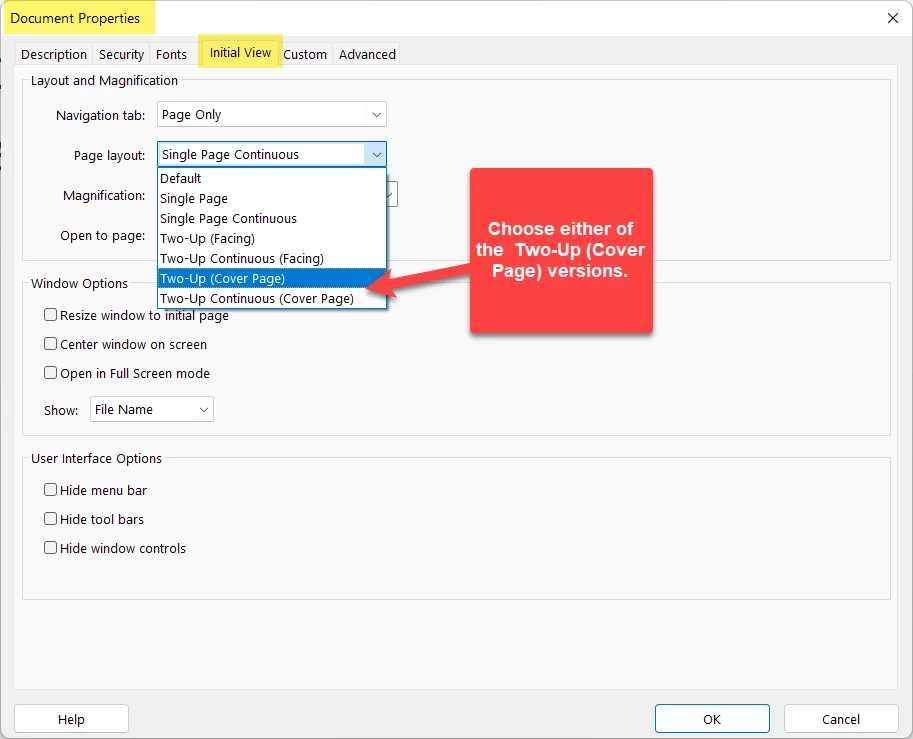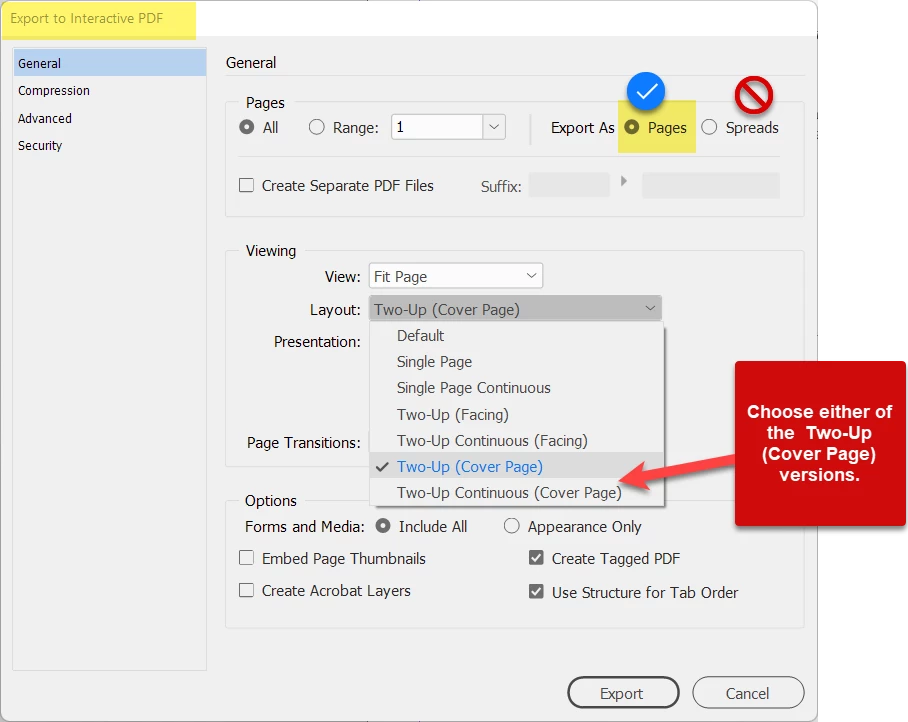After the PDF is exported, open it in Acrobat DC Pro and set the following:
- File / Properties
- Click the Initial View tab at the top.
- From the drop down list for Page Layout, select Two-Up (Cover Page) or Two-Up Continuous (Cover Page). The difference between the two is how the PDF will scroll for the user: will it "hop" from one page/spread to the next, or will it be a smooth continuous scroll from spread to spread. Your choice.
- Exit out of the dialogue box.
- Save and close the PDF. This is important to cement the setting in the PDF.
- Re-open the PDF to check that it opens as you intended.
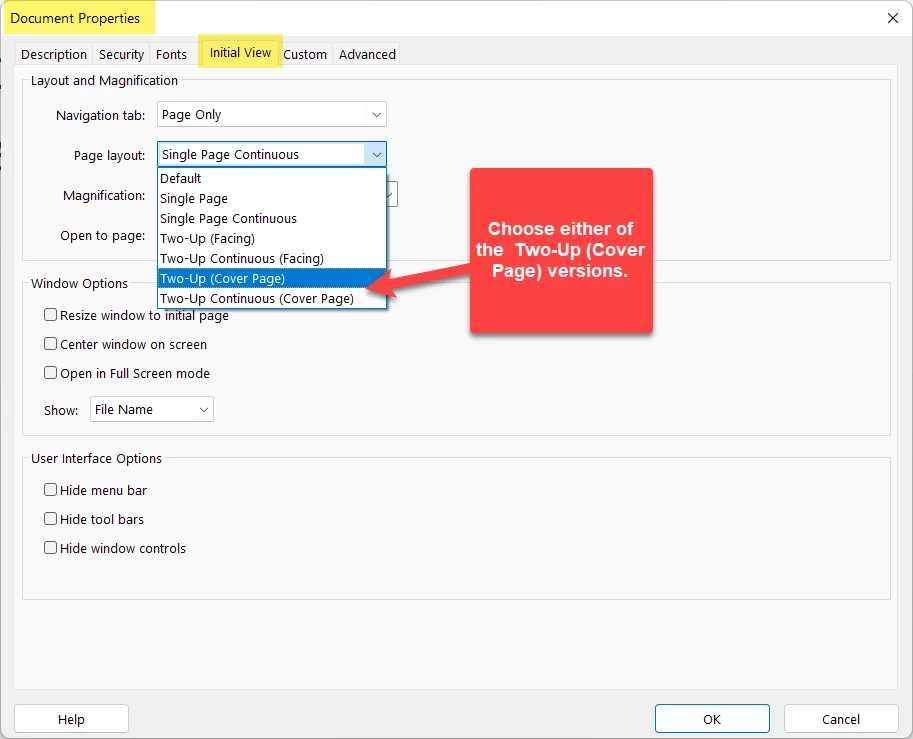
If you're making the PDF from Adobe InDesign, you can set this in the Export dialogue settings and then avoid this step in Acrobat.
- File / Export / Interactive PDF.
- From the Layout menu, select either Two-Up (Cover Page) or Two-Up Continuous (Cover Page).
- Complete the export, and the PDF will open as planned in Acrobat.
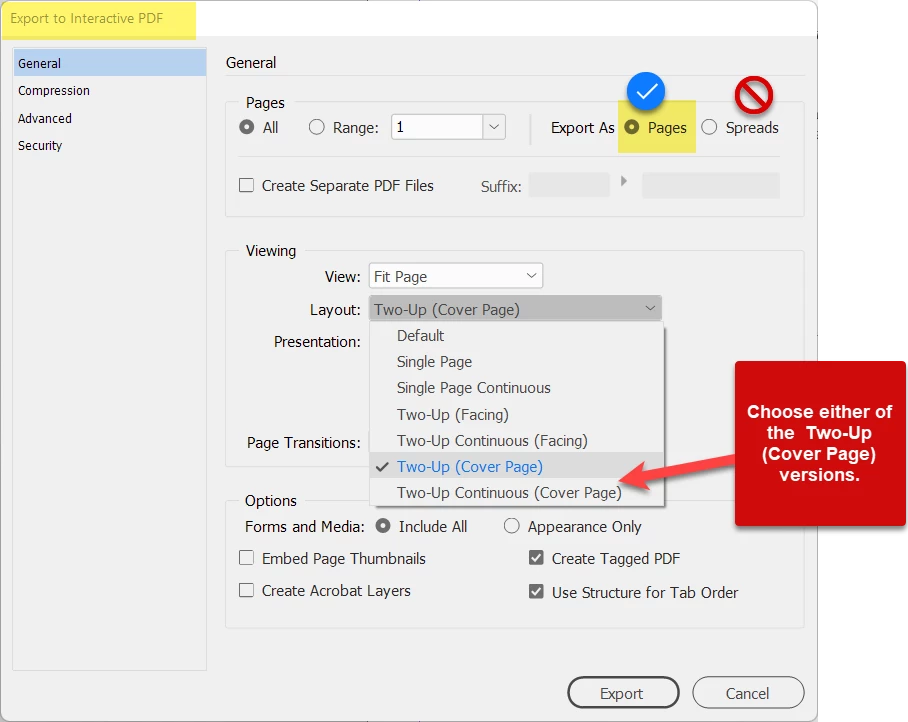
NOTE: Do not select the "spreads" option in the upper right. It welds the 2 pages together and prevents many users from viewing the PDF easily. Keep them as separate pages and instead have them viewed side-by-side. Makes everyone happy.
Not difficult to do, but it is not well-documented. Hopefully, this will help.