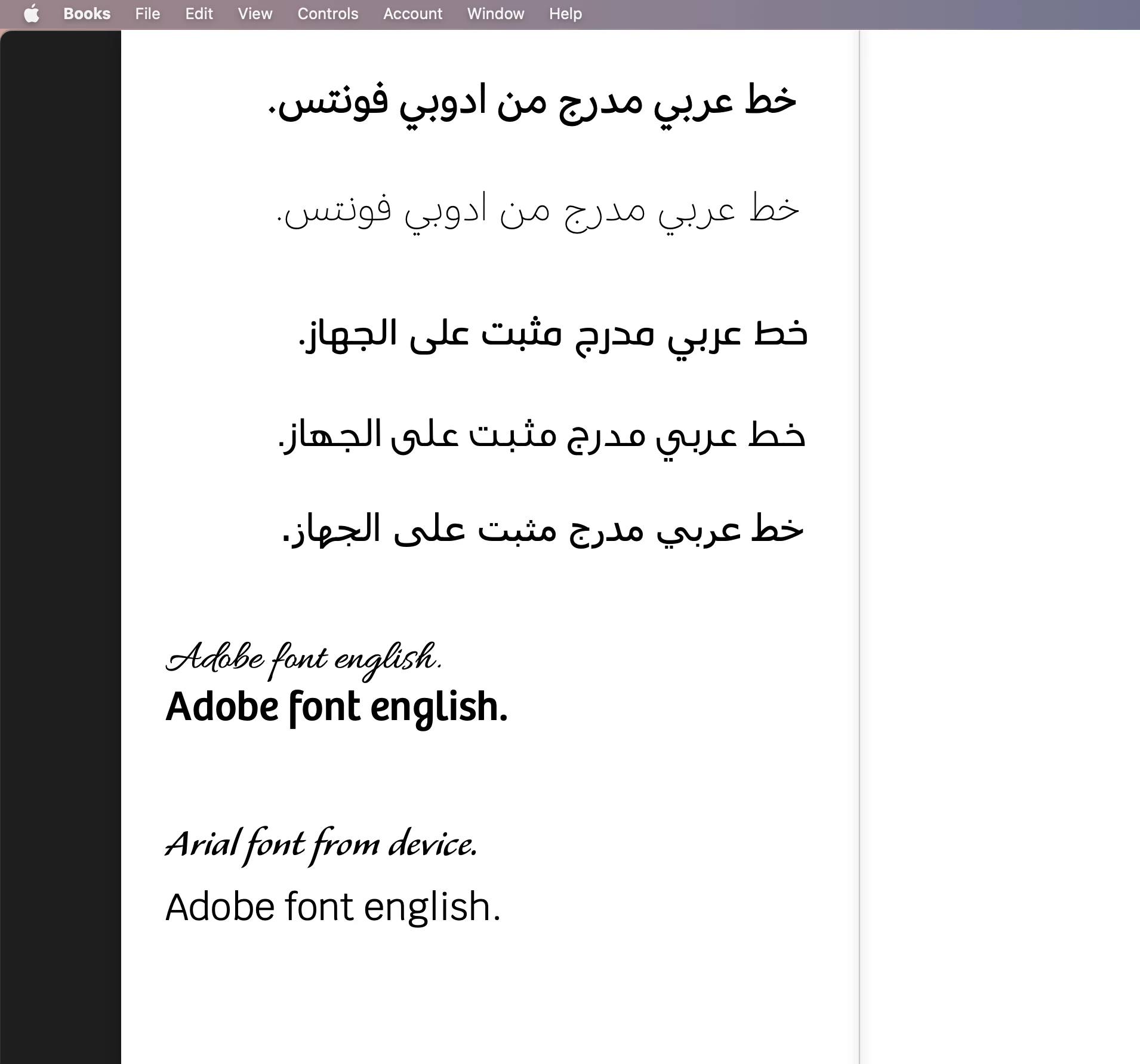How to embed a font in Epub format
Hello
1
I want to make an e-book in the fixed layout format. The file format should be Epub. I am exporting my file from Indesign, but I do not find any option or setting to embed a font. So how do I embed a font in Indesign, or is it done automatically when I export to Indesign?
2
And of course I need my chosen font to be seen by the end users on their Epub-readers, without any conversion of the font, that I am using in the file.
Are all Adobe fonts embeddable? And how about TTF and OTF, are these font types also embeddable?
I am using the font Foco (an Adobe font) and I have a license to Adobe Creative Cloud, but does this license allow me to use and distribute an Adobe font embedded inside a file in the Epub format.
3
And if you have any other advise on what to take note of, then please share it.
Does making an Epub require skills in CSS and HTML or any other programming language?
Thank you