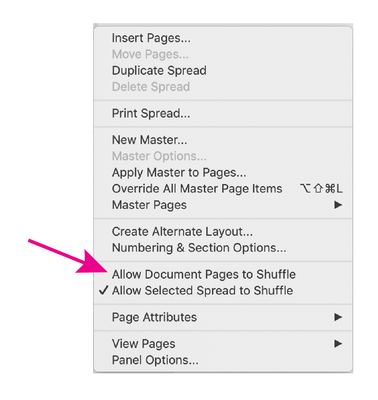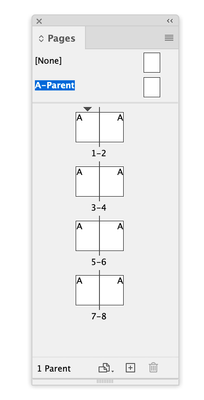- Home
- InDesign
- Discussions
- How to export an InDesign file consisting of page ...
- How to export an InDesign file consisting of page ...
Copy link to clipboard
Copied
Hello All...First time poster!
I have an InDesign Document that was set up as two pages in two spreads but now I am trying to export to a PDF as Single Pages (for email purposes) although even when ensuring the spreads option is not check, the output is still coming as a spread. Am I missing something or doing something wrong? Please help!
***** Title renamed by Moderator "VS" *****
 1 Correct answer
1 Correct answer
Hi all,
See https://community.adobe.com/t5/indesign/find-answers-to-commonly-asked-questions-about-document-setup/td-p/11993765 for a consolidated list of solutions around document setup in InDesign. Try the solutions and let us know if you still need assistance.
Regards,
Srishti
Copy link to clipboard
Copied
Hi Candace,
It looks like the artwork is not set up as single pages. Those two spreads that you have contain two pages each. Check your document setup dialog (File>Document Setup...) and see whether facing pages is selected.
You may need to set up a new document with facing pages and copy and paste your elements into it.
Regards,
Malcolm
Copy link to clipboard
Copied
Your screenshots don't tell enough, as we do not see the pages.
I suppose the document setup was done wrong, instead of setting up the size in the size of xropped pages, the document was set up in spread's site. This would be terrible wrong,
Start again with a new facing page document and copy and paste from this to the new one.
Copy link to clipboard
Copied
Thanks! That is what I did.
Copy link to clipboard
Copied
Your pages look too wide. Document setup has to have the size of a single cropped page, never the size of a spread.
Copy link to clipboard
Copied
Hi Candace,
Do you mean that is what you did initially, and still have a problem? Or that you are now OK?
Regards,
Malcolm
Copy link to clipboard
Copied
I am okay now.
I did not set up the document, just received the working files. I copy & pasted as suggested to get the document I required.
Thank you for your help.
Candace
Copy link to clipboard
Copied
To change to a pages view from a spread view in InDesign you can do this,
file >> document Setup >> (UNCHECK) facing pages
To change the order after exporting the file to a PDF. Open the PDF in Acrobat and then press "F4". Then rearrange as needed.
Copy link to clipboard
Copied
Thank you for this!
Copy link to clipboard
Copied
Hi there,
I have a document set up as NOT facing pages. In my pages menu, they show are individual pages but when I go to add pages, it says "you can't have more than 10 pages in a spread." but I don't have spreads. In doc setup, facing pages is not checked. At the bottom of the pages dropdown, it says "67 pages in 67 spreads." This needs to be single pages and as complex as the document is, I can't start over. Do you have a clue how I can fix this or even how I caused it? I've never had this happen before. I'm not a new user. Just bizarre. I would appreciate any help I can get. Thanks! be.
Copy link to clipboard
Copied
Turn on Allow Document Pages to Shuffle.
Copy link to clipboard
Copied
Thanks!! ❤️
Copy link to clipboard
Copied
My issue is almost identical to the author's. The document I have was setup for print but now is needed in a pdf form for email.
So I just tried this, but it seems instead of the document being set up as sized for individual pages 2700x3600px then set up as a spread. She made the page sizes 5400x3600px so instead of 8 pages that either export as a spread or individually. I have 4 pages at 5400x3600px how can I split these?
Does this make sense?
Copy link to clipboard
Copied
You can change your 4 page document to 8 facing pages and export to a single page pdf, or create a new 8 page document and place the original 4 page document into the new document and export to a new 8 page pdf.
Copy link to clipboard
Copied
Hi all,
See https://community.adobe.com/t5/indesign/find-answers-to-commonly-asked-questions-about-document-setu... for a consolidated list of solutions around document setup in InDesign. Try the solutions and let us know if you still need assistance.
Regards,
Srishti
Get ready! An upgraded Adobe Community experience is coming in January.
Learn more