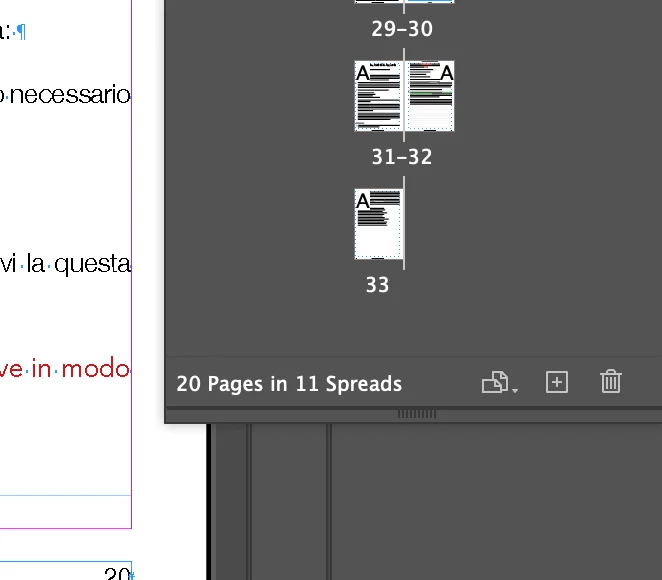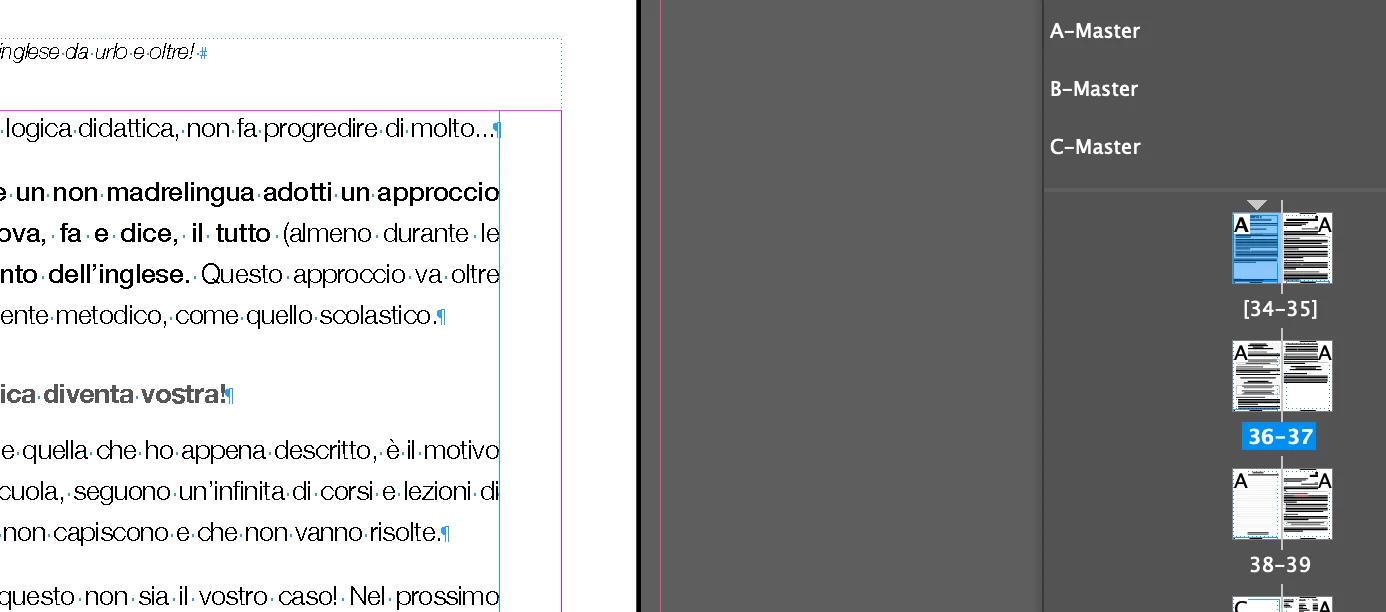How to move pages in chapter docs in a book file
Hello,
Things were going fine until this morning when I noticed that margins not matching up.
This has happened since I began (last night), trying to move pages around/delete/add in the Pages Panel, ticking/unticking "Allow Document Pages/Selected Spread to Shuffle" in the process, without really knowing what I am doing (yes, I know I shouldn't experiment so much like this, it never works out brilliantly, but it's my first time using InDesign to layout my own book for self-publishing). I have been moving pages around because I want no blank pages between chapters. So, as you see in screen shot, page 33. at end Chap A finishes on the left. I wanted Chap B first page to begin on the right.
Please, can anyone kindly tell me what I am doing wrong?
Thanks in advance.
Kirsten, Italy.
H