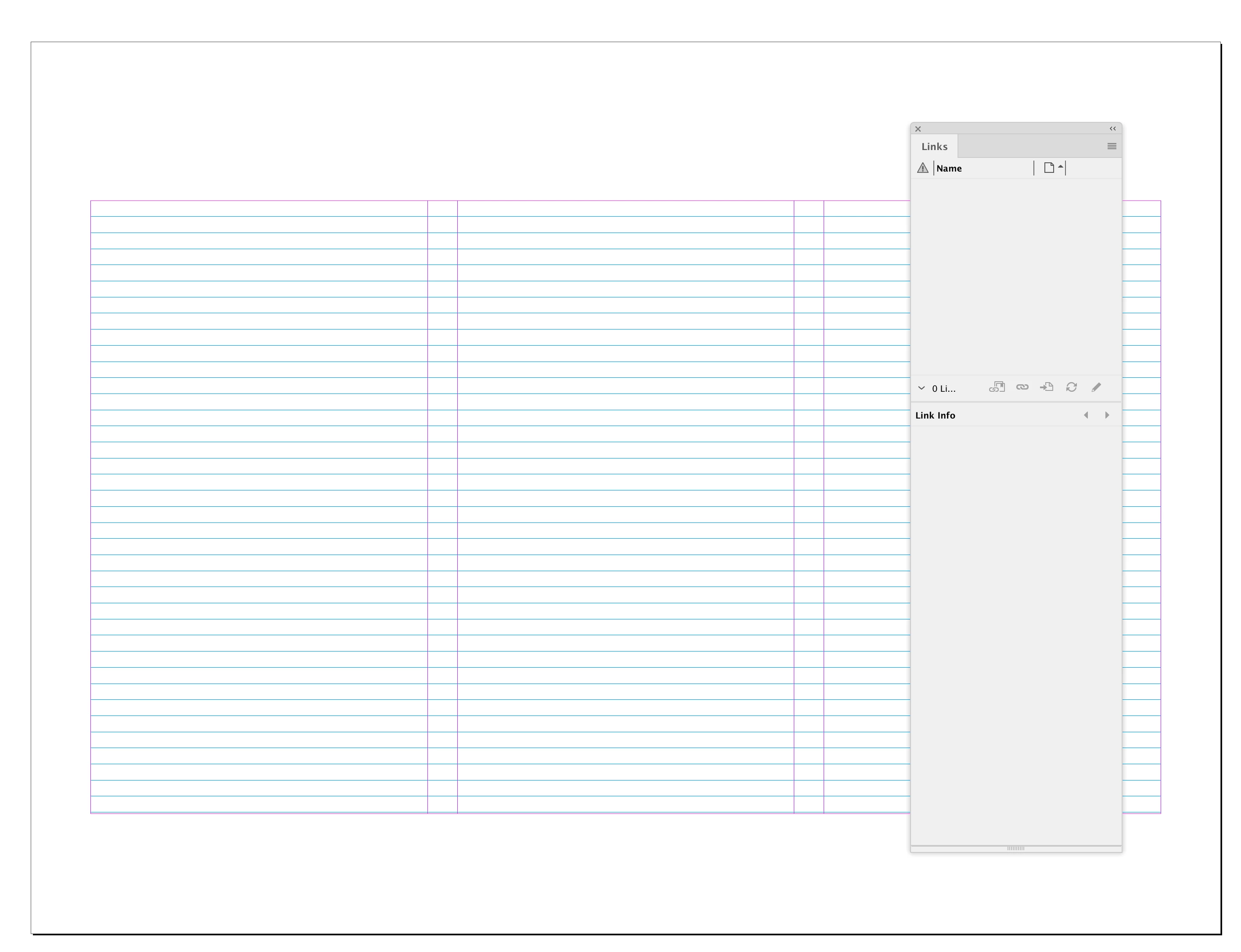How to Remove Broken Links from InDesign's Links Panel
I'm reusing an InDesign (2015) document that had many images linked. Those images are gone forever, but the missing links are still in the Links panel. I just want to remove those linked images from the Links panel.
The images or the linked images do not exist in the document structure. There must be a way to remove these useless orphaned linked images from the Links panel.
Thanks!