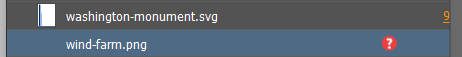- Home
- InDesign
- Discussions
- Re: How to Remove Broken Links from InDesign's Lin...
- Re: How to Remove Broken Links from InDesign's Lin...
Copy link to clipboard
Copied
I'm reusing an InDesign (2015) document that had many images linked. Those images are gone forever, but the missing links are still in the Links panel. I just want to remove those linked images from the Links panel.
The images or the linked images do not exist in the document structure. There must be a way to remove these useless orphaned linked images from the Links panel.
Thanks!
 2 Correct answers
2 Correct answers
Unless there is something wrong with the document you should be able to delete the parent of all the missing links via a script. The parent, which could be hidden somehow, would exist whether the link is missing or not. So this AppleScript works for me—deleting the parent graphic removes the link reference in the Links panel:
tell application "Adobe InDesign CC 2014"
delete (parent of every link of active document whose status is link missing)
end tell
I had the exact same issue - it occurred when I deleted a page that still had objects on it. They hung around with no associated page and I could NOT get rid of the warning. But saving as an IDML file (just using file > save as, and not exporting), then re-opening and saving as usual reset the file perfectly.
Copy link to clipboard
Copied
Don't forget to check (or delete) Master pages. Sometimes, these links exist because of some content on the Master pages that you won't see on pages if the Master's aren't applied somewhere within the document. When you delete unused Master Pages that contain these "linked" graphics, the unwanted link list will update also.
Ask me how I know this...
It's easy to forget.
Copy link to clipboard
Copied
I know I'm a little late but I ran into the same issue as described above with editing an older document and found a solution to delete those links without using a script or saving the file as a different name. If you click on the Window tab located at the top of the screen and click on "Layers" (F7 is the hot key) you will notice all of the layers currently used in the document. Next look to the left of the desired link that you want to delete and make sure it doesn't have a lock symbol associated with it. If it does, this is why you can't delete that particular link from your file. Once you unlock that link, you should be able to select it and delete it from your project while still inside of the layers tab. I hope this helps others in the future.
Copy link to clipboard
Copied
Hello--jumping in here because I've got the same issue.
to complicate matters, when I go to the page where the missing links supposedly are, and I remove the photos I've used for this document, there's nothing but extra photo frames.
this may be because the library I'm using has photos in the various elements.
There aren't any lock symbols on the links, and I am working in Windows, not Mac, so an Apple script won't work. I'm working in CS5.5.
Besides fixing my document, can I fix my library somehow?
Can anyone help? Thank you.
Copy link to clipboard
Copied
Hi ladyinblack1964 ,
perhaps a screenshot of your Links panel would help.
Select one of the links you cannot remove and show the info about it.
Thanks,
Uwe
Copy link to clipboard
Copied
Here is a photo of part of the links panel.
Copy link to clipboard
Copied
Please select one of the links and show the information about the link.
Thanks,
Uwe
Copy link to clipboard
Copied
I'm sorry--I misunderstood. Hopefully this one is better.
Copy link to clipboard
Copied
Very well.
My ExtendScript ( JavaScript ) from reply 10 should work. If not, report the error message.
Save the code as text only file without any formatting with suffix *.jsx and install the script file in the User folder of your Scripts panel. Here is how you do this: Information, script locations, payments/donations | Peter Kahrel
To run the script just open the User folder of your Scripts panel in InDesign and double-click the name of the script when your document is open. Before running the script do a backup of your InDesign document.
Best,
Uwe
Copy link to clipboard
Copied
I have installed the script. Here's a screenshot of what it looks like after I've double-clicked on it to run it.
I've clicked that little arrow to the right of the word "Main" in the little white box, and the cursor stops at *jsx.
What have I done wrong?
Thank you.
Copy link to clipboard
Copied
ladyinblack1964 wrote
…What have I done wrong?
Don't know. I cannot see a screenshot with your reply.
You have to go the forum's controls to insert one.
Answering by mail will not attach one.
Best,
Uwe
Copy link to clipboard
Copied
Copy link to clipboard
Copied
Hi,
you added the first line that is not in my script. Remove it.
You did not copy all the code.
You did not "link" to a running InDesign; the field with the green chain says ExtendScript Toolkit CS5.5 and not InDesign CS5.5.
Regards,
Uwe
Copy link to clipboard
Copied
It worked perfectly. Thank you very much, especially for your patience.
Copy link to clipboard
Copied
Thank you for reporting back.
I'm glad the script is working as expected. 🙂
Regards,
Uwe
Copy link to clipboard
Copied
ladyinblack1964 wrote
… Besides fixing my document, can I fix my library somehow?
Not directly. You have to remove the old asset from the InDesign library and add a new asset.
Regards,
Uwe
Copy link to clipboard
Copied
I created a video with 5 different methods for fixing broken links. I actually found 3+ methods that actually work when the original document isn't available. The other 2 methods may work if you have the Windows version of Indesign:
Copy link to clipboard
Copied
I found a way to remove these images. Easier and better than script code. But I think that this action only works if you are working on a printed document. Click on Ctrl + Alt + 1 (command + option + 1) to open a Structure panel on the left side. Click "root" and then click to remove it. That's it.
Probably it won't work for everyone, but in my case it worked just fine.
Copy link to clipboard
Copied
Hi Raphnorac,
right; that's not for everyone with the issue.
Your suggestion with the Structure window can only work with documents from an XML workflow.
Or with documents resulting from a data merge action where all data field placeholders were positioned on master pages.
( Because this special workflow will add a tagged XML structure to a result document. )
Regards,
Uwe Laubender
( ACP )
Copy link to clipboard
Copied
Hi Laubender,
The document that I worked on was an edition of a printed book, which uses the same structure in all editions. In some edition, these images were created. An XML Workflow was never used, nor was it at the master page. I believe that something corrupt the file when the images and the old text were deleted and the new ones were added, which may have generated this aspect of XML and it was through the images indicating XML (as can be seen in the image attached) that I found this solution. I don't know if that was what happened, probably you know better them I if this is possible. A better option would be to work with a blank structural model. I know that, but here where I work, it's complicated.
Thanks.
Copy link to clipboard
Copied
Hi Raphnorac,
to analyze the cause of this issue I must be able to look into your document.
I can speculate on and on, but this will not bring us to a solution.
Best,
Uwe Laubender
( ACP )
Copy link to clipboard
Copied
I have a weird missing link issue that I've been unable to solve. Hoping to get some help here, please!
As you can see in the screenshot above, I have a missing link that is not associated with any page in the document. It also doesn't have a parent. There is a file with the same name in the links folder. Clicking relink and going through the steps doesn't fix it. Double-clicking the icon and choosing a new file doesn't fix it. I have tried the script suggestion in this thread without success. "Search for missing links" returns "no missing links found", and yet I get a warning that "This document contains a link to a source that is missing" when I open the file.
What to do?
Copy link to clipboard
Copied
Have you tried deleting your Caches folder and if that doesn’t work trash your Preferences?
Copy link to clipboard
Copied
Thanks for the suggestions. Unfortunately, neither step solved the problem.
Copy link to clipboard
Copied
Can you share the ID file? Attach it to a reply
Copy link to clipboard
Copied
Sorry, I'm fairly new to InDesign. What do you mean by ID file, and where would I find it?
Find more inspiration, events, and resources on the new Adobe Community
Explore Now