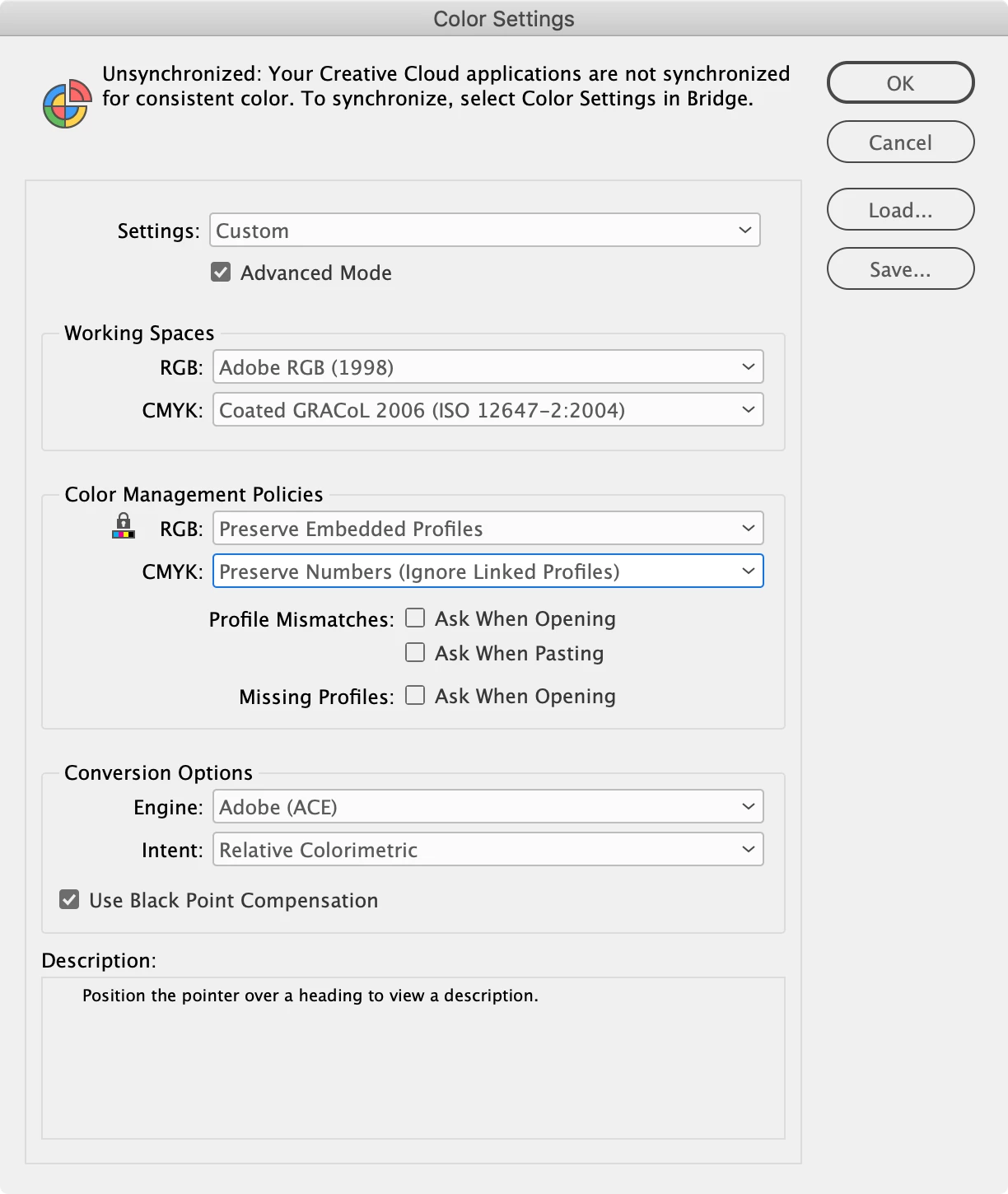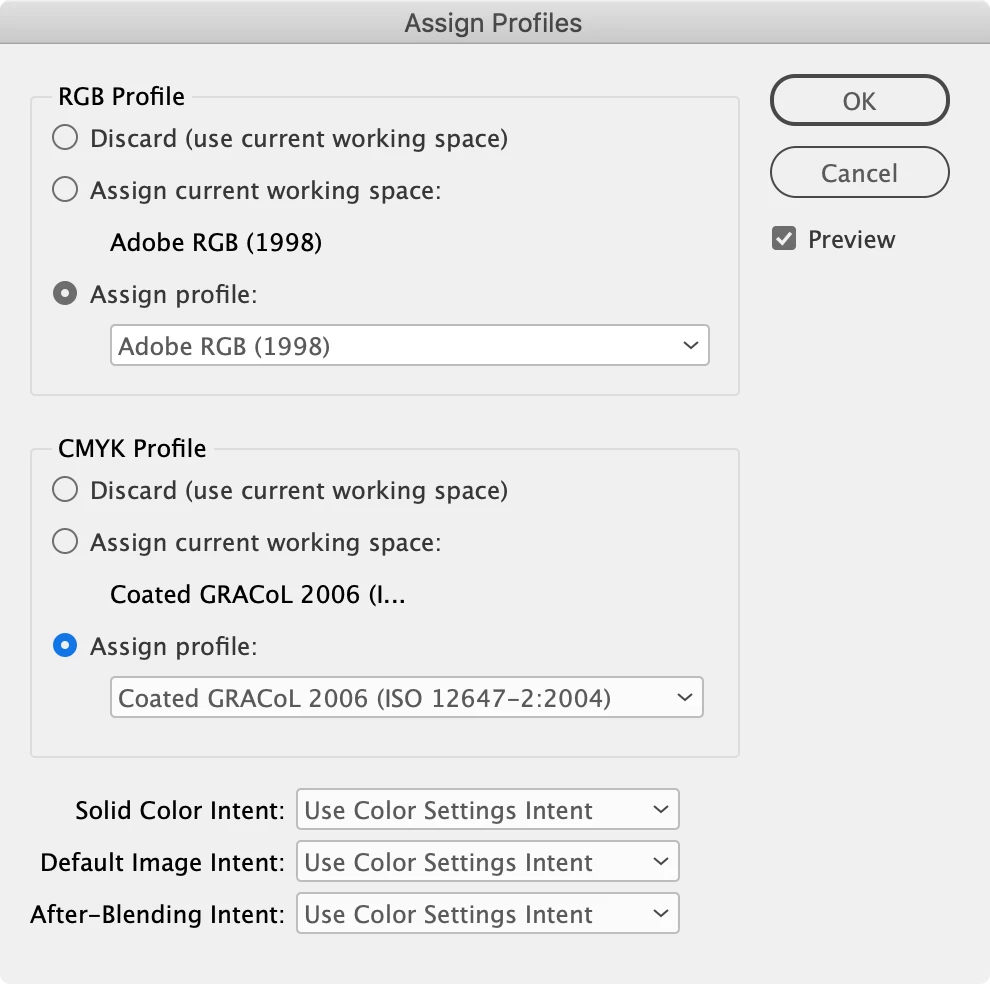Inspiring
June 29, 2022
Answered
How to use custom color profiles
- June 29, 2022
- 4 replies
- 11444 views
I am working with a new printer and they want me to use their color profiles. They sent me a couple files (see attached image). I have no idea how to instal or use these color profiles. I am looking for help to learn how to install/use these profiles, especially when converting from RGB to cmyk for print. I am not sure what to even google to make sure I do this correctly....