How to Use Data Merge for 10-Up Labels Without Repeating the Same Record
i have a csv file with about 30 lines
each line has the name in one column, address in another column, boat name in another column
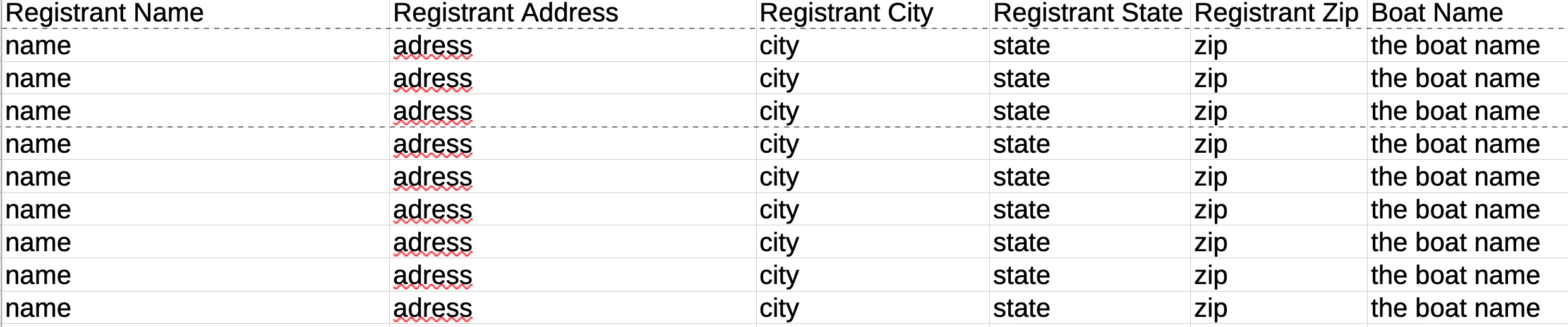
I have an indesign label with 10 labels on a page.
I want to use date merge to have each name, adrees, city, state, zip, boat name on each label
for example:
first 10 names, address, boat name on 1st page
everytime on try to do it puts the same name on the 1st page
puts 2nd name on 2 page and so on..
please help.....
<Title renamed by MOD>

