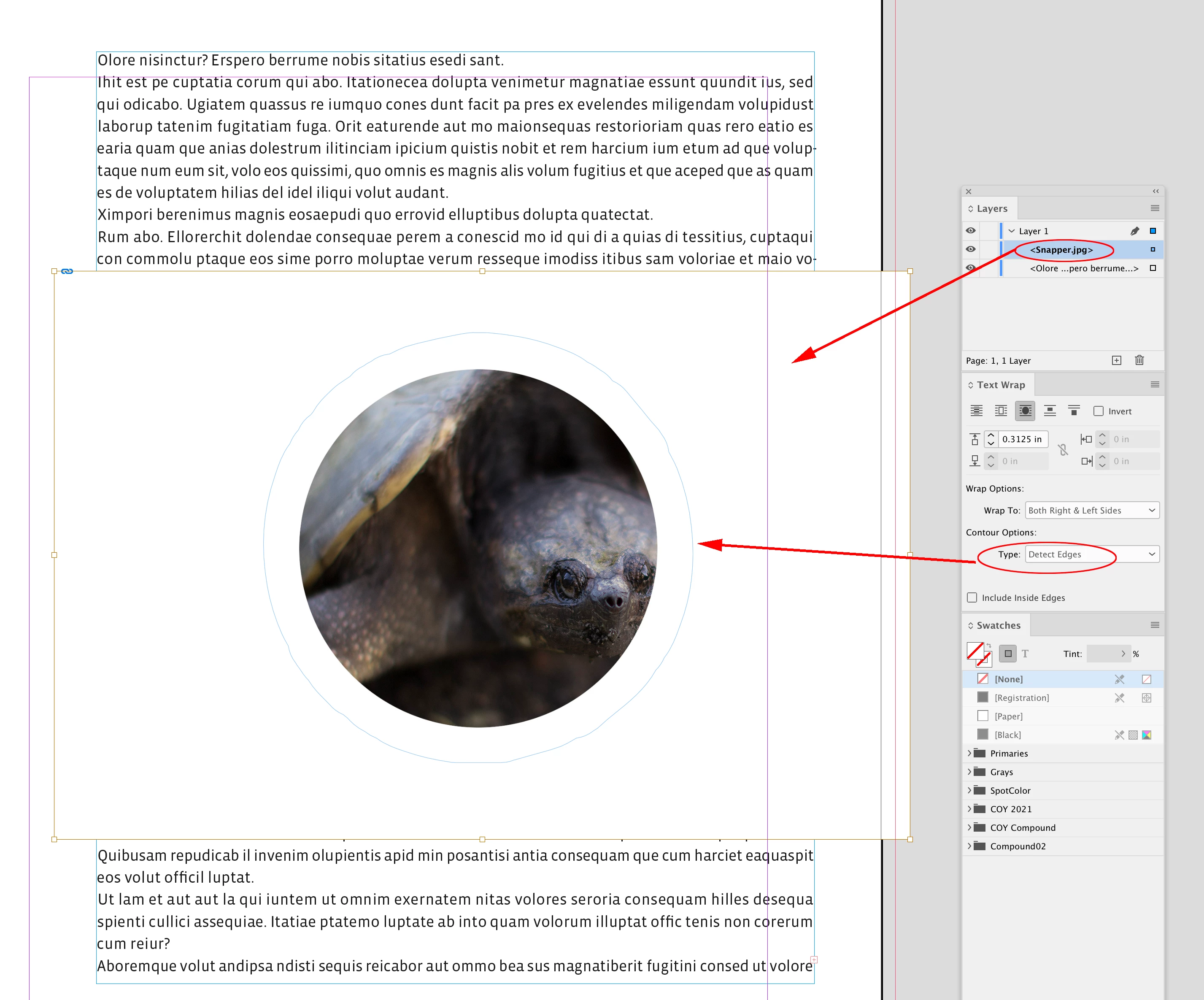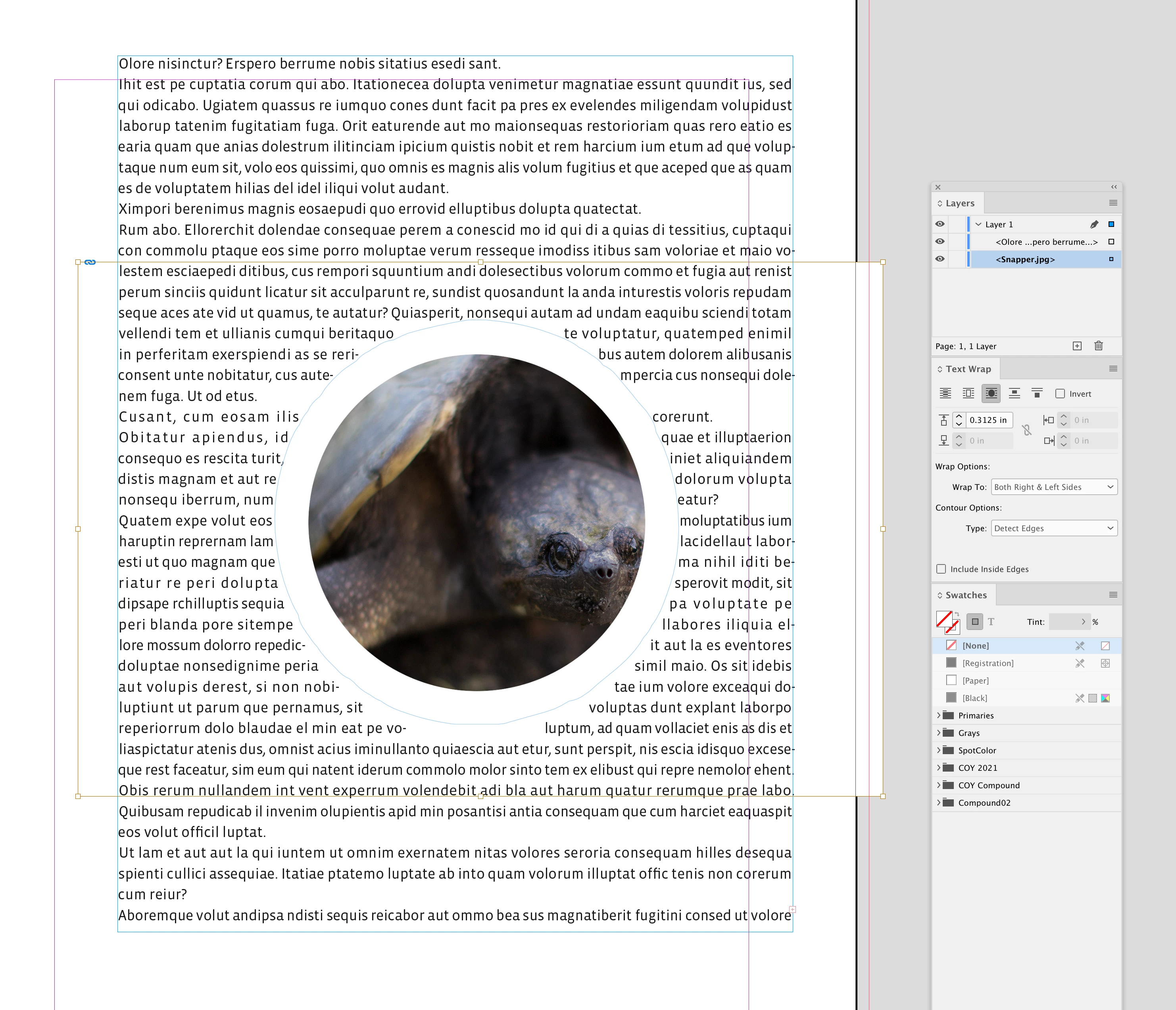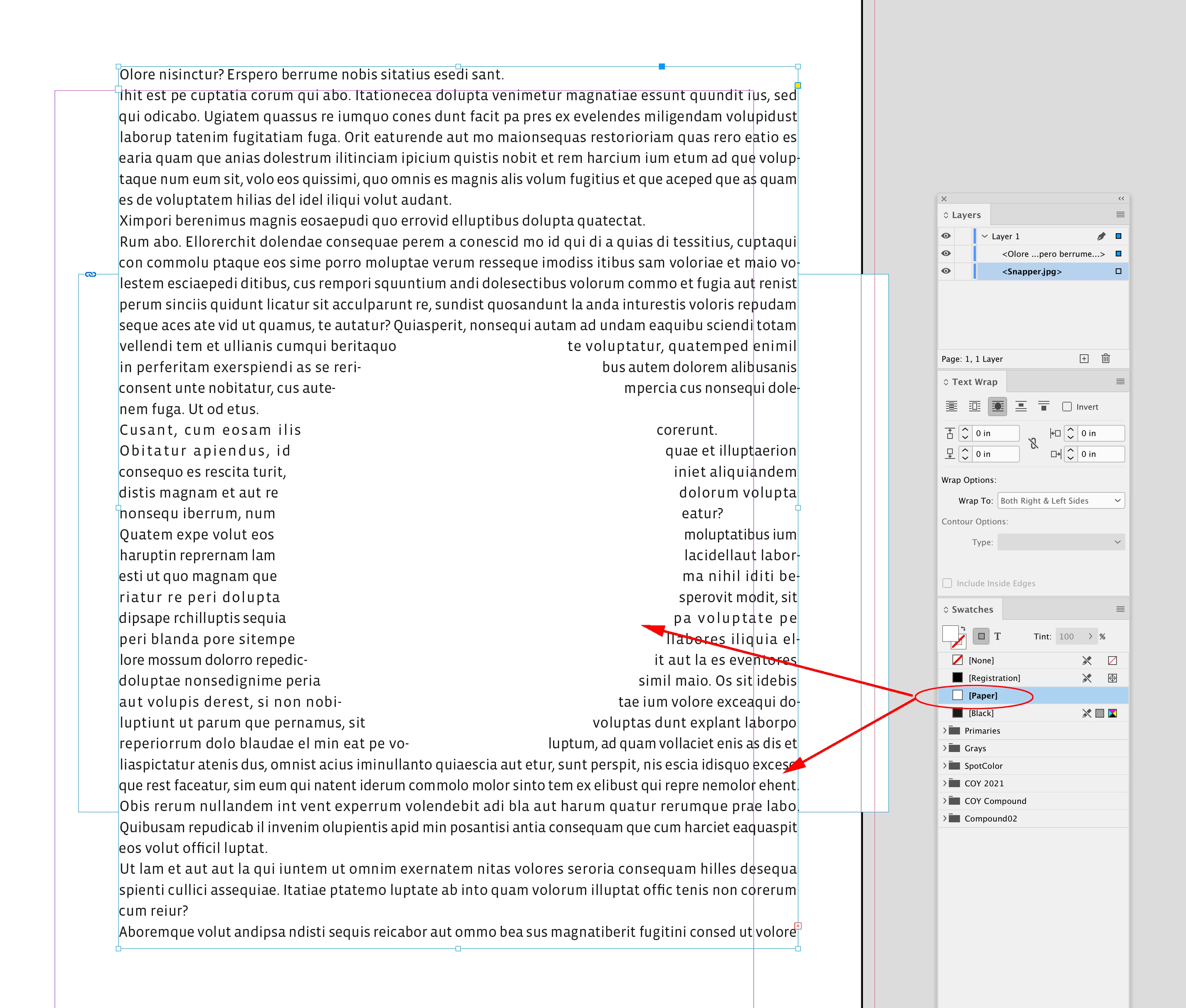Participant
July 1, 2022
Answered
How to wrap text around image .jpeg in InDesign?
- July 1, 2022
- 2 replies
- 1988 views
I am trying to wrap my text around the picture using the following text wrap panel settings:-
1- wrap around object shape
2- wrap options: both right & left Sides
3- Contour option type: detect Edges
4- i have set the top offset to : 0.125 in
the image i have imported is a .jpeg but i couldn't get ride of the white background of the picture frame in order to see the text underneath it.
Any suggestions how to solve this please as i am new to indesign?
<Title renamed by moderator>