- Home
- InDesign
- Discussions
- Re: In InDesign, does this custom stroke style pos...
- Re: In InDesign, does this custom stroke style pos...
Copy link to clipboard
Copied
I need a line that wants its endpoint to be rounded
But not a circle or a rectangle
Just like this:

 1 Correct answer
1 Correct answer
This seemed like something I might want to do for myself some day...
It can be done in a paragraph style by using a combination of 2 paragraph rules (for the rounded corners) and paragraph shading (to fill the gap), as follows:
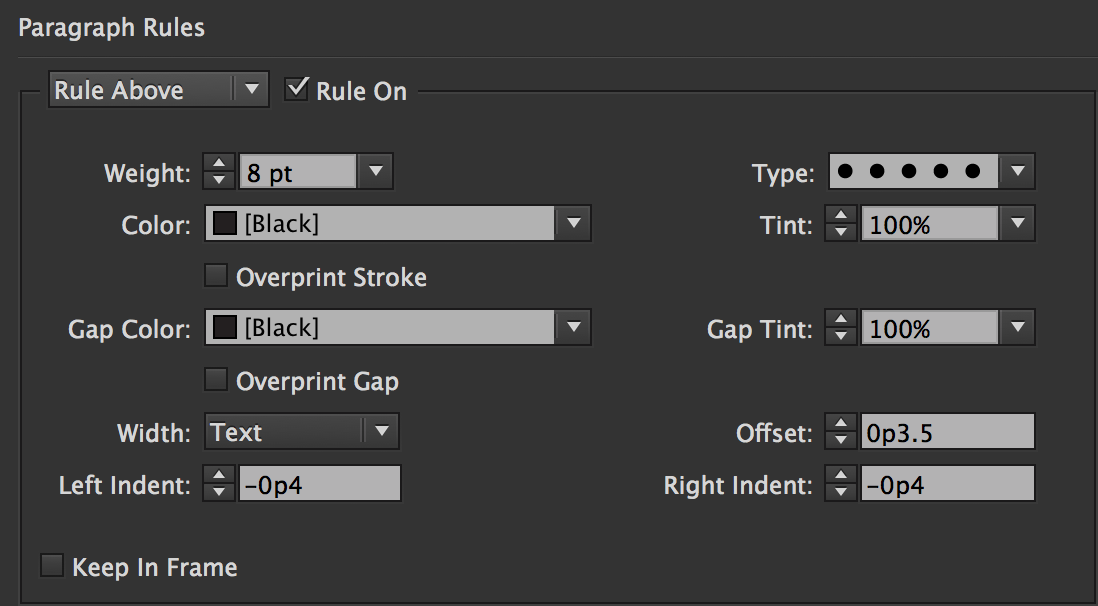


It took some tinkering around to get the exact offsets and indents needed so everything matches up, but it wasn't as difficult as I feared.

If it needed to work for headers on multiple lines, that would be problematic unless the width were changed to Column for everything, i
...Copy link to clipboard
Copied
Hi,
For what use?
(^/)
Copy link to clipboard
Copied
I use it as a paragraph line
Copy link to clipboard
Copied
You do it like this: Round the corners of a frame |
A line is nothing more as a rectangle...
Copy link to clipboard
Copied
What I need is lines, rounded lines
Not a rounded frame
I use it as a paragraph line
Copy link to clipboard
Copied
You need to live with what you can get for the moment. Best I can imagine is using my style of frame as an in-line grahics or use those rounded end points as of BarbBinder's suggestion.
Copy link to clipboard
Copied
Yes.
- Draw a line in InDesign
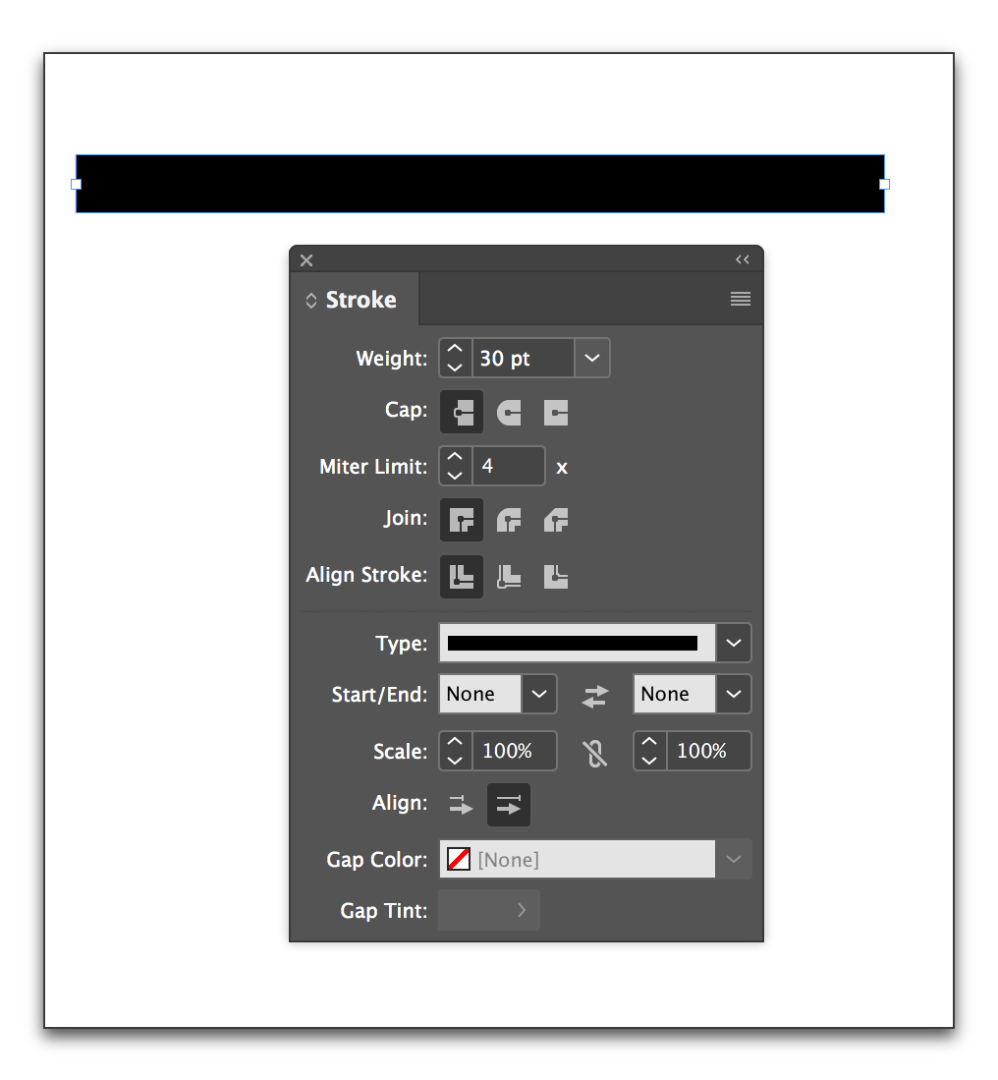
- Window > Stroke, Change the Cap to Round.

- You can also set up a Stroke Style to make this easier in the future.
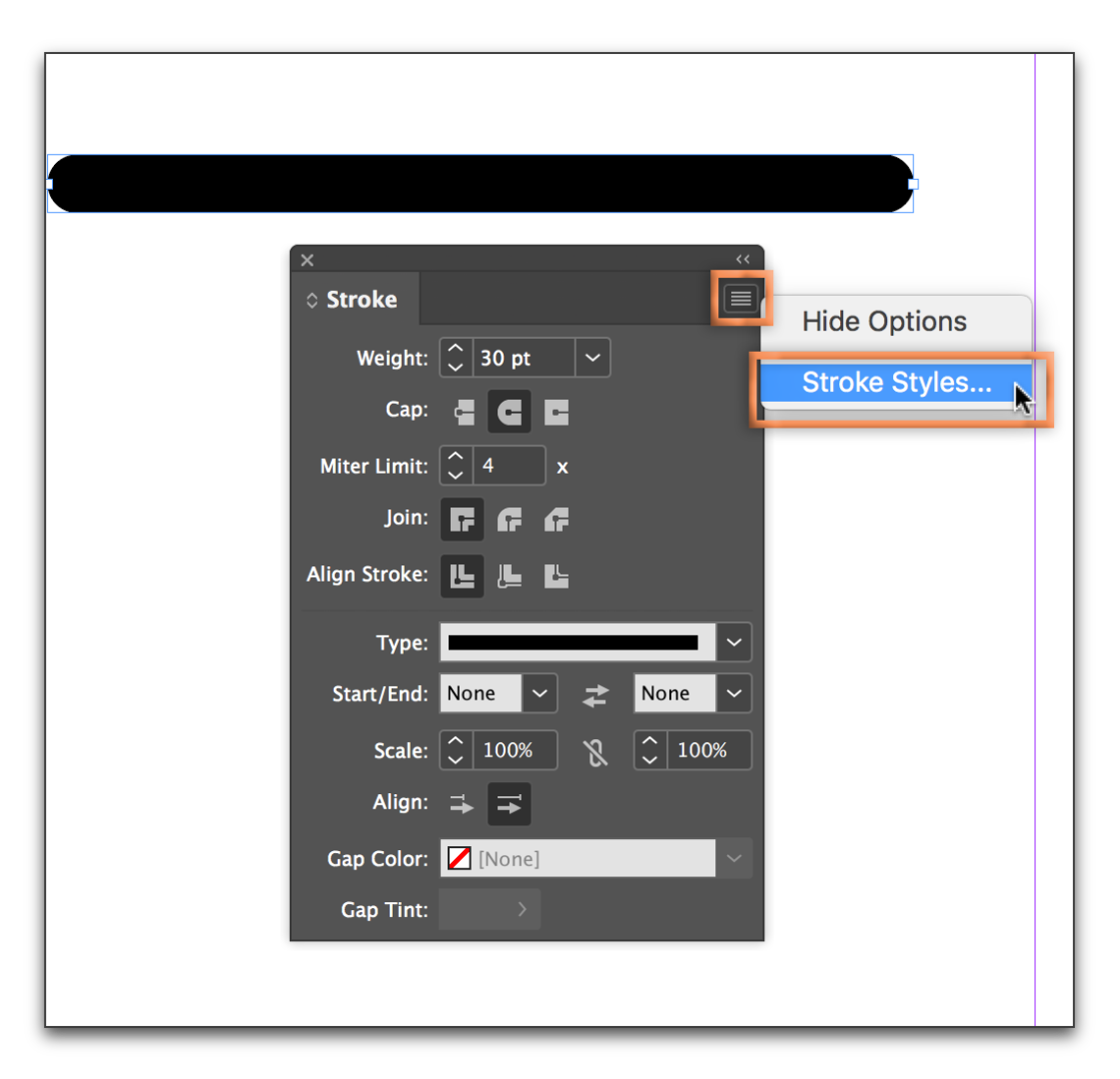
For more information, see https://www.rockymountaintraining.com/adobe-indesign-stroke-primer/
Copy link to clipboard
Copied
Thank you very much~
NO,I do not want that.
First of all, it must be lines, such as four corners are rounded the same lines, not the port for the semi-circular lines.
I use it with paragraph lines
Copy link to clipboard
Copied
Hi.
As for now, it is not possible to create such a custom stroke style.
Now, there are a couple of possible workarounds (Abambo's suggestion is one of them), but they would depend on what you want to do with your stroke...
So, I'll just quote Obiwan:
For what use?
(^/)
Copy link to clipboard
Copied
This seemed like something I might want to do for myself some day...
It can be done in a paragraph style by using a combination of 2 paragraph rules (for the rounded corners) and paragraph shading (to fill the gap), as follows:
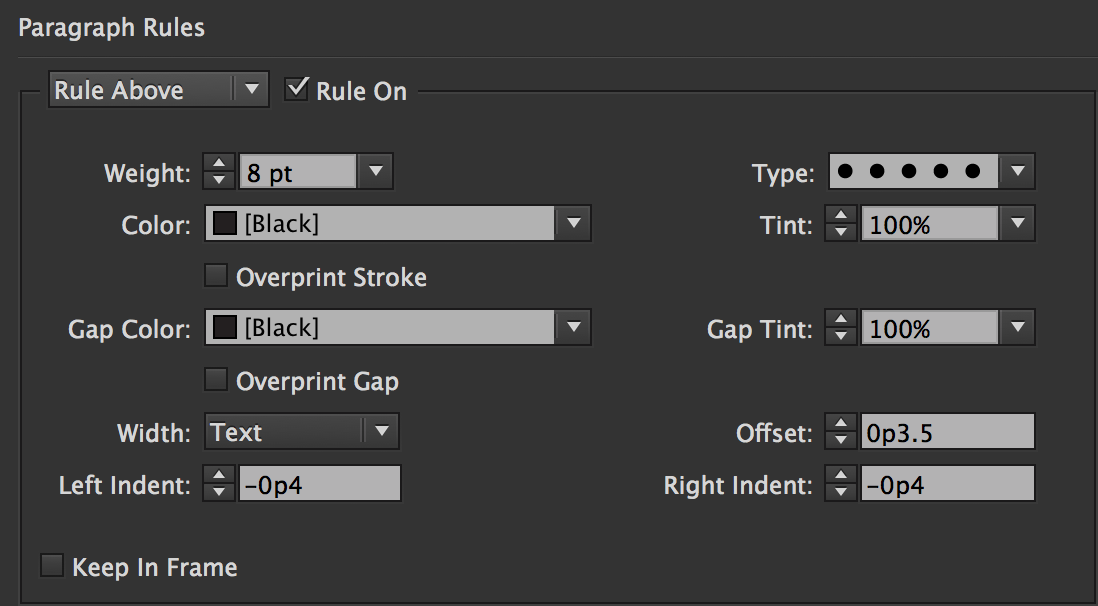


It took some tinkering around to get the exact offsets and indents needed so everything matches up, but it wasn't as difficult as I feared.

If it needed to work for headers on multiple lines, that would be problematic unless the width were changed to Column for everything, in which case this would work perfectly for text of any number of lines—the rounded box just expands downward. If the OP intended to use this as a rule only, the offset values can be adjusted so that the rounded rectangle is below the text, although different styles will be needed for paragraphs of different line counts.
Copy link to clipboard
Copied
… To do this, you'll need … more! … But could we say 1 click is more! ![]()
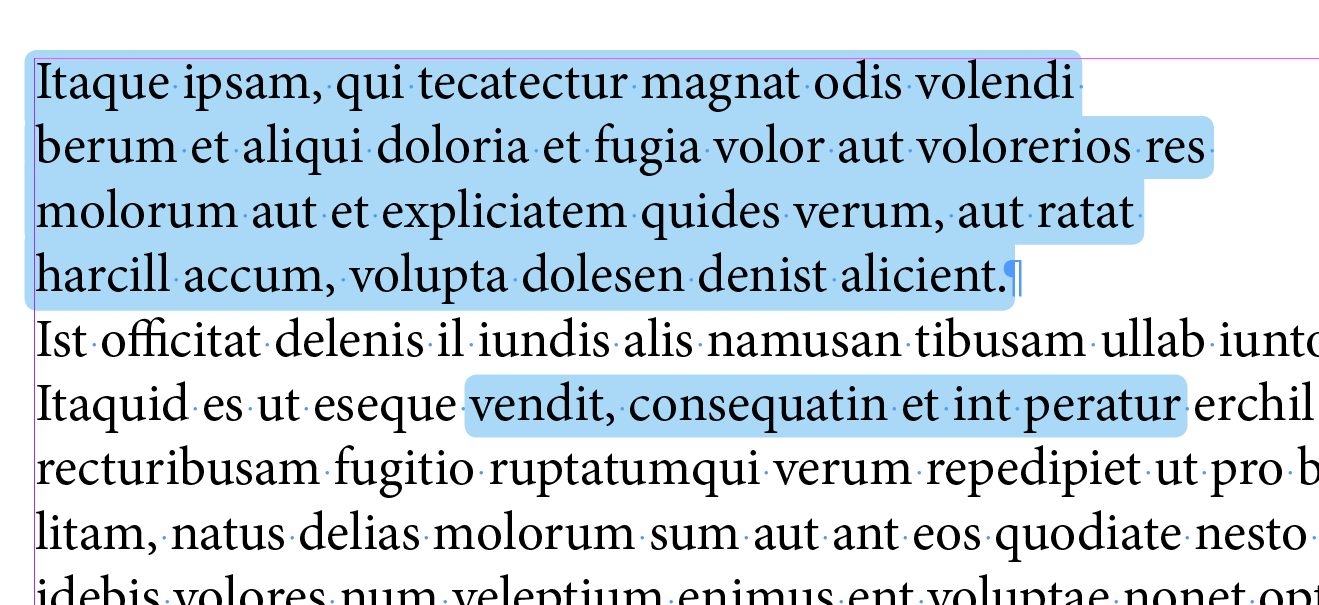
(^/)
Copy link to clipboard
Copied
Excuse me
How did you do it?
Can CS6 and below be implemented?
Thank you~
Copy link to clipboard
Copied
Hi 喜狼_edny,
I would like to know if the steps suggested above worked for you, or the issue still persists.
Kindly update the discussion if you need further assistance with it.
Thanks,
Srishti
Copy link to clipboard
Copied
Just like it! How did you achive this?
Copy link to clipboard
Copied
Thank you very much
Just like what you do
Find more inspiration, events, and resources on the new Adobe Community
Explore Now


