 Adobe Community
Adobe Community
- Home
- InDesign
- Discussions
- Re: InDesign 2017CC Freezes MacOS Sierra 10.12.4
- Re: InDesign 2017CC Freezes MacOS Sierra 10.12.4
Copy link to clipboard
Copied
I am encountering some rather odd behaviour from Adobe InDesign. Basically, whenever I open InDesign, the program will work pretty well for the first several minutes. It will even shut down properly when I quit. However, 95% of the time I open InDesign, my MacBook Pro will eventually freeze. This will happen pretty suddenly. I won't even get the spinning beach ball of death. My keyboard and my trackpad will simply become unresponsive, and my Apple clock will stop. The only solution is to hold down the power key to shut the computer down and restart.
For the remaining 5% of the time, my Apple session will suddenly become corrupted. Dropdown menus will suddenly turn invisible, or show portions of Adobe InDesign menus, rendering my session unusable, although I am able to get the system to restart.
I having gone through these incidents several times in the past couple of weeks, I have isolated the problem to InDesign. If I don't open the program -- even if I use Photoshop or Illustrator, I encounter no problems with my MacBook, and the system can stay up without trouble for days. Looking at Console following a failure, I sometimes see a reference to the Adobe Crash Daemon, but the console doesn't seem to explain any crash.
The crash usually takes place about fifteen minutes or so after I open InDesign, even if I subsequently close it. If I close my MacBook and go away, and then open it again, it opens up with a black screen and a mouse pointer, which shifts into the beachball of death, which itself freezes, and I have to do a hard reboot.
Any suggestions on what is going on?
I am using a MacBookPro 12,1 with 16 Gb of RAM, and MacOS Sierra 10.12.4 (Public Beta). This problem materialized before the upgrade to the latest public beta.
 1 Correct answer
1 Correct answer
James - have you tried disabling GPU performance?
I've just switched it off and, so far no glitches or hangs. It's early to say whether this is a complete 'fix' so I'll update when I know more, but for now it seems to be working
Copy link to clipboard
Copied
It worked for me also. After disabling GPU everything works as it should. At least I can now work properly.
Copy link to clipboard
Copied
I recently started having trouble with Adobe Illustrator crashing my whole Mac, as you have stated above for InDesign. Disabling GPU Performance seems to have fixed it.
MacBook Pro (Retina, 13-inch, Early 2015), Mac 10.12.4
Copy link to clipboard
Copied
I'm having similar problems. InDesign and Illustrator both freeze, computer freezes, can't force quit or do anything else and I have to force shutdown the computer. I've tried all of the steps mentioned by amaaror, but nothing has solved the problem.
Mac OS 10.12.4 (just updated before this problem started).
Adobe CC 2017
Indesign Build 12.0.0.81
Illustrator 2017.0.2
Copy link to clipboard
Copied
I have had the same problem since installing 10.12.4 last week. I have spent countless hours on the phone with Apple and Adobe support. No one has found a solution or work around.
I have a brand new iMac and because it's only a month old I decided to erase the hard drive and do a clean reinstall. I was careful to reinstall InDesign only and no other third party software. My computer still froze within minutes of opening InDesign. Grrrrr.
So until Adobe can resolve this incompatibility issue, I've uninstalled InDesign CC2017 and have reinstalled CC2015. That is working fine.
This has been a seriously frustrating week of not being able to work. I hope we are all back up and running soon. Come on Adobe!
Copy link to clipboard
Copied
My iMac randomly freezes/crashes when using InDesign CC2017 also.... it only started happening when I update my iMac to Os 10.12.4
SO FRUSTRATING. IT'S DELAYING DUE WORK.
PLEASE BRING AN UPDATE ASAP!
Copy link to clipboard
Copied
Disabling GPU performance seems to have solved it (as far as I can tell). Strangely the freeze manifested itself only when working on one specific project last week, today it happened with whatever project I opened.
I noticed one more thing. The freeze tended to happen whenever I switched virtual desktops, apps or tried to quit InDesign. In short whenever GPU acceleration switched on/off.
Copy link to clipboard
Copied
Hi,
Can we also post our GPU details for which we are facing this issue?
I can say for sure this issue can be seen in
Vendor: Intel Inc.
Device: Intel® Iris(TM) Graphics 6100
Version: 4.1 INTEL-10.24.45
Total Memory: 1536MB
-Aman
Copy link to clipboard
Copied
Same here:
Intel Iris Graphics 6100, 1536 MB
(in a 2015 13" Macbook Pro)
Copy link to clipboard
Copied
Intel Iris Pro Graphics 6200, 1536 MB in iMac (Retina 4K, 21.5-inch, Late 2015) for me.
Copy link to clipboard
Copied
Intel Iris Graphics 6100, 1536 MB as well. (Macbook Pro 13", early 2015)
Copy link to clipboard
Copied
Hi,
Thanks everyone for the support and the information.
Can we also now try the following scenario and see if InDesign crashes/hangs.
1. Goto system Preferences (Mac)
2. Navigate to Energy Saver
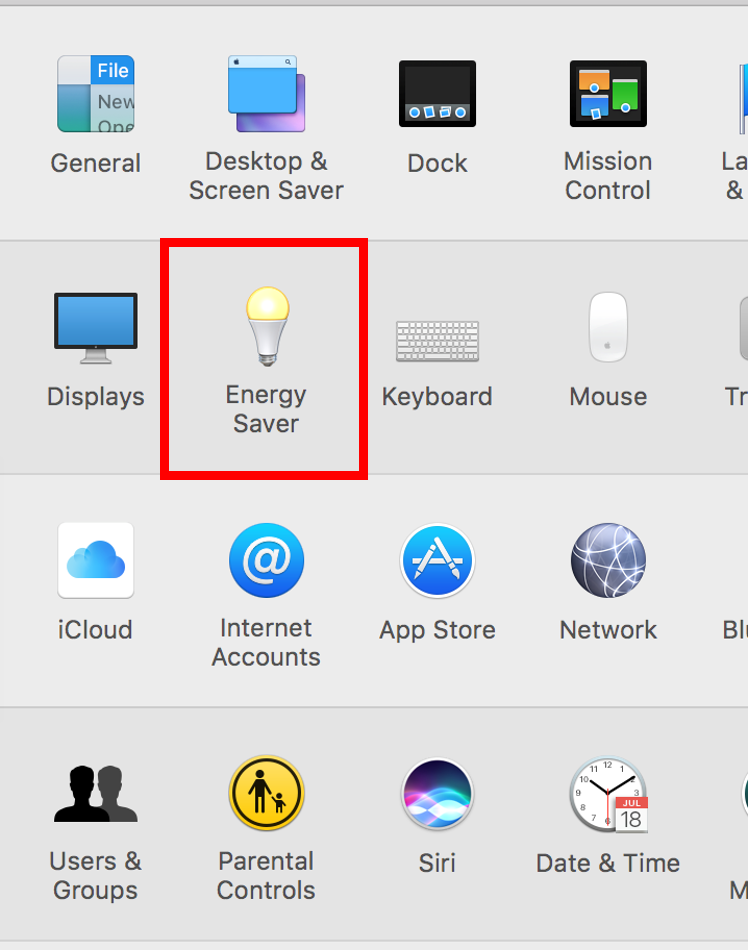
3. Turn off the below two highlighted options and then work in InDesign with GPU on
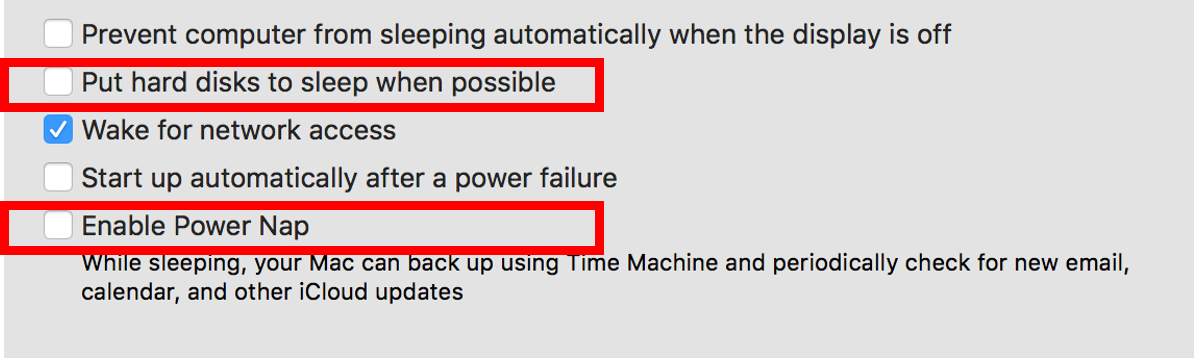
Do let us know for your findings or if this workaround works.
-Aman
Copy link to clipboard
Copied
Still freezes for me with Energy Saver options turned off and GPU performance turned on.
Copy link to clipboard
Copied
These two options were already turned off on my computer. So, not the problem/solution.
Copy link to clipboard
Copied
The workaround didn't work for me Aman. It froze after about 30 seconds of being in InDesign.
Copy link to clipboard
Copied
Recently updated to macOS Sierra 10.12.4 and experiencing the exact same issues. Will be able to work fine in InDesign then will freeze computer within 15-30 minutes of working. I've uninstalled and reinstalled with no success. Here are my specs below:
MacBook Pro (Retina, 13-inch, Early 2015)
Processor: 3.1 GHz Intel Core i7
Memory: 16 GB 1867 MHz DDR3
Graphics: Intel Iris Graphics 6100 1536 MB
Adobe InDesign CC 2017 - 12.0.0.81 Build
Will try disabling GPU and see if this has any effect.
Copy link to clipboard
Copied
Hi,
turning off GPU worked right?
-Aman
Copy link to clipboard
Copied
I'm not sure how to do that... I'm an artist thats not too computer literate.
Copy link to clipboard
Copied
In order to turn of the GPU in InDesign I'd recommend the following link:
You want to look for an icon near the top left that looks like a rocket ship. Click that and uncheck the GPU Performance.
Copy link to clipboard
Copied
Hi,
You can goto preferences (command+k) and then navigate to GPU performance.
You can then turn off the below highlighted preference.
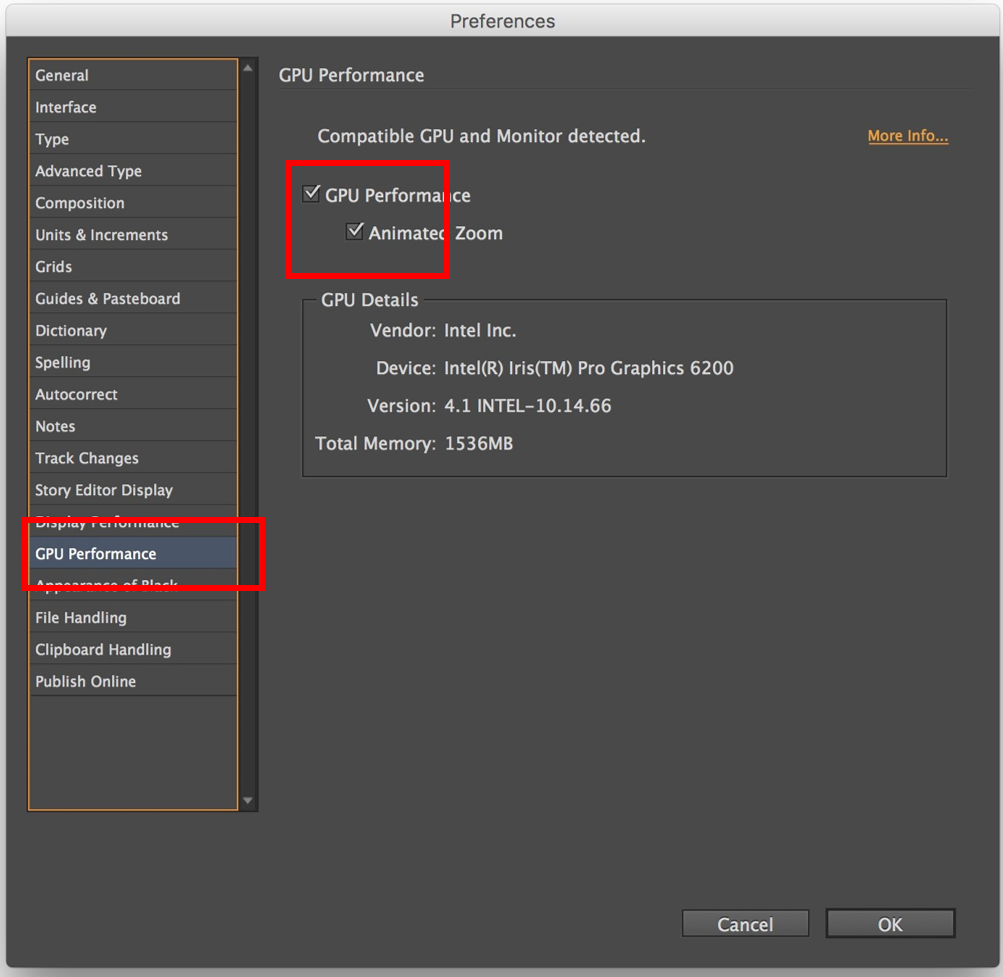
-Aman
Copy link to clipboard
Copied
yep just did it... seems to be working so far. thanks. awesome. big relief
Copy link to clipboard
Copied
Thanks Amaarora,
I use the Macbook 13" Retina with
InDesign 2017CC , MacOS Sierra 10.12.4
and Indesign freezes and I get a crash, black screen if i unplug a screen (4K).
With your hint "disable the GPU-power" it works. Hope there will be in the near future an update.
Kind regards from Germany,
Roger Hassler
Airbrush Step by Step Magazine
Digital Paintbook
Copy link to clipboard
Copied
I just downloaded the latest updates for Indesign, Illustrator etc. I turned GPU processing back on.... and unfortunately it started crashing again. and other weird coloured glitches happened before that. I don't know what Apple did but they must of really screwed up.
Copy link to clipboard
Copied
same here.
quitting indesign 2017 would freeze macbook pro 13". (interestingly, no discernible pattern: not every time, but close to every other time)
turning off GPU seems to have done the job so far.
are Adobe & Apple on this?
PS: How great is the benefit of mbp 13", 2015, integrated GPU for indesign anyway?
Copy link to clipboard
Copied
Hey Aman,
Yeah I went ahead and disabled the GPU and so far haven't had any issues. I've been working with InDesign for over 2 hours and everything is looking good.
Copy link to clipboard
Copied
It's definitely worked for me, no more InDesign crashes.
I suspect the underlying bug is an Apple one though as I'm still seeing minor display glitches systemwide even without InDesign (or CC) running. They take the form of short repeated lines overlaying menubar, the dock, notifications and appear most often when switching spaces. My guess is that whatever graphics bug causes this triggers a more massive meltdown in apps (like InDesign) that make heavy use of the GPU). There's an apple thread that matches my experience here: Macbook 13 pro early 2015 freeze after 10.12.4 ... |Official Apple Support Communities