InDesign 2019 Not Installing on Windows 11
Hello,
for compatibility reasons we need to use inDesign 2019 vers. 14.0 as it is linked with an other Software in our company. Now after changing some hardware to newer PCs with Windows 11, theres a problem with the set-up from inDesign 2019.
We get this Error
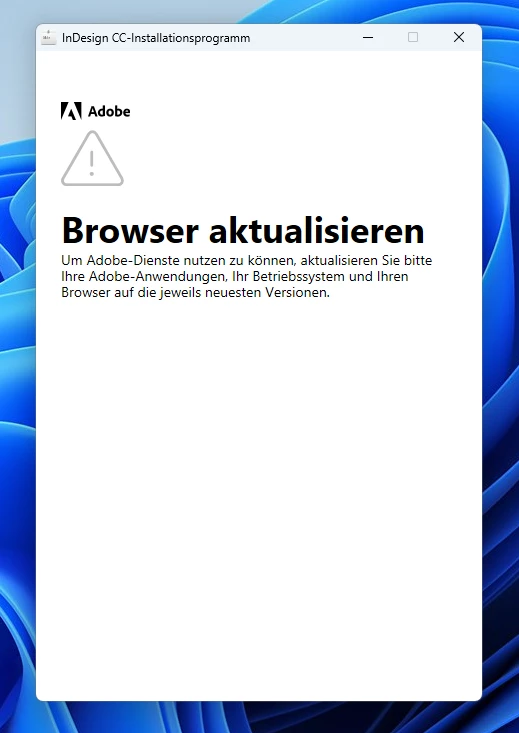
English Version:
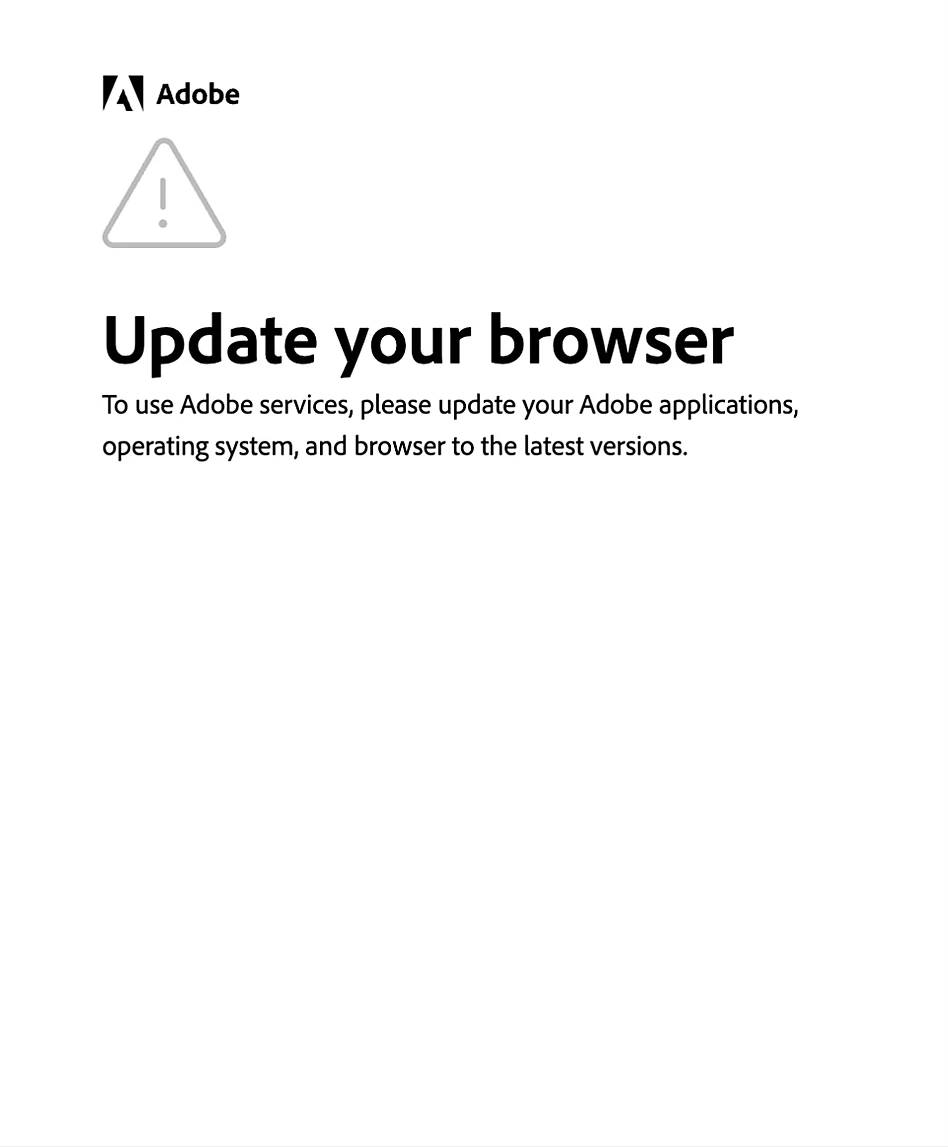
We tried compatibility mode, everything is up to date, we tried the registry fix from Adobe, starting as admin, nothing works. Has somebody a solution for this issue? on Win10 the installer works fine
<Title renamed by MOD>

