InDesign 2022 (v. 17.4) ImageCatalog script broken
I have the original javascript ImageCatalog script as well as ImageCatalog-EDITED by Laubender. They have both served their purpose, but with the recent InDesign update, I am encountering an error as shown below:
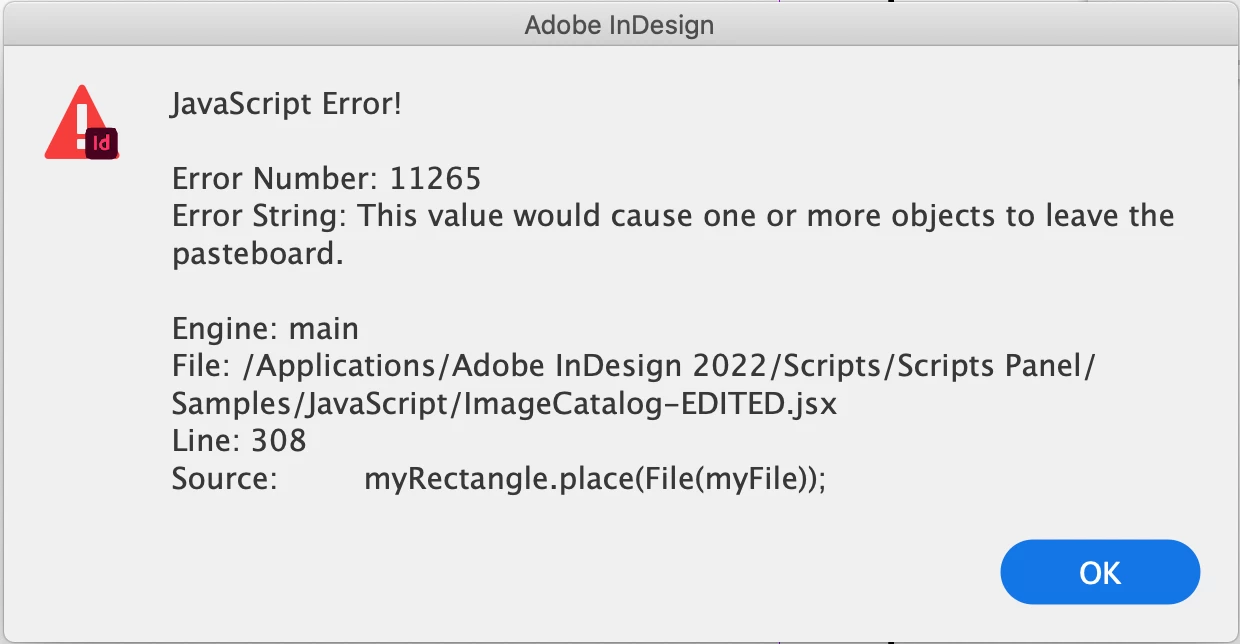
I don't know if fixing this error will create other errors, and I am not a coder. Any help would be appreciated.
Thank you so much... I'm running macOS Catalina v. 10.15.7 if that's helpful.
Debbie

