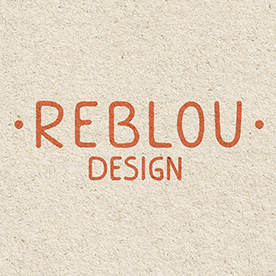- Home
- InDesign
- Discussions
- Re: Major performance Issues with InDesign 20.0.1
- Re: Major performance Issues with InDesign 20.0.1
Copy link to clipboard
Copied
I installed the new Indesign 2025 and it has been unsuable (I get the spinning beach ball everytime I try to scroll). So I have gone back to 2024 but now have issues with it crashing and I lost work. Anyone else having big issues with 2024 since the update of 2025? Or anyone know how to solve the 2025 issues so it is actually usable? (I am on a Mac, Apple M1 Max chip, 64 GB memory running Sequoia 15.0.1). Thank you!
<Title renamed by MOD>
 1 Correct answer
1 Correct answer
In case you still have that problem - my textwindows were moving and lagging every single time i clicked on/selected them and after hours of searching thorugh the fastness of the internet I found this in a forum:
"You won’t believe it but I traced the problem after even formatting the Mac… it was app called MAGNET when it was installed and working it’s messed up indesign I have no idea how but if I closed the magnet app indesign starts to work normally xD so maybe you are using app that is simila
 3 Pinned Replies
3 Pinned Replies
Hello everyone,
It’s clear from this thread that many of us are experiencing frustrating performance issues with InDesign 2025, especially regarding the constant spinning wheel on macOS Sequoia. To help bring this to the attention of the product team and prioritize a solution, I encourage you all to upvote and comment on the relevant UserVoice suggestion.
Your feedback is vital in demonstrating the impact of these issues and pushing for a fix. Let’s ensure our voices are heard!
...Hello everyone,
To help us further investigate and resolve the performance issue with InDesign 2025, could you please provide the following information:
1. Does the issue also exist with InDesign 19.5.0 or is it specific to InDesign 2025?
2. Is this issue only happening on MacBook Pro devices, or are users also experiencing it on iMacs?
3. Is the issue specific to macOS Sequoia, or does it occur on other macOS versions like Sonoma or Ventura as well?
Your input will help our team prioritize th
...Hi everyone,
Thank you for sharing the details regarding the performance issues you’re facing. In order to help the product team further investigate and identify the root cause, they’ve requested that you provide a spindump. This diagnostic report will help us analyze any potential factors contributing to the crashes and performance slowdowns.
Here are the steps to capture a spindump on your Mac:
- Reproduce the issue by opening InDesign and performing the actions that cause the spinning beach
Copy link to clipboard
Copied
Unfortunately, it suspect is a double-edged sword. "Actual" users are usually too busy to spend the time to test software properly. You need to spend a lot of time with the software on a variety of systems and not use it for deadline work.
I assume you just signed up to be a beta tester?
Also, why would a professional install software that is only a couple of months old and expect it to work without issue? Experience should tell one to keep working with what's working.
Copy link to clipboard
Copied
Thanks Dave for your thoughtful insight... Why would a company like Adobe (after beta software testing) release an update that we shouldn't expect to work without issue?
You calling me an imbecile because I installed a production version of 'worldclass' software and expect no issues is uncalled for.
Copy link to clipboard
Copied
You calling me an imbecile because I installed a production version of 'worldclass' software and expect no issues is uncalled for.
By @Herbiedriver1
My question was generalized and retorical. Also, I never called anyone an imbecile (except for my dog...).
Copy link to clipboard
Copied
Don't want to start any holy wars 😉 but I don't remember so many posts about so many problems with a PC version...
Every year it's either because of the new major macos version or InDesign version - or both at the same time...
Copy link to clipboard
Copied
I'm too old and have moved past the tired Mac vs. PC wars!
Copy link to clipboard
Copied
I'm too old and have moved past the tired Mac vs. PC wars!
By @Herbiedriver1
Just saying - maybe you should switch to the dark side 😉
Copy link to clipboard
Copied
It would be wonderful if Adobe and apple would work closer together on this to provide working softwares, given that tons of designers work on Mac, using Adobe. And seriously, I've got a fairly expensive setup that I've saved a lot of money for and no "normal" person is financially able to just up and "switch" to PC. Secondly, I used to work with PC and also had issues with crashing programs, etc.
I switched to Mac and it all ran smoother - also, it feels safer to be on Mac, given that 80% (or somewhat) people use PC, therefore hackers target PC a lot more.
These are my 2 cents, thanks for coming to my ted talk.
Copy link to clipboard
Copied
I use both Mac and Windows. My Windows system has not had any issues. I like Macs* but I suspect programing for their systems is like a moving target. I remember Apple changing processors 4 times: Motorola, PowerPC, Intel, and the M series.
*Mac user since 1985 and member of the Apple Consultants Network 1990-2011.
Copy link to clipboard
Copied
Witness the issue? All they have to do is reach out to one of the MANY having this issue and see it in action. They're making a mint on their software that has many issues not just Indesign. I'm training up in Affintity so hoping to switch in the near future.
Copy link to clipboard
Copied
Trouble with Indesign 2025 - ball spinning for every operation - using macOS Sequoia 15.1.1
tried turning for the preflight, does not help, have reset the preferences, does not help either...?
Copy link to clipboard
Copied
All documents or just 1?
If just 1
If a document is not behaving well then try
File>Export
Choose IDML
Open the IDML in InDesign
Save the file as a new InDesign file with a new name
See if the issue persists.
-------------
You said you tried resetting preferences but there's a deeper clean see link
Try resetting your preferences:
Windows: Start InDesign, and then press Shift+Ctrl+Alt. Click Yes when asked if you want to delete preference files.
macOS: While pressing Shift+Option+Command+Control, start InDesign. Click Yes when asked if you want to delete preference files.
A dialog will appear asking to delete the InDesign Preferences, select 'Yes' on this dialog.
Further info and instructions here if needed:
https://helpx.adobe.com/in/indesign/kb/indesign-preferences-support-file-locations.html
-----
Reinstalling rarely fixes everything - you can do a complete reinstall using the
Creative Cloud Cleaner Tool https://helpx.adobe.com/creative-cloud/kb/cc-cleaner-tool-installation-problems.html
-------
Do you have an app called Magnet installed? If so remove it as it is causing issues.
-----
All else fails
Try installing an earlier version of InDesign - should be available in CC app.
Copy link to clipboard
Copied
There are more steps described here:
Or simply go back to 2024.
Copy link to clipboard
Copied
Hi everyone,
1 yes its all document, no matter if they are indesig or. Idml, same ball appears every time i press anything.
2 tried all solutions above, none helped.
3. Have no gone back one version, but I will try going back one more version tomorrow..
crossing my fingers that something will work.
Copy link to clipboard
Copied
I am experiencing significant performance issues with Adobe InDesign. The program frequently lags, and I constantly see the spinning color wheel, which makes it difficult to work efficiently.
I am using the latest version of InDesign (20.0.1) on a MacBook Pro 2021 with an Apple M1 Pro chip, running macOS 14.1 (23B74).
Whats going on Adobe?
Copy link to clipboard
Copied
14.1? Update your O/S. Most InDesign issues were fixed with later versions of Sonoma.
That said, you may well have to roll back to InDesign 2024.
Copy link to clipboard
Copied
My colleagues with the latest version of O/S (Sequoia 15.1.1) are experiencing the same problems.
Copy link to clipboard
Copied
I had to go back 2024. All these issues started to appear when I created and book connecting all the files using the book feature.