- Home
- InDesign
- Discussions
- Re: Indesign CC 2017 does not accept color managem...
- Re: Indesign CC 2017 does not accept color managem...
Copy link to clipboard
Copied
Hello!
I work on Mac with high Sierra 10.13.2 with adobe CC 2015, 2017 and 2018.
I have been working with Adobe for 25 years and therefore know the subject color management settings & synchronization.
In Photoshop I have a color set made up of ECI RGB and ISOcoated v2 and other parameters such as rel.fartric with TK, etc.
Then I synced with the bridge the suite on this set. Photoshop and AI do not accept this set but InDesign does. The error message comes:
"Some parameters of the color settings file could not be used. The default values are used."
I have created a new color set from Indesign with eciRGB v2 and ISOctd v2 and get the same problem as prescribed.
Have already tried everything, even the whole Adobe cc package uninstalled and reinstalled again.
It did not help. In the 2015er and 2018er version, the indesign color management works flawlessly. Only with the 2017er version hooks it. If you create a new document after restarting the program, it will always be created with sRGB IEC61966-2.1 and Coated Fogra39 (ISO 12647-2: 2004). Only when you go into the color settings, and unchanged with ok confirmed (the settings are all right in there with eci rgb and isocoated) created indesign the new documents with the eci rgb and isocoated v2 profiles. I will despair soon !!!
There are no umlauts in the name in it. Have also tried several times to reset the profiles and save again. Then the error message always comes as described by clemens. Although it saves the file in the Setting folder, it does so in conjunction with the complete path.
The file that Indesign stores as a color settings file is as follows:
/ Users / username / Library / Application Support / Adobe / Color / Settings / Test.csf
(this long line is the filename !!!)
The file was saved in the Settings directory under:
/ Users / username / Library / Application Support / Adobe / Color / Settings
As already explained, the correct information under the color setting is in it, but after a restart of the program only active when you call color settings and again confirmed with OK. And only in Indesign 2017!
If you open a new page right after the restart, ID will include the profiles sRGB IEC61966-2.1 and Coated Fogra39 (ISO 12647-2: 2004).
When opening existing files, no message box appears on "Deviation from profile or policy".
I have still tried the folder writing rights repaired or re-adjusted
In addition, I have the plate still run on the first aid in the hard disk utility.
Unfortunately, the error still exists.
What I have to say about this problem is that this error exists in three workplaces.
I think it's a bug in Indesign.
Have already discovered 3 or 4 cases on the net, but also with older Indesign versions,
but all with the same mistake. Unfortunately, there was nowhere a solution for it.
 1 Correct answer
1 Correct answer
update: for some reason, without any further change from my side, CMM now seems to be back to work in CC18. When I open a document, ID asks me if I want to change the document to the (different) working color space -- as expected.
I think that the ID start up script now does the job, but didn't yesterday.
Let's see what happens tomorrow 😉
Copy link to clipboard
Copied
I think the original poster (axel?) and Rob know this, but in case others don't: It's important to remember that, in InDesign, the Edit > Color Settings dialog box does not affect the current open document. It only changes documents you create in the future.
So if you have a document open and then you open Color Settings, any changes you make will not apply to the document. To change the color settings of a document, you need to use Edit > Assign Profile. (Or you could use Edit > Convert to Profile, but that is usually not a good idea.)
Copy link to clipboard
Copied
The problem is actually with new document creation. See post #17&18. Apparently if the Color Settings isn't opened and confirmed, there is the potential for a new document to get the wrong assignments. A fairly serious 2017 bug?
Copy link to clipboard
Copied
Hi Rob,
The way you just described it, it's exactly right. Since my customers have the same problems, I think it's a big mistake in CC 2017.
Your script works great now, so you can limit the source of errors manually after em start. It is quickly forgotten to confirm the color settings.
Copy link to clipboard
Copied
Not sure if this relates to your problem, but if I have CS6 and CC2014 running at the same time, changing the Color Settings in CS6 will also change the Color Settings in CC2014 and vice versa. I still run CC2104 for production so I don't have 2017 or 2018 installed at the moment, so I can't confirm if it also happens with other CC combinations.
Copy link to clipboard
Copied
Hi Rob,
that's exactly the behavior I get with all versions of InDesign running side by side.
Even with the older ones like CS3, CS4, CS5, CS5.5 etc.pp.
Regards,
Uwe
Copy link to clipboard
Copied
Today I installed a new workstation from scratch. First the operating system high Sierra and then the Adobe Indesign 2017 and the versions Indesign, Illustrator, Photoshop and Bridge CC in 2018. From 2017 only the Indesign. Same mistake as before. Indesign does not recognize the color settings after restarting. Only after confirmation with ok.
Copy link to clipboard
Copied
I just checked 2017 on my testing volume and couldn't see the problem. OSX is 10.13.1.
Opened ID and made this test .csf
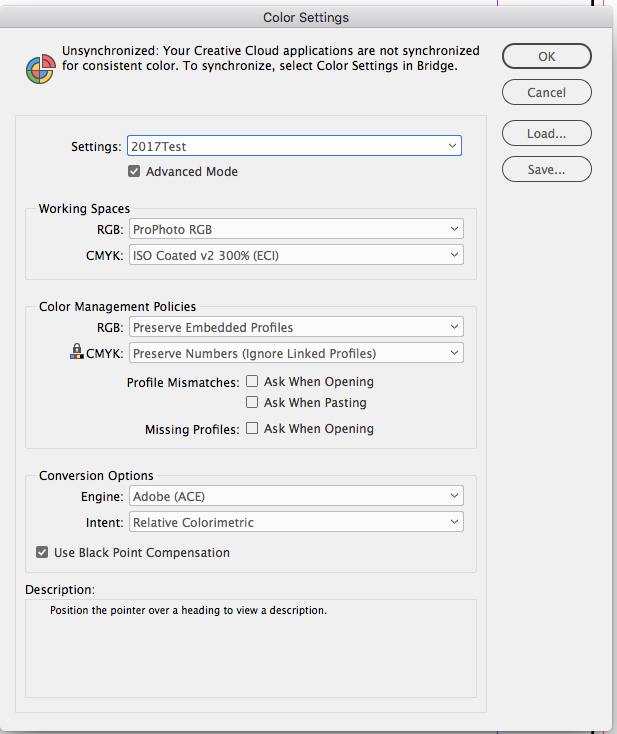
Restarted 2017 and made a new doc without opening Color Settings and the assignments were ok:
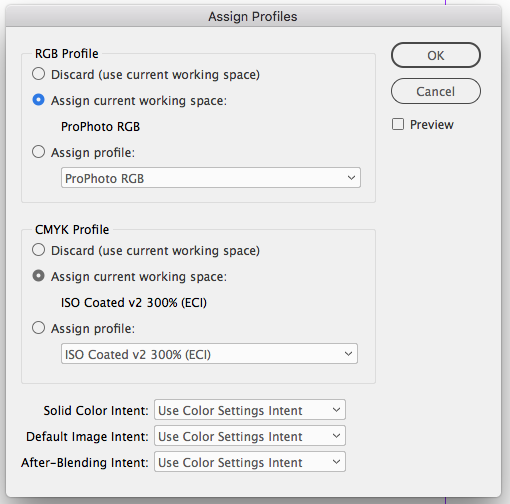
Copy link to clipboard
Copied
This feels like is a cache thing. Have you tried trashing both the preferences and cache folder?
/Users/user/Library/Caches/Adobe InDesign/VersionX
Also I use Cocktail for system maintenance, which does a more thorough cache clearing, you might give it try.
Copy link to clipboard
Copied
Hi Rob,
could it be a problem how a user is installed on Mac OS X?
Regards,
Uwe
Copy link to clipboard
Copied
could it be a problem how a user is installed on Mac OS X?
Right a clean install might make a difference, but all of my installs are in place and it doesn't seem to be a problem here. I just realized reading back through the thread, David suggested trashing prefs but no one suggested trashing the cache folder.
Copy link to clipboard
Copied
Hello
I have the same or a very similiar set of issues with 5.5 Indesign running on Mac OS 10.13.6. What is odd, it started some months after I moved over to cloud Photoshop. 3 days ago the colour profiles dropped out and nothing has worked since, I manually have to reload images into Indesign to regain the profile, and when I close the indesign and reopen, it has all droped out... So I believe an unwanted upgrade from Adobe is the issue. I cant find any fixes and other than this thread, very little else.
Does anyone know of a fix?
Regards Raoul
Copy link to clipboard
Copied
The problem in your case probably relates to ID 5.5 not being supported on OSX 10.13. This thread is 2-years old, so you might want to start a new thread with more details and screen shots.
I manually have to reload images into Indesign to regain the profile,
Placing or relinking images shouldn’t affect an InDesign document’s assigned profiles, images can have assignments that are different than the CSF or document assignment, so your problems seem to be different than the OP’s
Try resetting both your Caches and Preferences folders
Copy link to clipboard
Copied
Thanks for your reply.
I have already cleared the Cashe, have yet to clear prefferences.
What is odd is it did work for a month or two and then it stopped, I suspect an auto update of somesort perhaps. I also found my laptop gives me the exact same problem....about a week ago I had to use my Adobe password for each computer to use Photoshop etc... That might have been the moment things changed.
I agree my Mac OS and version of Indesign are different vintages, but I dont believe that my OS is the issue, as my Photoshop versions both work and the color profiles are correct. Its when Indesign has to work with Bridge to sort the correct profile, thats when it starts. I get an error message saying it cant save certain parts of the file and will use defaults.
I may not have mentioned it : When I set my profiles to ignore color profiles, the colors are dead as is the luminance, this never use to be the case. And as I mentioned, the only thing that works is to re link the images .
Why not go to cloud, so far I dont like the new Photoshop as its complicated for no gain, and except for the new Bridge Photoshop Cloud offeres me almost nothing new. Same I noticed with Indesign Cloud... I guess I just know and like 5.5 Photoshop and Indesign.
OK I should start a new thread.
Thank you... Regards Raoul
Copy link to clipboard
Copied
Hi Rob,
I have now tried to delete the cache, even though I have completely re-installed the system - unfortunately without success.
Have you installed your system on 10.13.1. Maybe it's the 10.13.2?
I've already tried other profiles. Indesign 2017 takes over nothing!
Copy link to clipboard
Copied
My test volume is still at 10.13.1.
Are you running any third party plug-ins?
Copy link to clipboard
Copied
No, as already mentioned, the system was installed naked and then immediately the Adobe CC programs. Nothing else!
Copy link to clipboard
Copied
Hi Rob,
I tried your suggestion with the setting "North America Prepress 2". Unfortunately without success. No matter what you set. After a restart, Indesign creates a new document with sRGB and Fogra Coated39L.
Copy link to clipboard
Copied
Have you ever tried running ID after a safe boot?
Copy link to clipboard
Copied
I have exactly the same problem as axelm82940777 describes here, on several Macs. Really annoying.
Copy link to clipboard
Copied
I have exactly the same problem as axelm82940777 describes here, on several Macs. Really annoying.
Are you running the latest CC 2018? The OP was only having problems with 2017. It also might happen if you install and run both versions.
Copy link to clipboard
Copied
axelm82940777 wrote
… Then I synced with the bridge the suite on this set. Photoshop and AI do not accept this set but InDesign does. The error message comes:"Some parameters of the color settings file could not be used. The default values are used."
I have created a new color set from Indesign with eciRGB v2 and ISOctd v2 and get the same problem as prescribed.
Hi Axel,
sorry to hear that nothing is working.
So I thought, back to square one and re-read your first entry here.
What was the version of Bridge you synched the color settings with?
And did you do so also with the new, fresh installation?
As I already said: I have no problems with InDesign CC 2017.1 and my color settings.
But I never tried to synch the settings through Adobe Bridge. Maybe Adobe Bridge is the culprit here?
Regards,
Uwe
Copy link to clipboard
Copied
I can confirm this must be a bug. It's started happening to all of us at work immediately after having our Mac OS updated to 10.13.
Short of reseting your colour profiles every time you restart InDesign, did you find a safer more reliable solution? Hopefully I.T. can manage updating us to CC 2018 soon, but I'm not holding my breath.
Copy link to clipboard
Copied
Hi
I had the same problem and I have to say: it was hard to solve.
You have to find the "Recommended" directory where the default color settings are, and you have to paste your file there.
First you make your setting in Indesign, you save it and you copy it into the Recommended color settings folder.
Under windows 7 the folder is here:
C: \ Program Files (x86) \ Common Files \ Adobe \ Color \ Settings \ Recommended
After you pasted your file there (no matter what is the name) you can select it under the Adobe Bridge.
Et voila, Indesign also accepts it and does not want to set the default color values setting and finally forget his stupid error message
"Some parameters in the colour settings file could not be used. Default values will be used instead."
Easy? I dont think so. There was a lot of time to fix it ![]()
Copy link to clipboard
Copied
doesn't help with my Mac, unfortunately.
Copy link to clipboard
Copied
you have to find the original files on the computer. They are.
an ExtraSettings folder
file names:
- Japan General Purpose.csf
- Japan Magazine.csf
- Japan Newspaper.csf
- Japan Prepress.csf
- Japan Web Internet.csf
- North America General Purpose.csf
- North America Newspaper.csf
- North America Prepress.csf
- North America Web Internet.csf
Recommended folder (in Europe i guess)
file names:
- Europe General Purpose 3.csf
- Europe Prepress 3.csf
- Europe Web Internet 2.csf
- Monitor Color.csf
And put your setting file into one of the folders.
And i found this link for you:
http://www.adhelpnews.com/media/108315/installing%20adobe%20color%20settings%20in%20mac%20osx.pdf
Startup_Disk> Library> Application Support> Adobe> Color> Settings > Recommended
Find more inspiration, events, and resources on the new Adobe Community
Explore Now