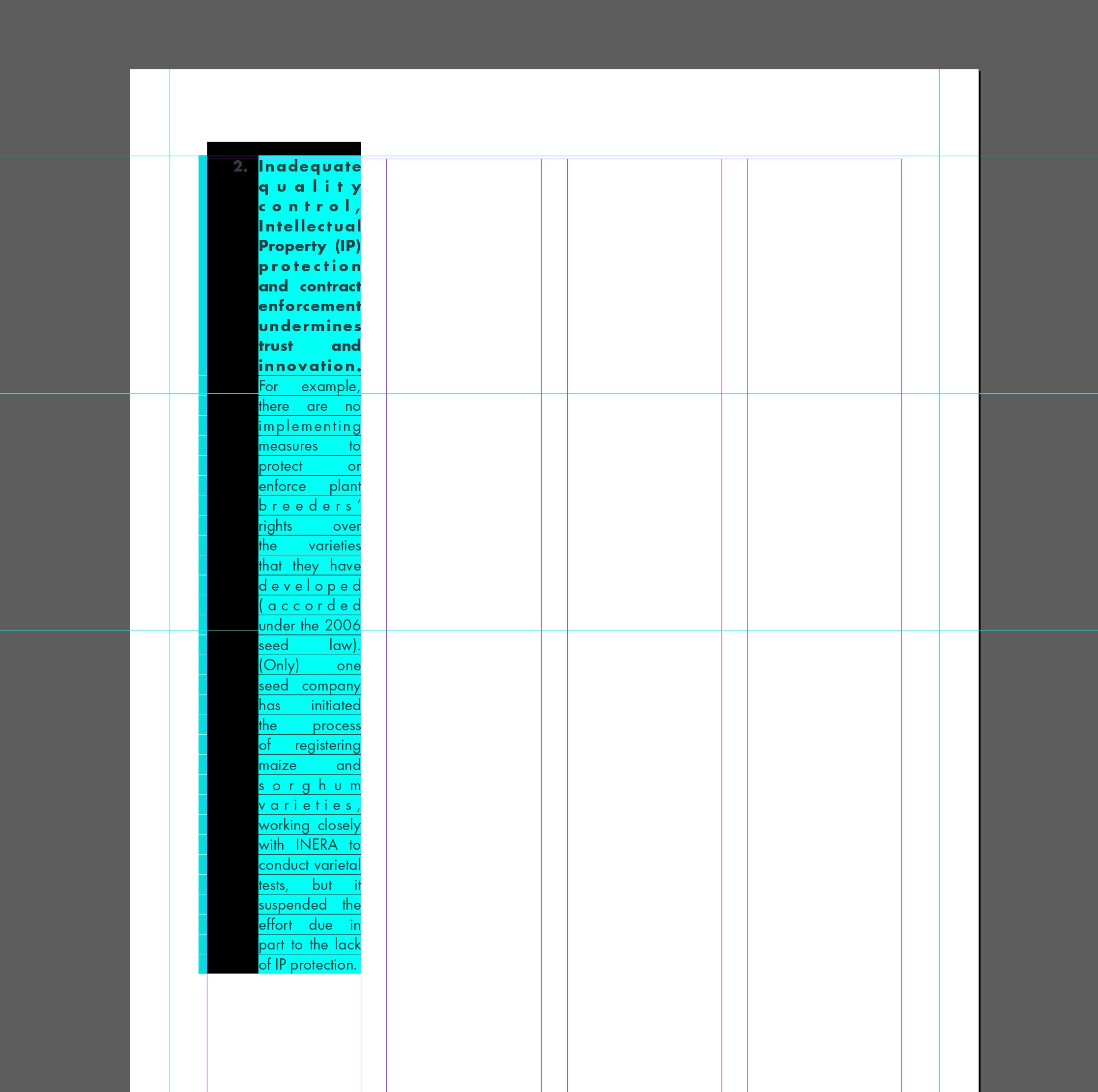Indesign doesn't follow Parent page layout when inserting new pages for overflow text
Indesign 17.0.1 on a MacBook Pro (13-inch, M1, 2020)
I am using a client's template that has some Opentype fonts; and transfering what is a google document - created by multiple owners - into it. I downloaded the google doc into a Word file, and then placed it in Indesign. However, that only worked smoothy for the first few pages. The imported text doesn't flow into new pages, but rather I get this, see below. Suddeny there are 4 textfields in columns, no idea where they come from. When I resize the text frame, everything has a black background. I just want a regular page... as my Parent/Master is set up. 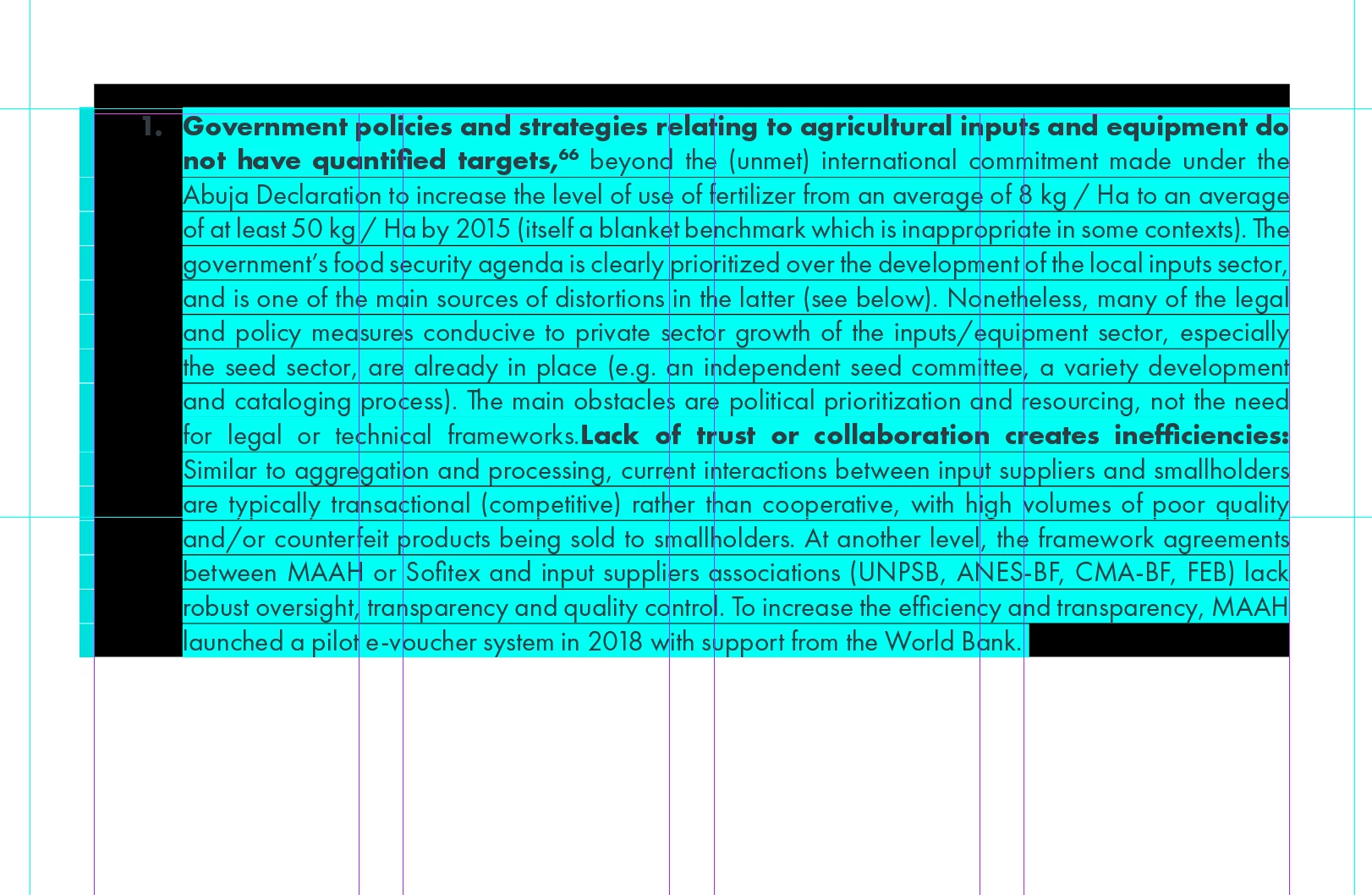
I think Indesign trips up over every hyperlink and ... not sure what else, but what I was hoping would be a smooth transition is turning into a nightmare. I have another 100 pages to work through by today, and this problem is making that really difficult. I appreciate any advice. Thanks.