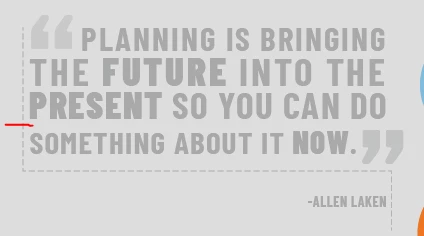Indesign leading error
Hi,
I always have this problem in Indesign where it appears that the last sentence has a larger leading size than the rest of the rows of text. In this picture, you can see that the spacing in the last sentence (where the red mark is) appears bigger than the previous lines. How can you fix this? I never know why it does this or what to do when the pronblem occurs.