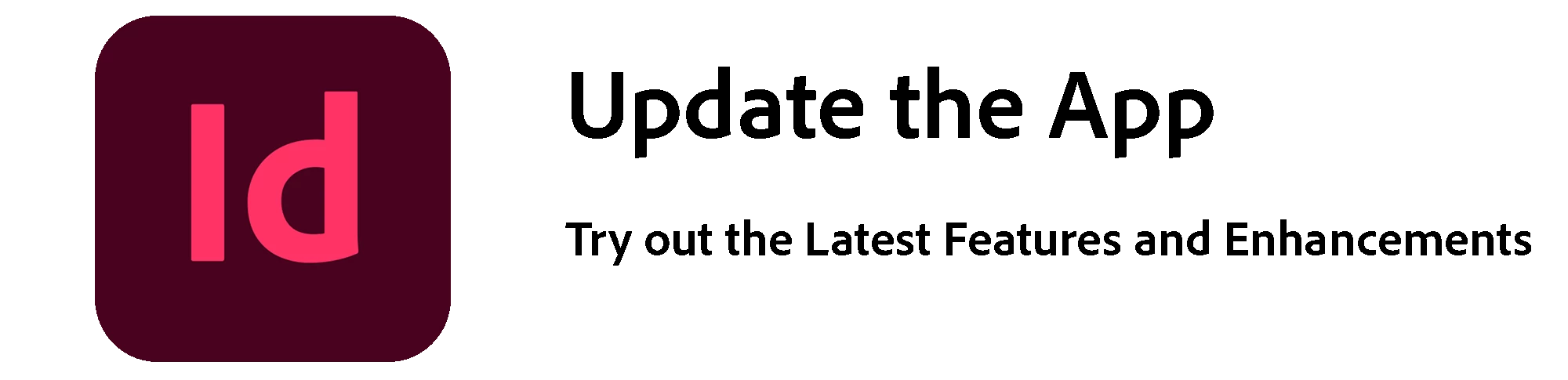InDesign MAX 2023:- Enhanced Auto Style, Hide Spreads Capability, Enriched Publish Online and more!
- October 10, 2023
- 0 replies
- 2169 views
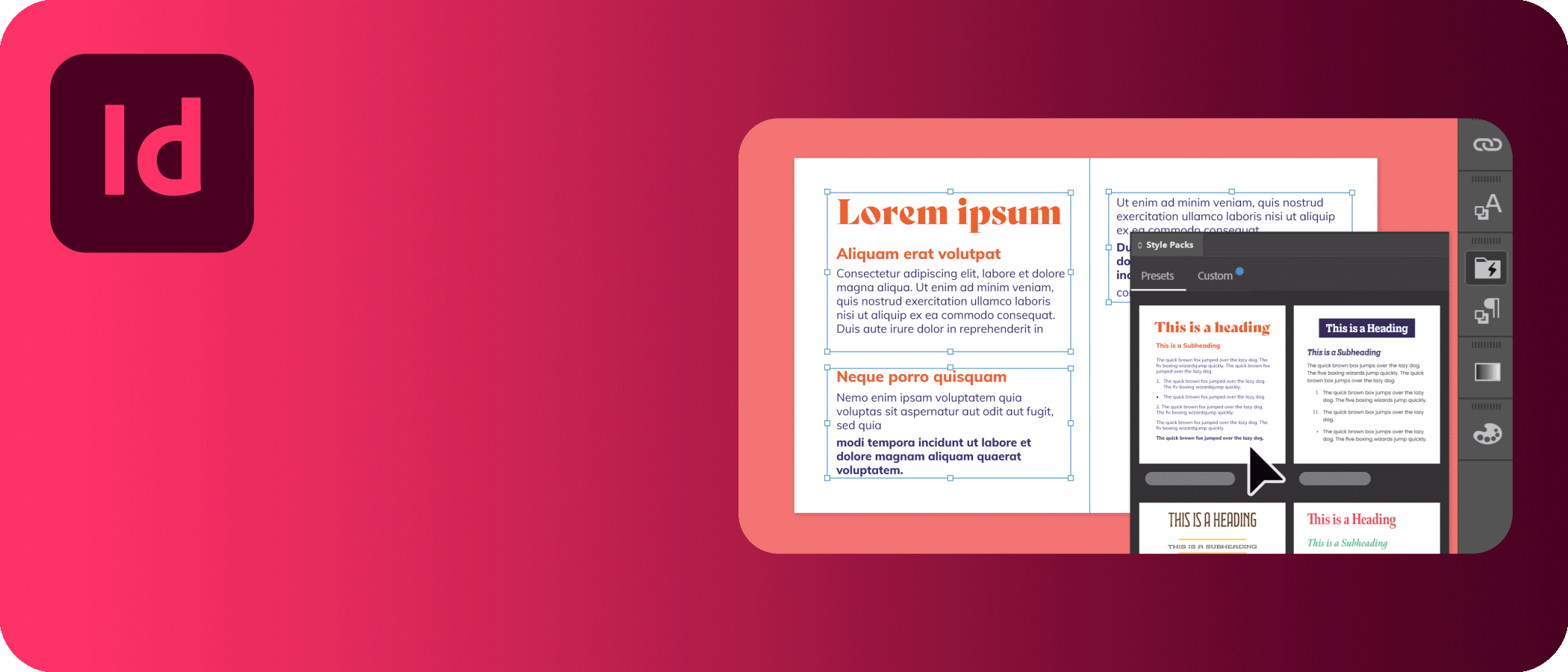
Hi Everyone,
Happy MAX!
Here's all that's new and exciting in the MAX update, InDesign v19.0:
Note: This is a phase-wise rollout, and updates will be available to users in different countries in the next few days.
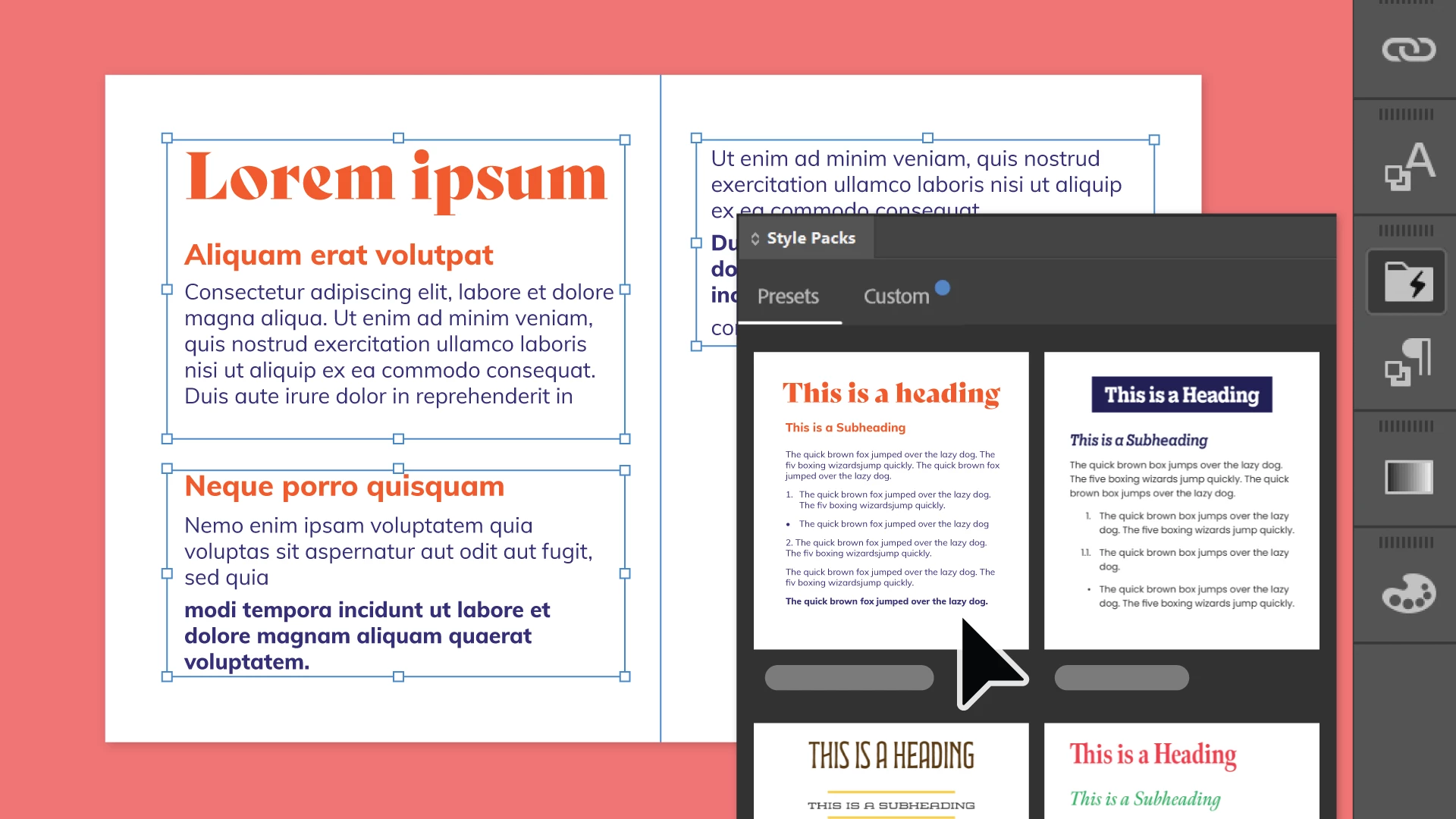 Enhanced Auto Style: Effortlessly transform plain text into visually stunning content. Whether you're working on multiple text frames or pasting text onto your canvas, Auto Style is your creative companion. It offers a selection of preset style packs to choose from, and the freedom to craft and manage your unique styles. Auto Style empowers you to turn ordinary text into extraordinary works of art, making your content shine with creativity and flair.
Enhanced Auto Style: Effortlessly transform plain text into visually stunning content. Whether you're working on multiple text frames or pasting text onto your canvas, Auto Style is your creative companion. It offers a selection of preset style packs to choose from, and the freedom to craft and manage your unique styles. Auto Style empowers you to turn ordinary text into extraordinary works of art, making your content shine with creativity and flair.
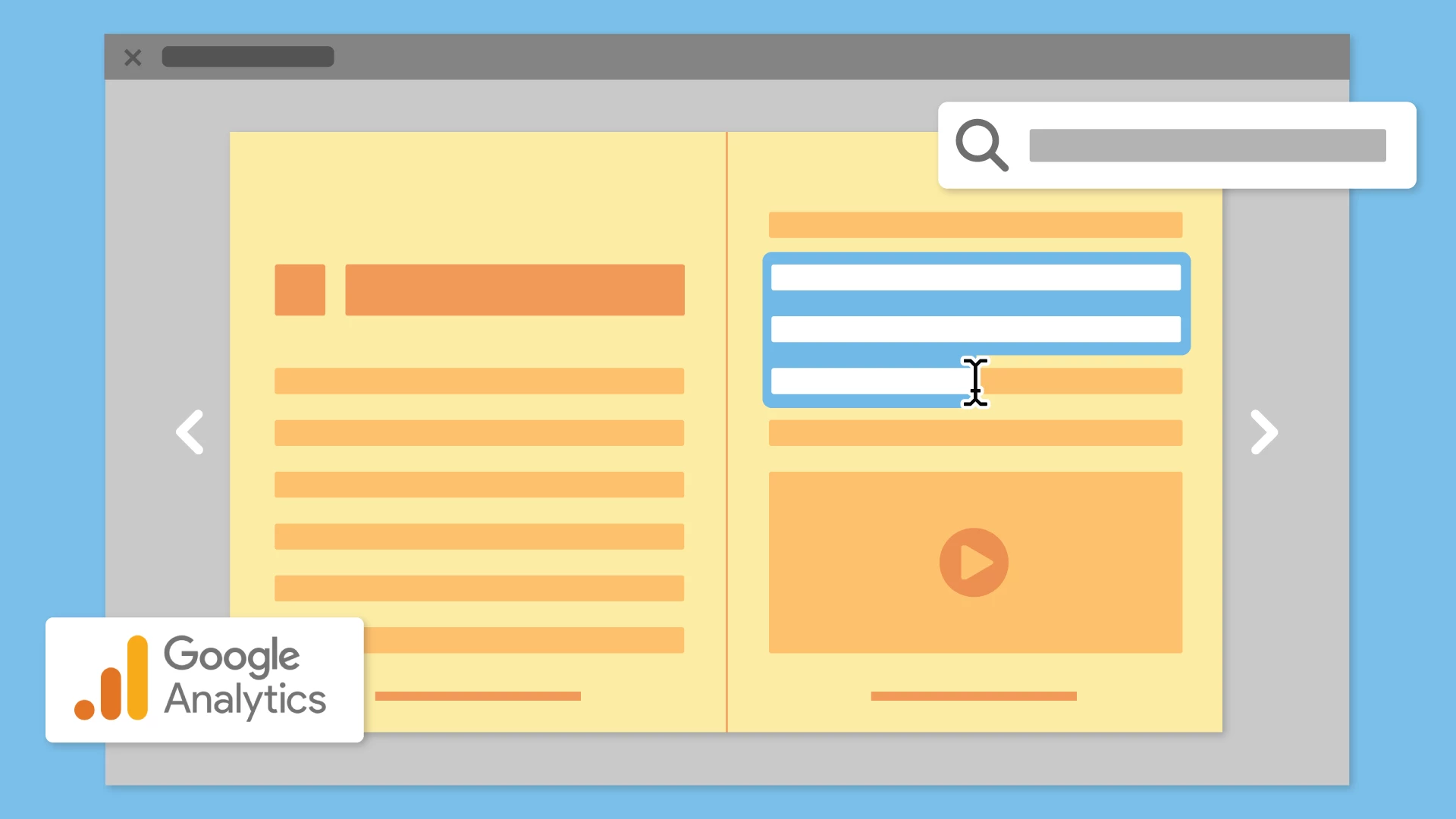 Publish Online Enhancements: Jump to sections of the document that you are interested in using the text search capability for online documents. Integrate customizable Google Analytics tool to measure both traffic and engagement of your published content.
Publish Online Enhancements: Jump to sections of the document that you are interested in using the text search capability for online documents. Integrate customizable Google Analytics tool to measure both traffic and engagement of your published content.
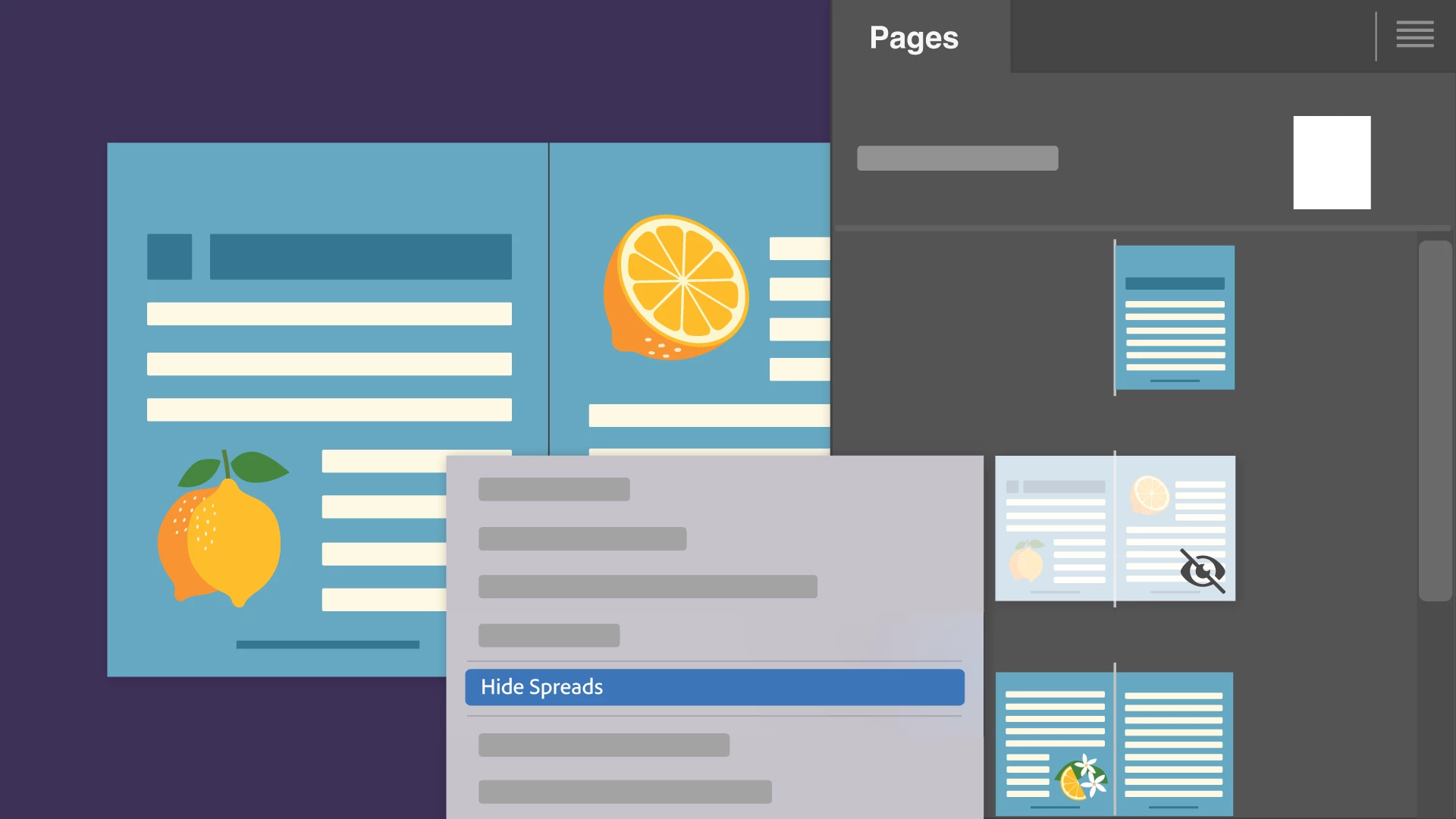 Hide Spreads: Hide specific spreads in InDesign.Those hidden spreads won't disrupt your flow in Presentation mode or be visible when exporting to popular formats like PNG, JPEG, or PDF. This feature ensures that your presentations and exports maintain a clean and organized appearance.
Hide Spreads: Hide specific spreads in InDesign.Those hidden spreads won't disrupt your flow in Presentation mode or be visible when exporting to popular formats like PNG, JPEG, or PDF. This feature ensures that your presentations and exports maintain a clean and organized appearance.
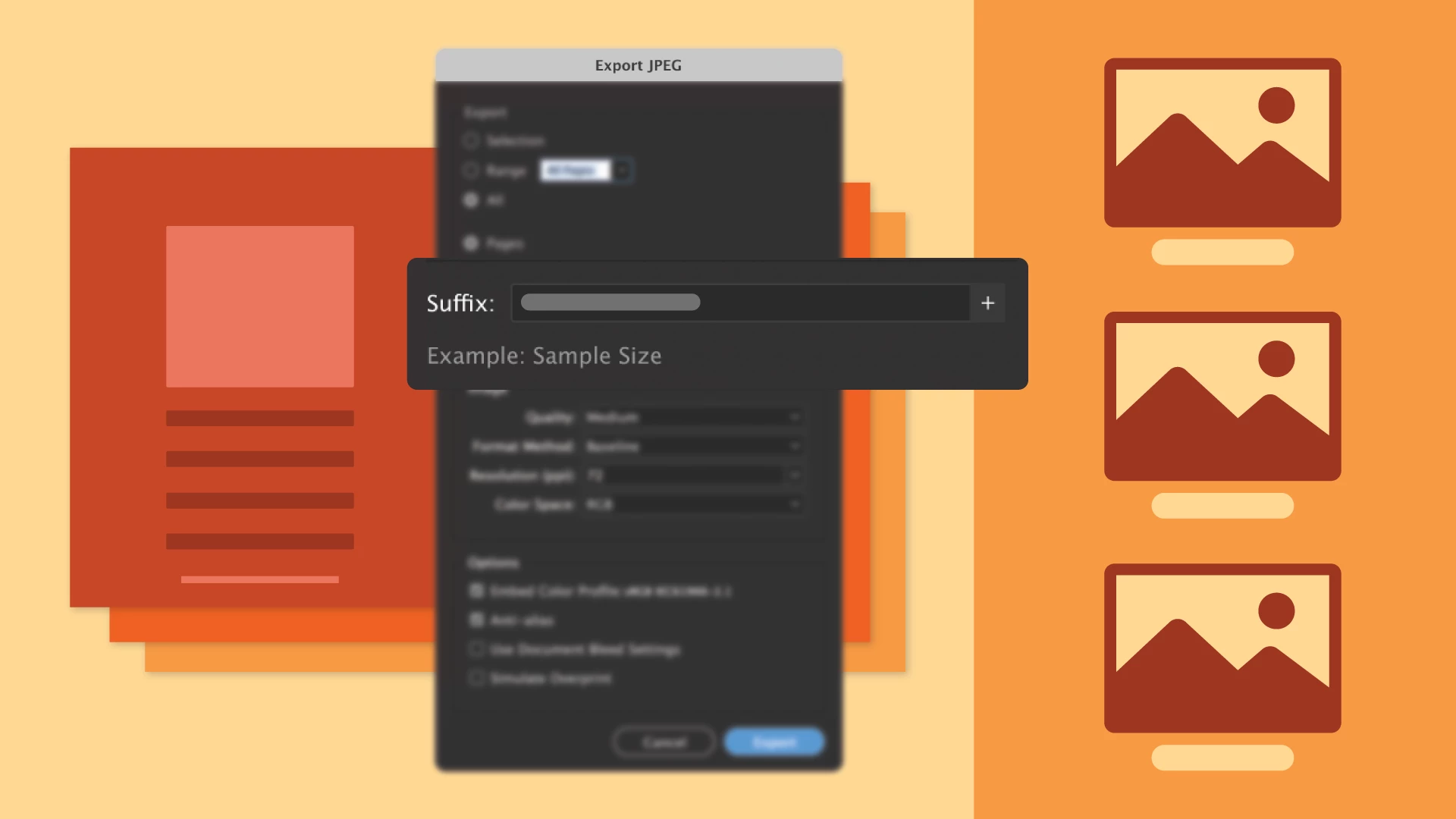
File Name Suffix: Append custom suffixes such as incremental numbers, page numbers, and page sizes to your exported files in JPEG or PNG formats. This improvement helps you effortlessly differentiate and organize identical files saved in various sizes tailored for diverse platforms or stakeholders.
 Harfbuzz Shaping Engine: InDesign now provides an improved typographic experience with enhanced shaping and accurate rendering of glyphs for Indic and MENA languages, utilizing the default shaping engine, 'Harfbuzz Shaping Engine,' in World Ready Composer.
Harfbuzz Shaping Engine: InDesign now provides an improved typographic experience with enhanced shaping and accurate rendering of glyphs for Indic and MENA languages, utilizing the default shaping engine, 'Harfbuzz Shaping Engine,' in World Ready Composer.
Update the app now to try out the latest features.
See What's New for more information on the latest features.
For the list of fixed issues, please click here.
To help us have focused discussions, create separate posts for feedback on features related to this update.
Thanks,
Vivek