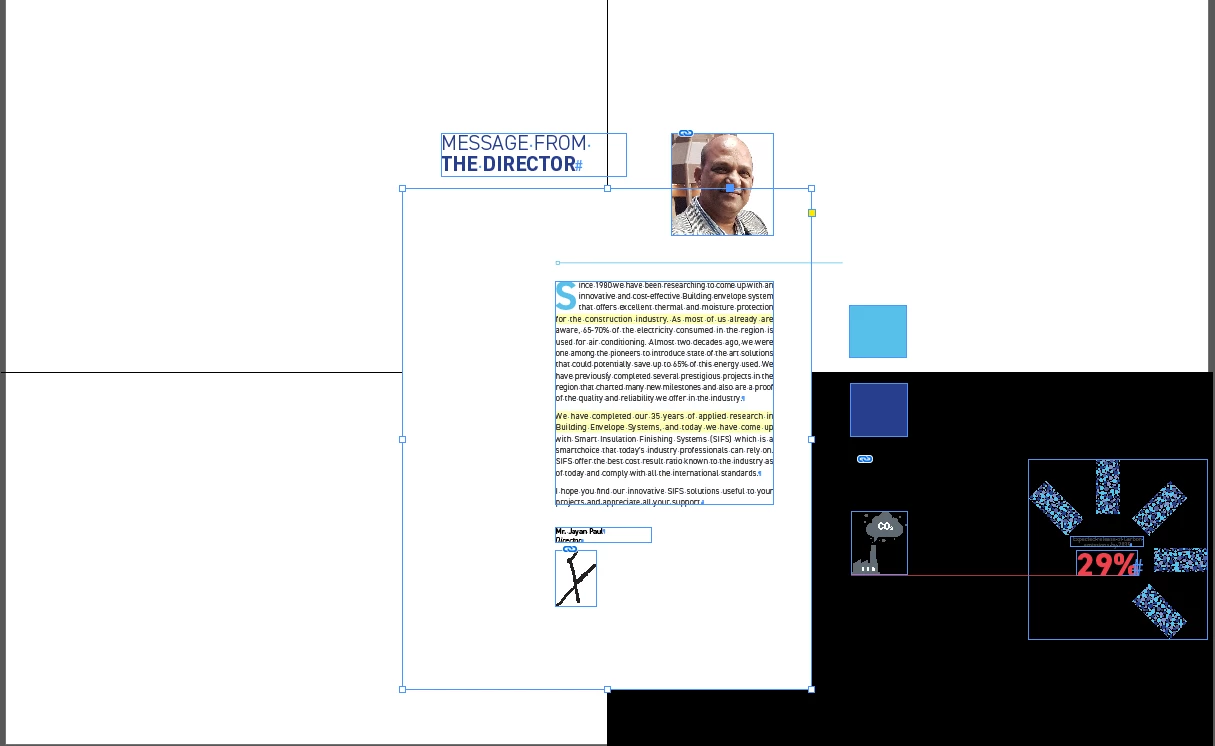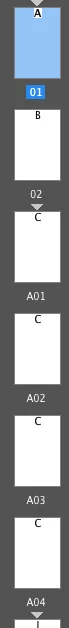Question
Indesign not showing any content on my pages
Hi,
I've just been working on a catalogue and when I tried to export the final version, certain sections from the indesign pages are showing blank. I can't even see any objects in Preview mode but only some objects in Normal mode.
Here is a screenshot of what I am getting.