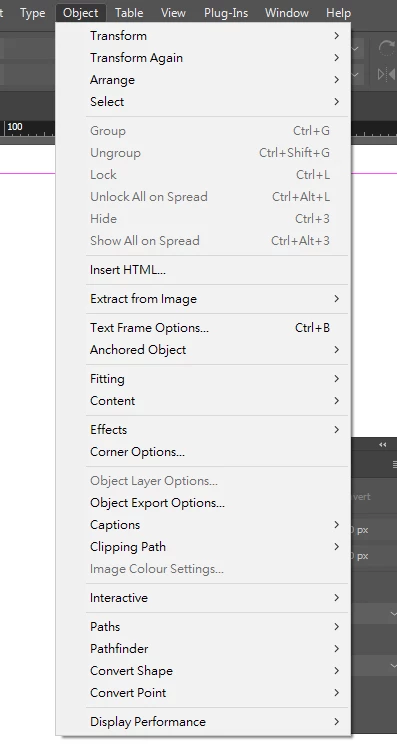Question
Indesign "Generate QR code" not in object menu
Hello everyone, i have a big problem on my Indesign after updating to V19. That is the "Generate QR code" is missing fomr the object menu. This mean i am now cannot create the QR code.
It is totally disapear from the meanu.
Can anyone have this issue also ?