Answered
This topic has been closed for replies.
Use a paragraph style with numbering, based on a list:
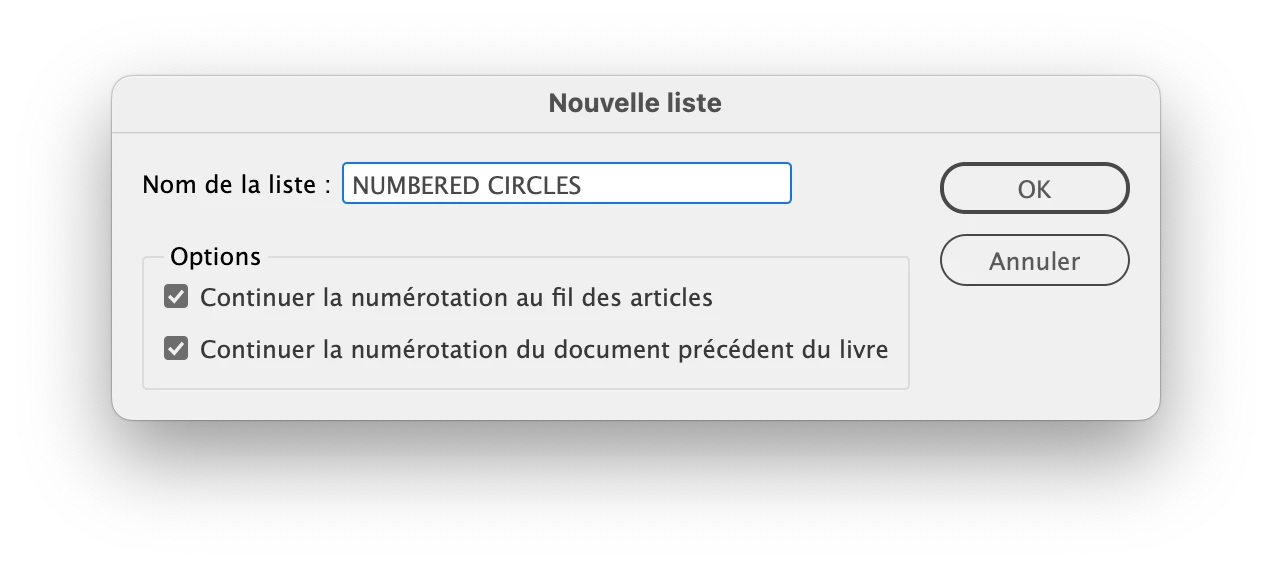
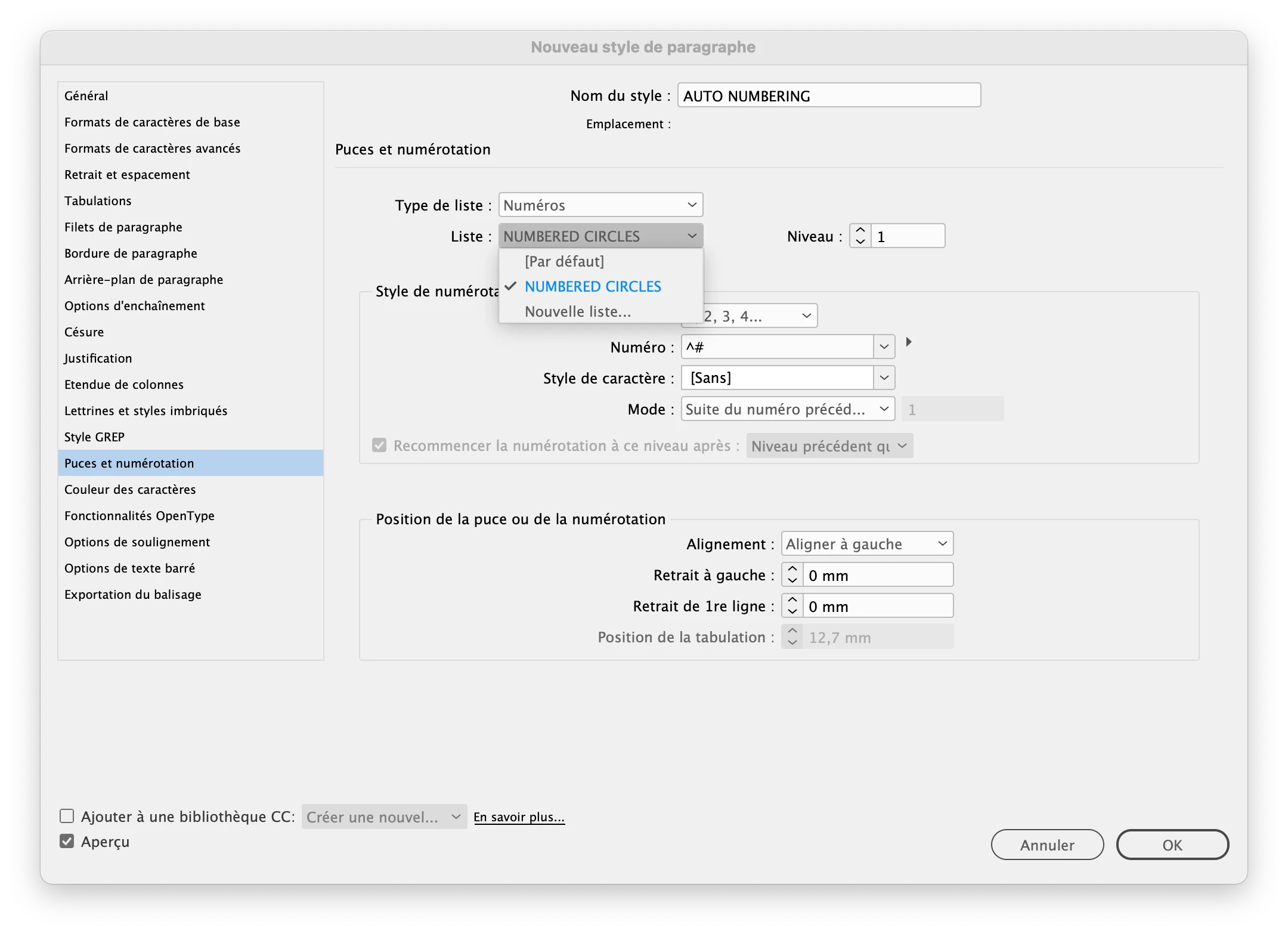
Draw a first frame, apply the paragraph style and trigger the autonumbering with a space (or better a thin space). Then duplicate the frame and the following circle will be autonumbered 2, and so on.
You will have some inset adjutments to make to optically center the numbers.
https://helpx.adobe.com/indesign/using/bullets-numbering.html
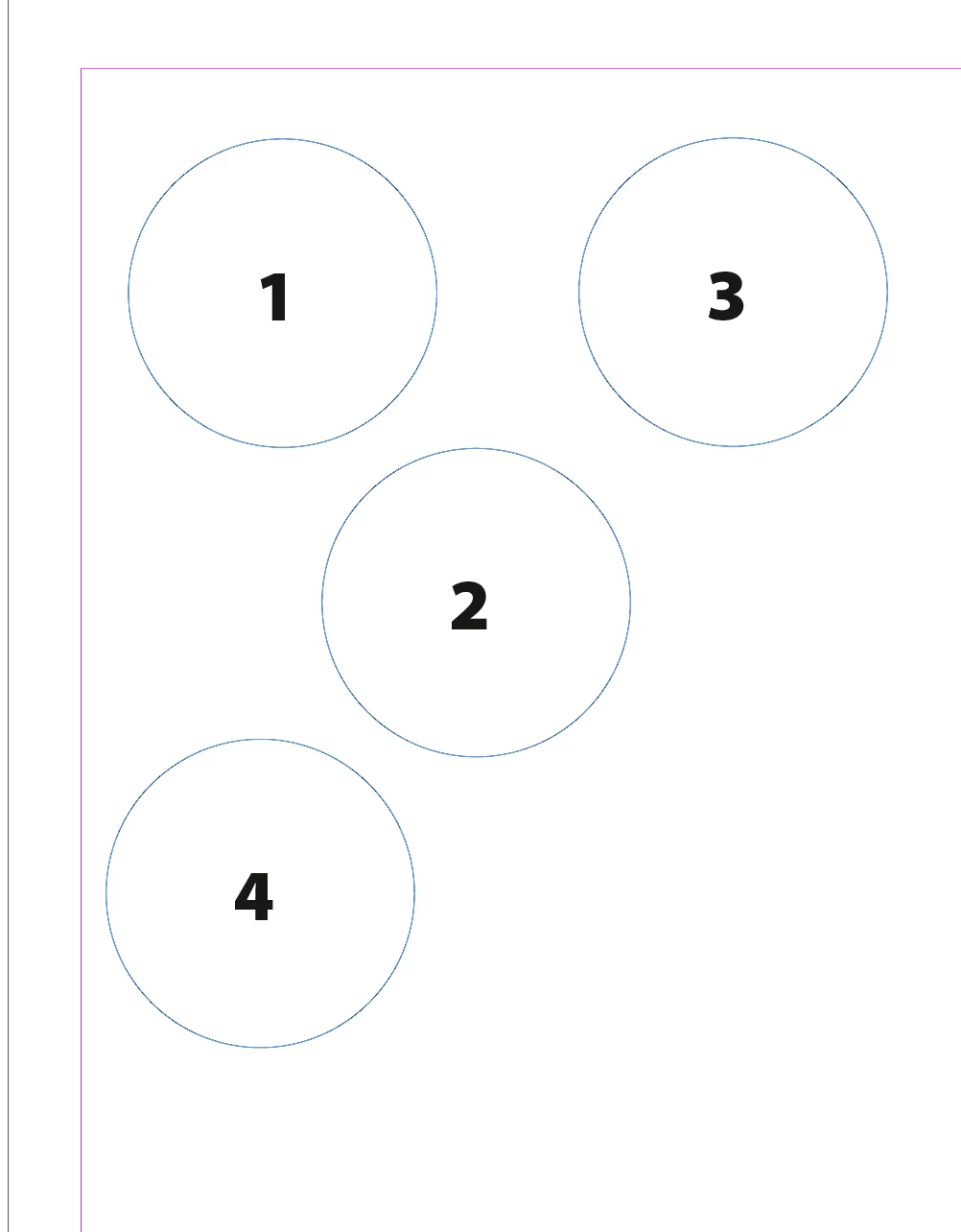
The numbering order is NOT based on the frame position BUT on its creation date: the latest will have the higher number. When you use a list, threading the frames is not necessary.
Sign up
Already have an account? Login
To post, reply, or follow discussions, please sign in with your Adobe ID.
Sign inSign in to Adobe Community
To post, reply, or follow discussions, please sign in with your Adobe ID.
Sign inEnter your E-mail address. We'll send you an e-mail with instructions to reset your password.

