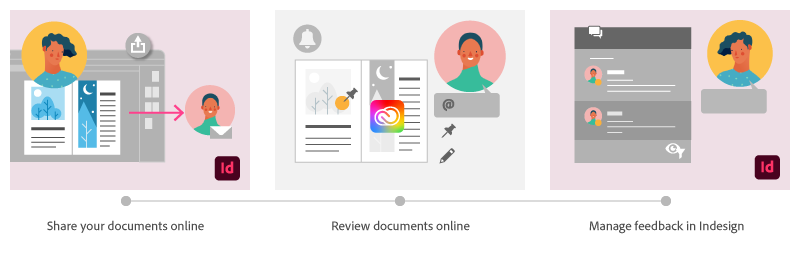Copy link to clipboard
Copied
Using Share for Review in InDesign’s June 2020 release, you can share your designs for online review, and manage feedback right within the app. Stakeholders can open the shared document in a browser to provide feedback. Share for Review streamlines and simplifies the review process for both designers and their stakeholders.
The following FAQs provide clarity on common questions around Share for Review:
Share the document for review - FAQ
How is Share for Review different from the ‘Integrated comment and review’ feature in InDesign CS5? How does it compare to the Import PDF Comments (IPC) feature?
Adobe is investing in features and services that make creative collaboration easier and more enjoyable.
With Share for Review, our aspiration is to make reviewing and editing InDesign creative more seamless, and address the following limitations in CS Review:
- Requirement for a flash plugin to use this feature
- Lack of support for key features such as email notifications
- User challenges with feature discoverability
Compared to Import PDF Comments (IPC), Share for Review reduces time by eliminating the need to create and share PDFs and collate the resulting feedback. We will be working to enhance the reviewing features and capabilities in Share for Review, which will soon help this tool surpass the experience of IPC, from end to end.
Does Share for Review include text commenting capabilities?
This first version of the feature allows you to provide feedback through the sticky note and pencil tools. We will continue to improve the experience, and we will soon incorporate more text commenting capabilities, including text highlight, text strikethrough, and the ability to accept text comments in a single click.
Is this feature being introduced into InCopy?
It is not. Instead, we’ll be making significant updates to InCopy by taking it to the Web to provide better collaboration capabilities. Stay tuned!
What text capabilities do I have as a reviewer?
As a reviewer, you will be able to highlight text, strikethrough text, and replace text corresponding to your comment.
Let us know of any challenges, or questions you have for us around Share for Review and we’ll be happy to assist you.
 1 Correct answer
1 Correct answer
This has worked for others:
- Save any work and close all open
- Sign out of InDesign (Help > Sign out). This will cause indesign to quit.
- Launch InDesign again, at which point you should be prompted to sign in again.
Copy link to clipboard
Copied
Hi All,
Please update to the InDesign v15.1.1 as we've made improvements to the Share for Review feature based on the feedback provided by you all on this post and UserVoice.
Check out the fixed issues here.
Regards,
Sheena
Copy link to clipboard
Copied
Hi Sheena, I love the share for review feature and Im current using it for 2 diffrent clients, One of them its worked prefectly for (the other Im yet to hear back from). But this morning when I tried to access the review panel I got nothing but a black box, I tried updating and restarting my computer and nothing has worked.
Im worried about the other client (that has not responded yet) that their comments will be lost in the internet somewhere?
TIA
Donna
Copy link to clipboard
Copied
I have the same problem here. Several comments are missing. Seems like this is more likely to happen to markings or strikethrough text.
Copy link to clipboard
Copied
Hi Donna,
I'm sorry to hear that however, that's not the usual behaviour of the app.
Are you on the InDesign v15.1.1? Is this happening with only this particular file or with all the files?
Regards,
Sheena
Copy link to clipboard
Copied
When I invite stakeholders (Invite Only) they are asked for a password or a Adobe login before being able to review my work? Is it a bug – and if not where do I generate the password?
---
Just found out that my question already have been asked and semi answered on a previus page. Sorry!
Copy link to clipboard
Copied
Awesome! Glad that you found the answer.
You can always refer to the Review the document - FAQ for such queries.
Copy link to clipboard
Copied
Is it possible to insert a button or a tick in the comments as a sign that this is done.
Copy link to clipboard
Copied
Hi there,
There is no tick option available but you can resolve a comment to indicate that it has been worked on.
Check out View reviewer comments - FAQ to see how that option works.
Regards,
Sheena
Copy link to clipboard
Copied
Hello, very nice feature. But is it also the intention that the assessment is visible in the Indesign canvas? I assume that this should be. I can see the comments (pin) in the online version, but I don't see the same pin in indesign.
thanx, Arjen
Copy link to clipboard
Copied
Arjen, you have to turn on the Review panel in InDesign (Window > Comments > Review).
Copy link to clipboard
Copied
Yes, thanks. That is on and it works. I meant the example below. the top is the Indesign canvas (and comments next to it), below is the online version (and there I see the pin / marks). In Indesign I cannot see where the markers or pins are to be changed.
Copy link to clipboard
Copied
Ordinarily those should be visible whenever the Review panel is active. Make sure that your view is set to View > Screen Mode > Normal. If you are in any other view mode (Preview, Bleed, Slug), the marks will be hidden.
Copy link to clipboard
Copied
Ahh thanks for your solution, that's the trick. I missed that one..
Copy link to clipboard
Copied
Hi,
I really love this new function, but i have some issue with.
When i want to mention a stakeholder (or a stakeholder want to mention another one) sometimes it's impossible beacause their names doesn't appear after the @.
Do you know why ?
Copy link to clipboard
Copied
That's very strange!
Did you share the file with them using the invite-only option?
Copy link to clipboard
Copied
Yes i did
Copy link to clipboard
Copied
Well, then the @mention should show up the names.
Have you tried to add their email addresses along with the @mention to see if that pulls up the reviewer name?
Copy link to clipboard
Copied
yes i did too, but no success.
The strange thing is that on some files i can mention a skateholder, and on another file i can't mention the same skateholder
Copy link to clipboard
Copied
Well ideally, if you've added a reviewer to the document you should be able to mention them using the @ sign.
Copy link to clipboard
Copied
Yes i know... But it doesn't work. I have 4/5 reviewer on most of my documents, and only able to mention one or two...
Copy link to clipboard
Copied
As you can see, i want to respond to this guy (Simon) and i cannot mentionned him even if i write the first letters of his name.
Copy link to clipboard
Copied
Well having installed InDesign 15.1.1 at least the send for review panels seem to be working properly now, though actually connecting to the server to see the review copy was a different story, yesterday at least: took an absolute age, such that it looked like the server was down, though this may be a temporary glitch. More importantly I just can't understand why Adobe, who make Acrobat, couldn't just include all the features of the pdf Comments function into the Review process. Plus the necessity of setting up the page range for Review output in the pdf export prior to sending for review is just crackers and not even properly signposted. What we have is a bare-bones functionality that is just not going to persuade my clients to shift from using the Google integrated Kami to the Review tool. This is a shame as I find Kami harder to use than Acrobat (can't always spot the location of comments in the text) and of course you can't import the comments directly into InDesign so still have to look at two apps on screen to make amendments in the artwork. Hopefully lessons will be learnt about rushing out beta style functions without thinking it through, in what looks like a promising addition to InDesign. But for now I'll be giving it a pass for longer content critical documents at least I'm afraid.
Copy link to clipboard
Copied
I have other problem.
While I want to Share to review I see only option "Invite Only" - no other options:
I tried few times and I can never share a document to "Public" with password.
Any ideas?
Copy link to clipboard
Copied
Hi there,
This appears to be strange.
Is it related to this specific document or with all the documents?
Also are you on the InDesign v15.1.1?
Regards,
Sheena
Copy link to clipboard
Copied
Hi Sheena,
It apears that it's on all documents.
I was checking on smaller (4 pages) and larger (100+ pages) - nothing changes.
Yes, I updated InDesign yesterday to 15.1.1 by CC.
Still can't figure it out so any help would be appreciated.
Best regards
Find more inspiration, events, and resources on the new Adobe Community
Explore Now