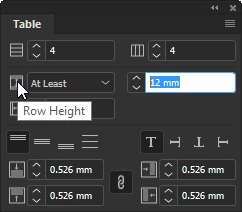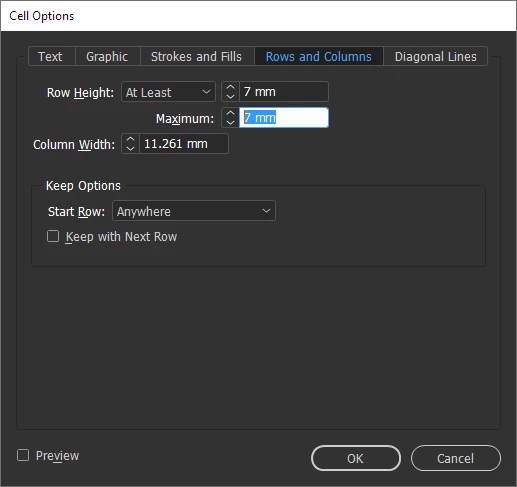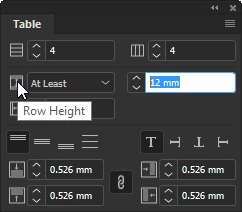I want to adjust the height of a lot of rows to a height of 12 mm or so, but for some reason i can not go higher than 7 mm.
How have you attempted it, and what happens when you do?
If you've only tried click-dragging, and it's disallowed, it's because of the Row Height settings in effect. You could access that by clicking inside the row (or selecting multiple rows), and choosing Table > Cell Options > Rows and Columns... The Maximum field may be set to 7 mm.
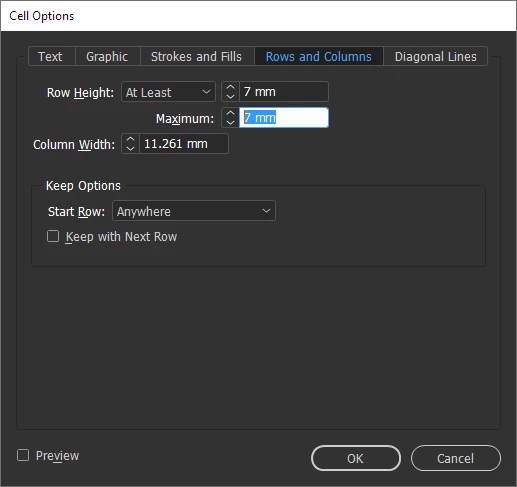
If I wanted to step through a document making repeated adjustments numerically, first (with nothing selected), I'd set that Maximum Row Height field to something that will offer some headroom, then I'd get the Table panel up on my screen. Again, click inside a row (or select multiple rows), and set the Row Height field to 'At Least' and enter 12 mm in the value field.