Indesign thin black
I used adobe acrobat pro 32 bit to convert 67 jpegs to pdfs to use on Indesign for a booklet , 5 out of 67 images
have a thin light black line like a
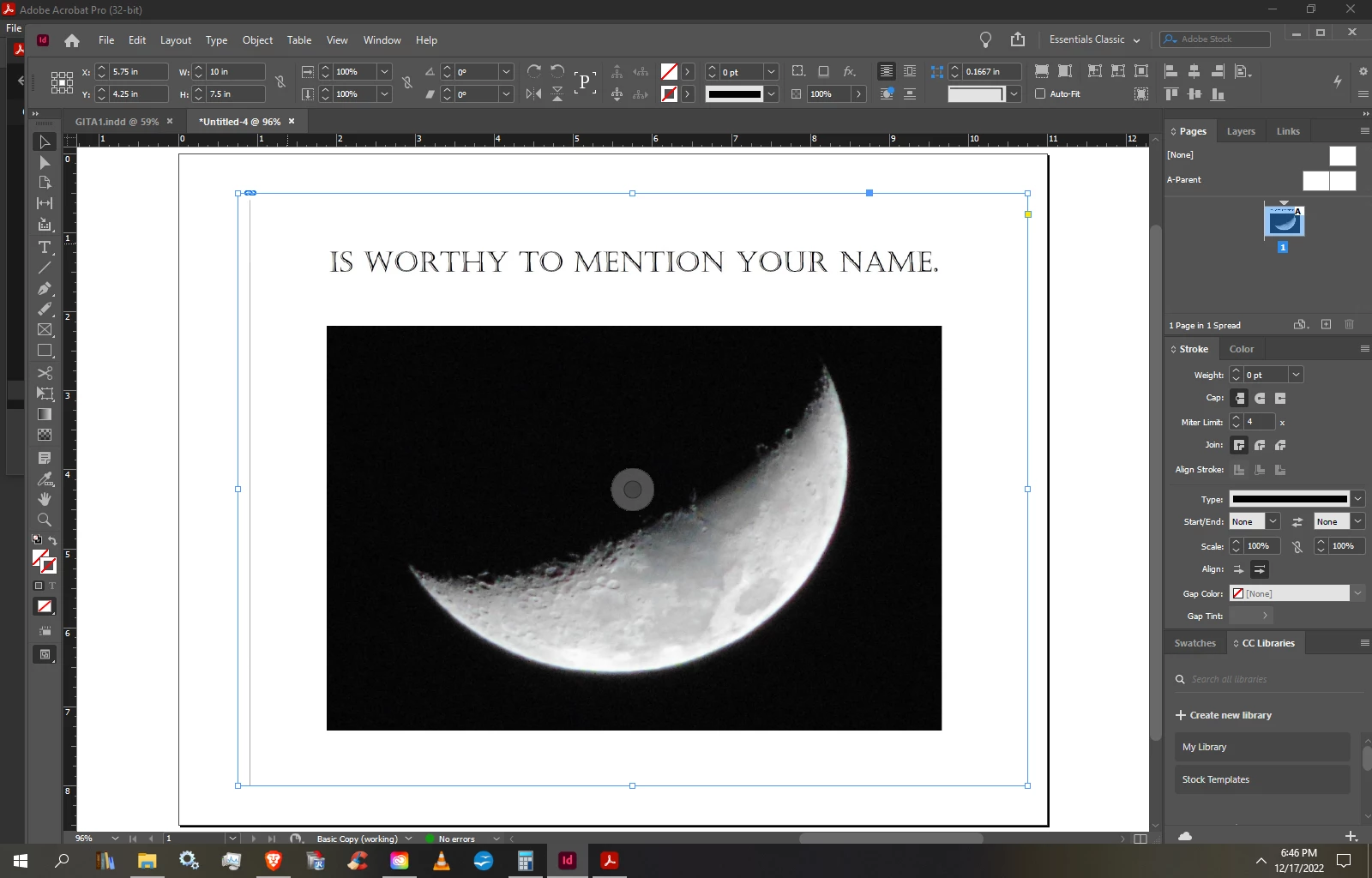
boarder near the edge. but not seen on the original jpegs or the pdf s?
I used adobe acrobat pro 32 bit to convert 67 jpegs to pdfs to use on Indesign for a booklet , 5 out of 67 images
have a thin light black line like a
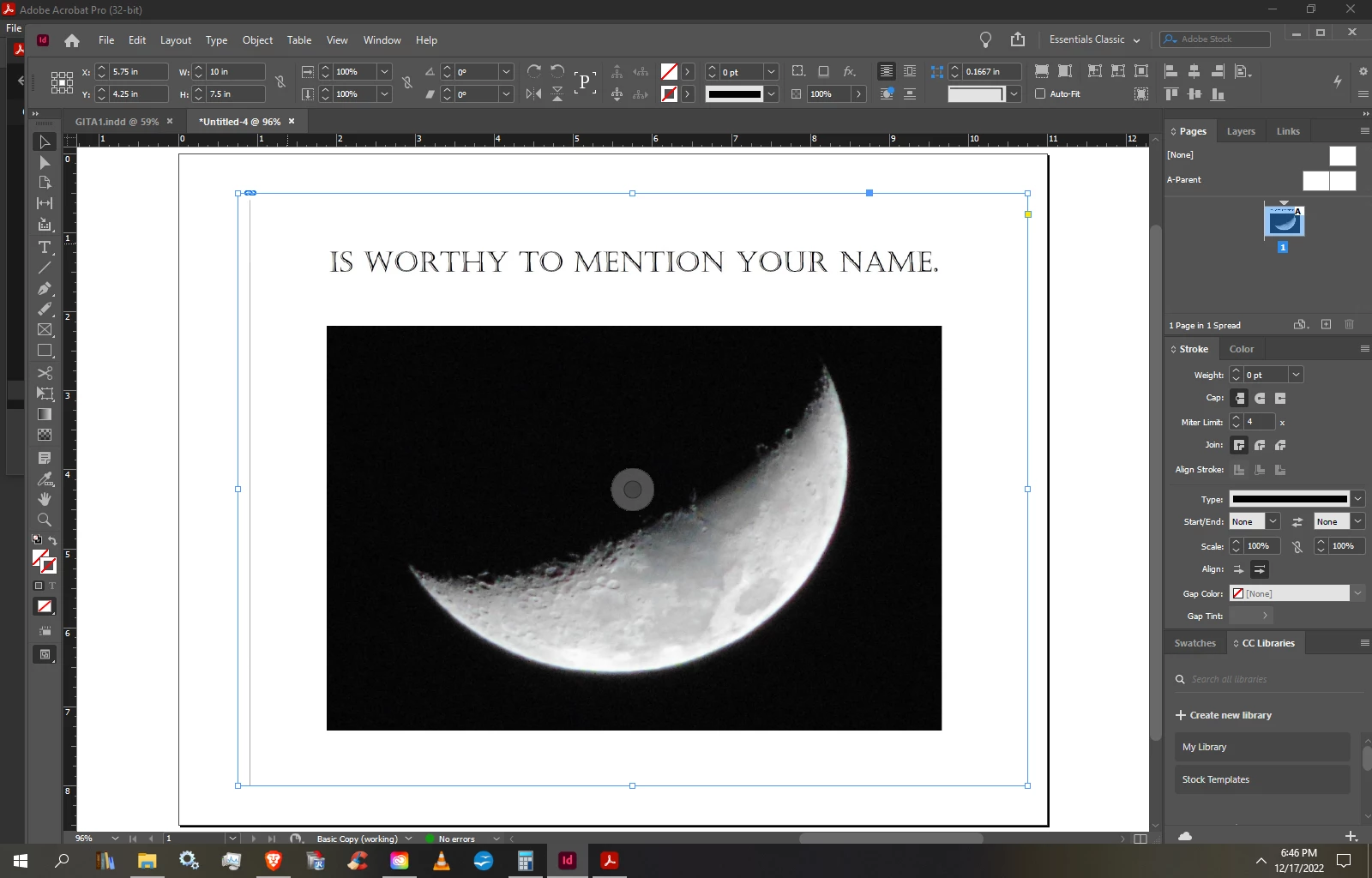
boarder near the edge. but not seen on the original jpegs or the pdf s?
Use the jpegs in InDesign (as already mentioned), check your exported pdf for lines, you may need to close up the frame around the images to eliminate the lines. If you have access to the original files, where the type is vector (not an image), use those files instead of the jpegs, this will usually produce a better result and if the type is black, keep it black only, not rgb.
Already have an account? Login
Enter your E-mail address. We'll send you an e-mail with instructions to reset your password.