Index Book
Hi, I have a book I am working on and need to create index. I was giving PDF of what they had created by someone else but they don't have source files. So I need to find a way to do what was done in the past.
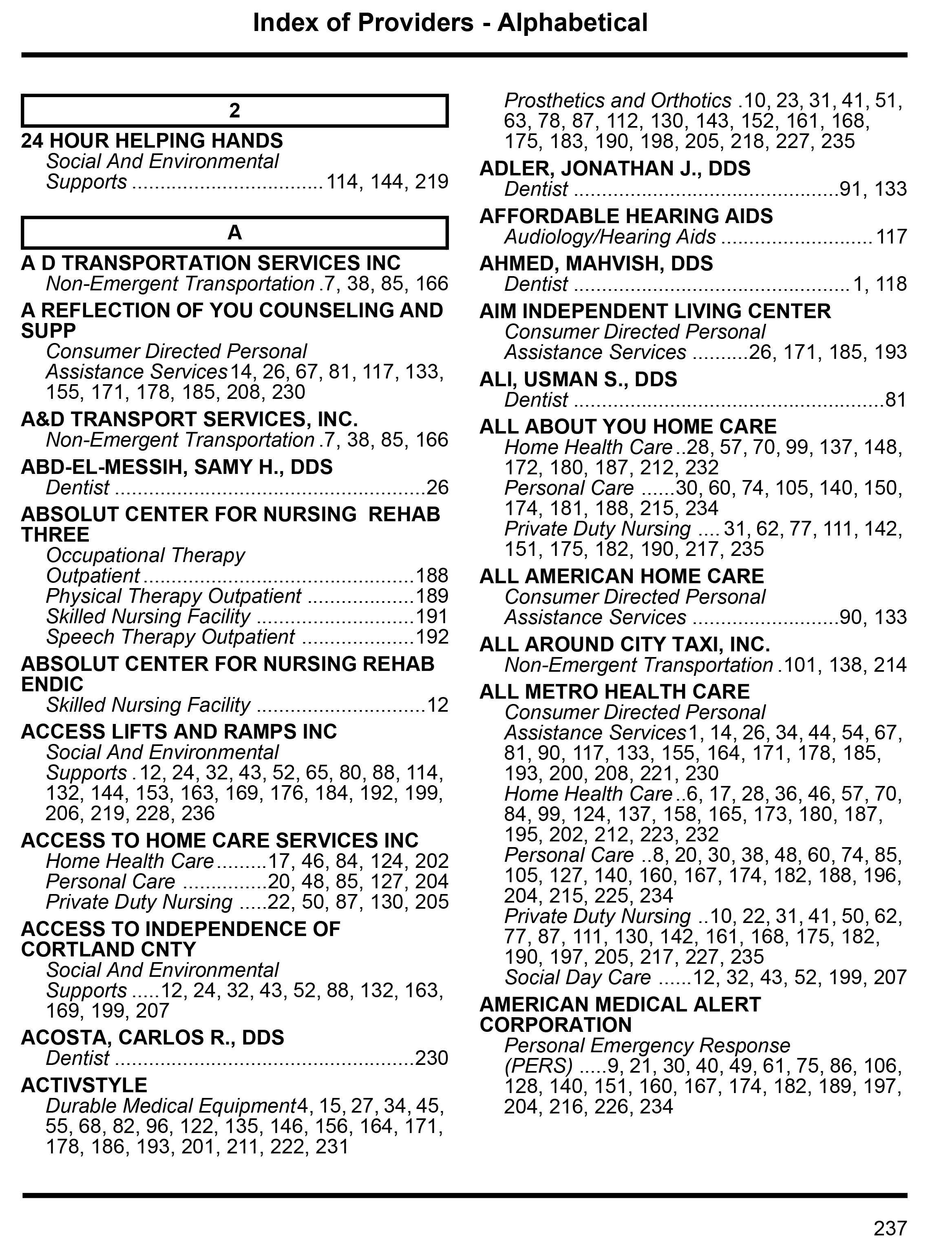
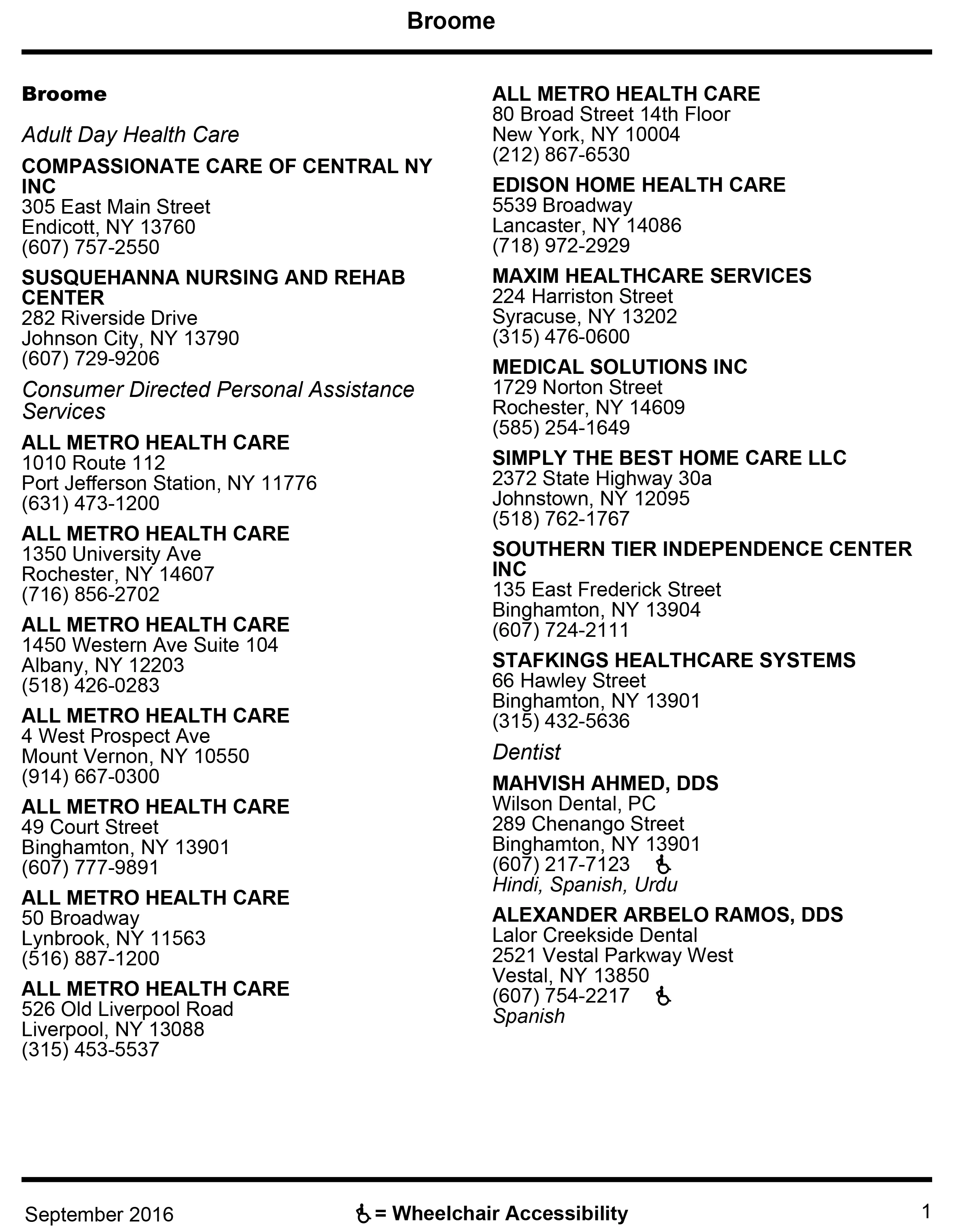
Hi, I have a book I am working on and need to create index. I was giving PDF of what they had created by someone else but they don't have source files. So I need to find a way to do what was done in the past.
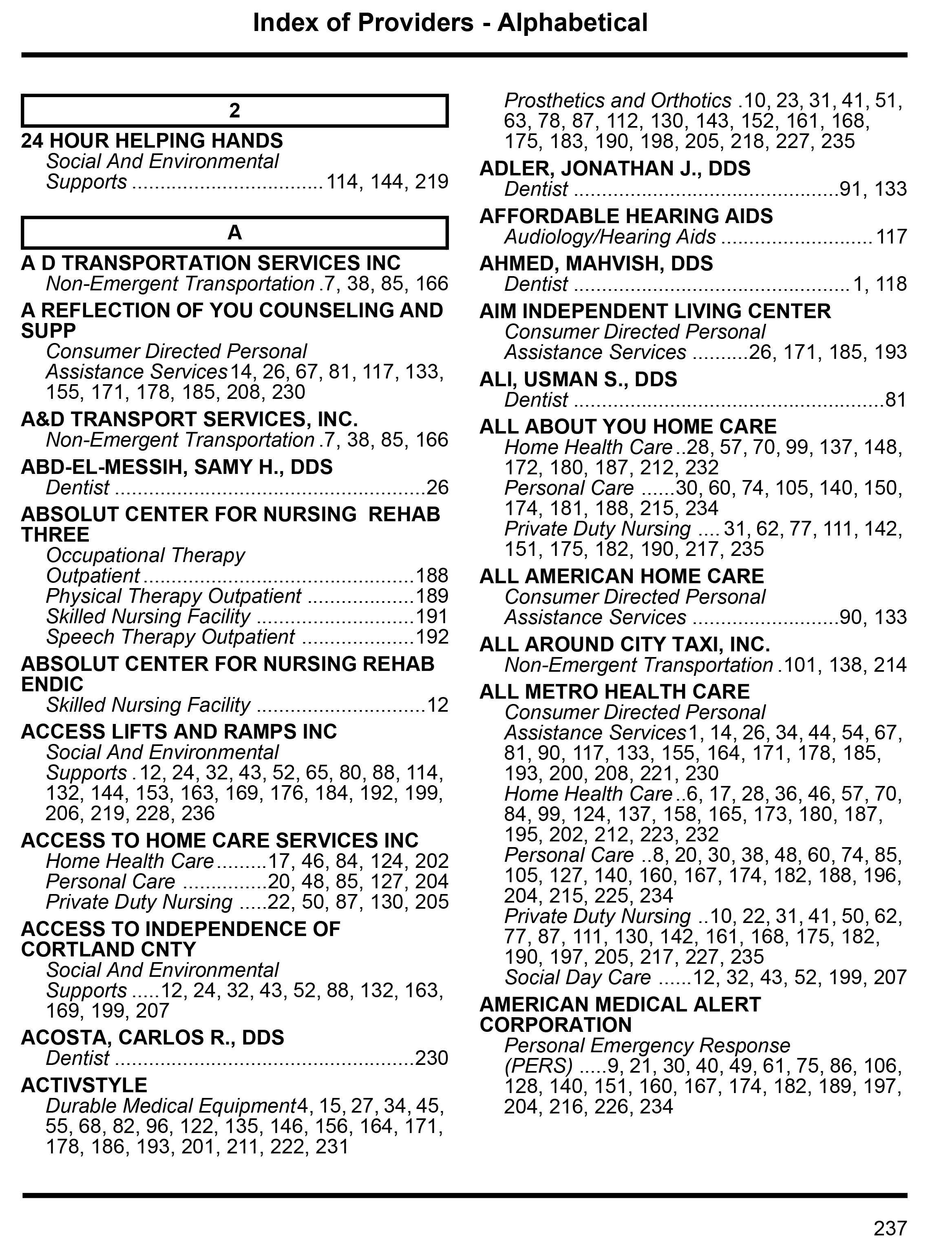
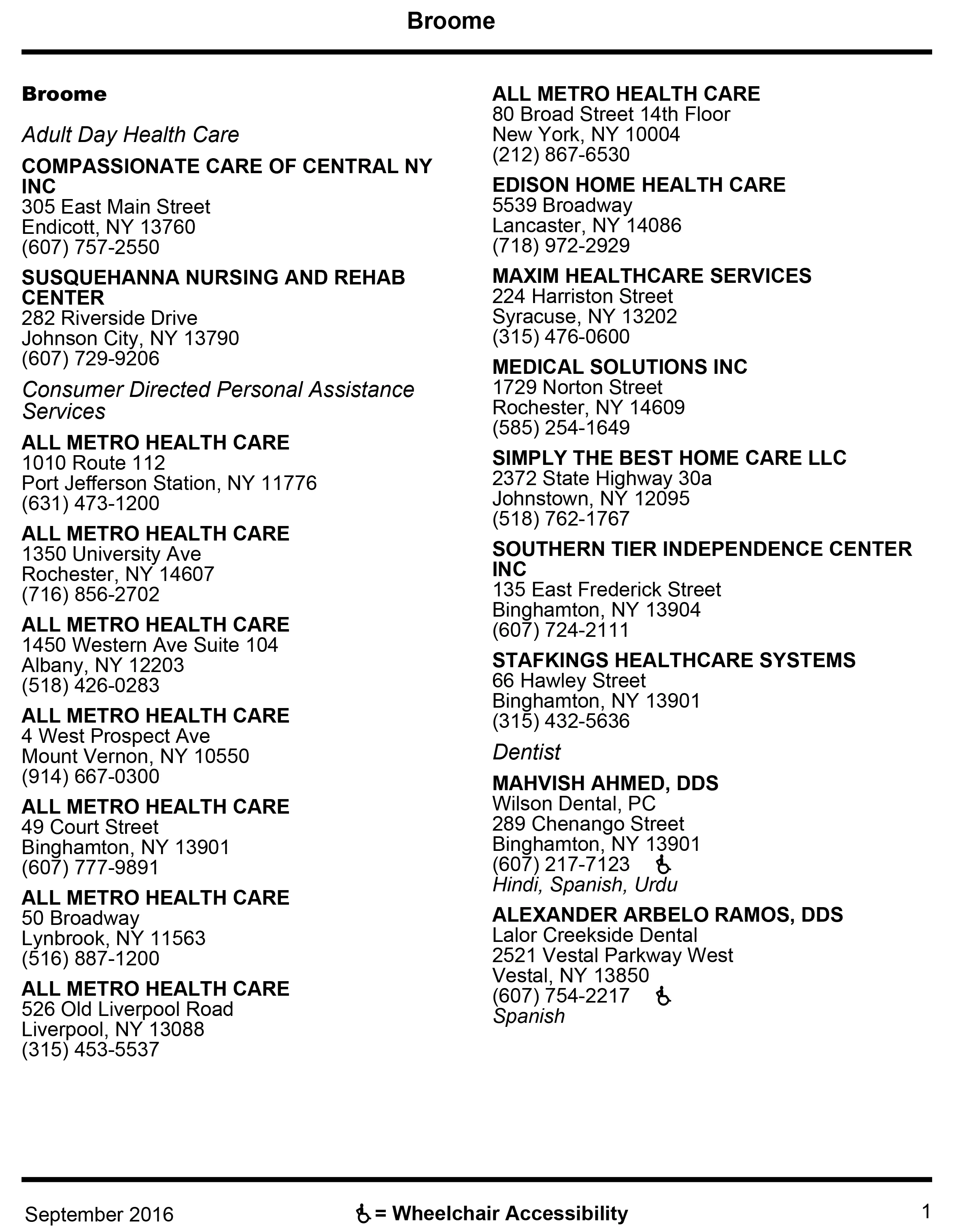
Sadly there is no shortcut to creating an index in InDesign. If you don't have the source files with the index codes in place, you will need to open up the chapters in the book, add the index codes and then generate and format the new index.
Here are some resources to help you get started:
~Barb
Already have an account? Login
Enter your E-mail address. We'll send you an e-mail with instructions to reset your password.