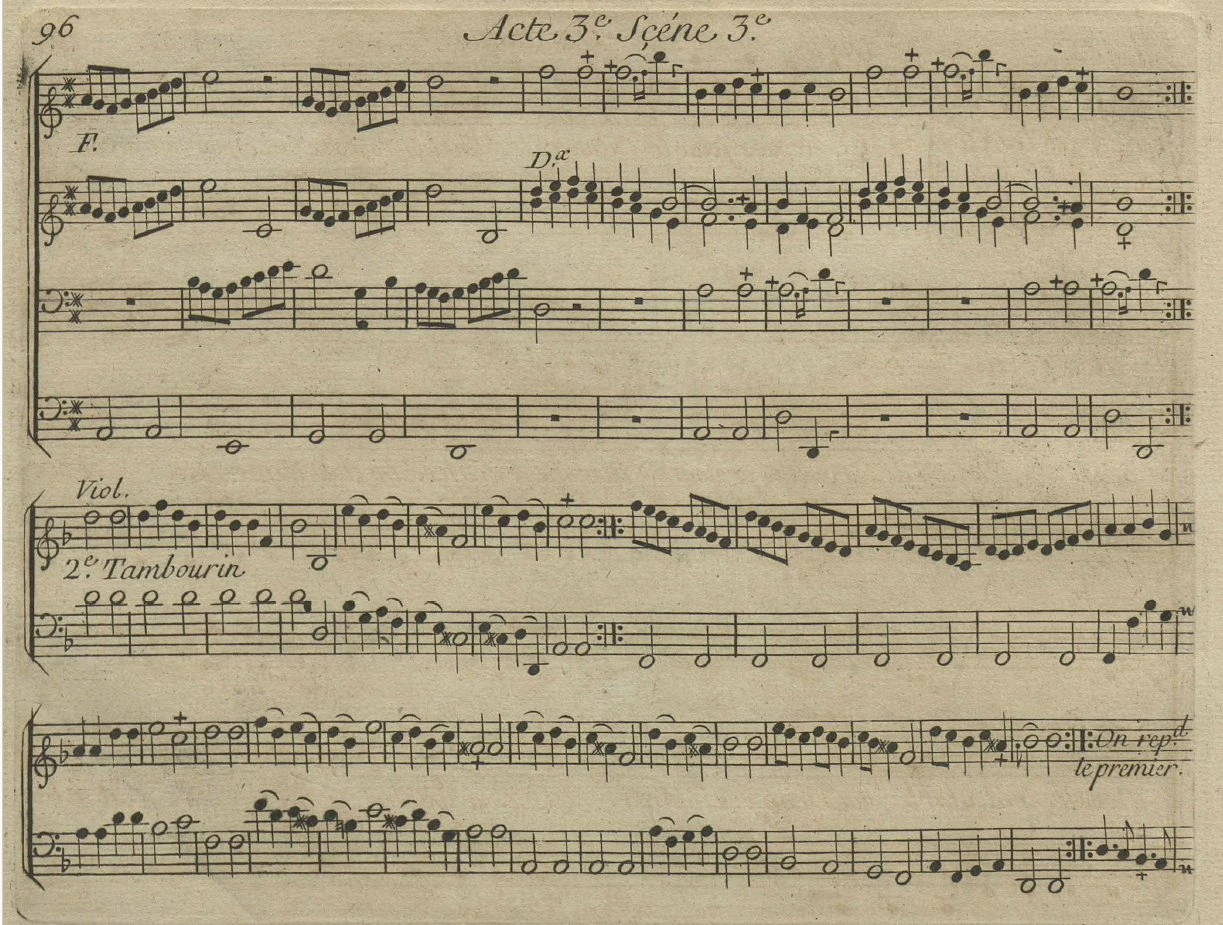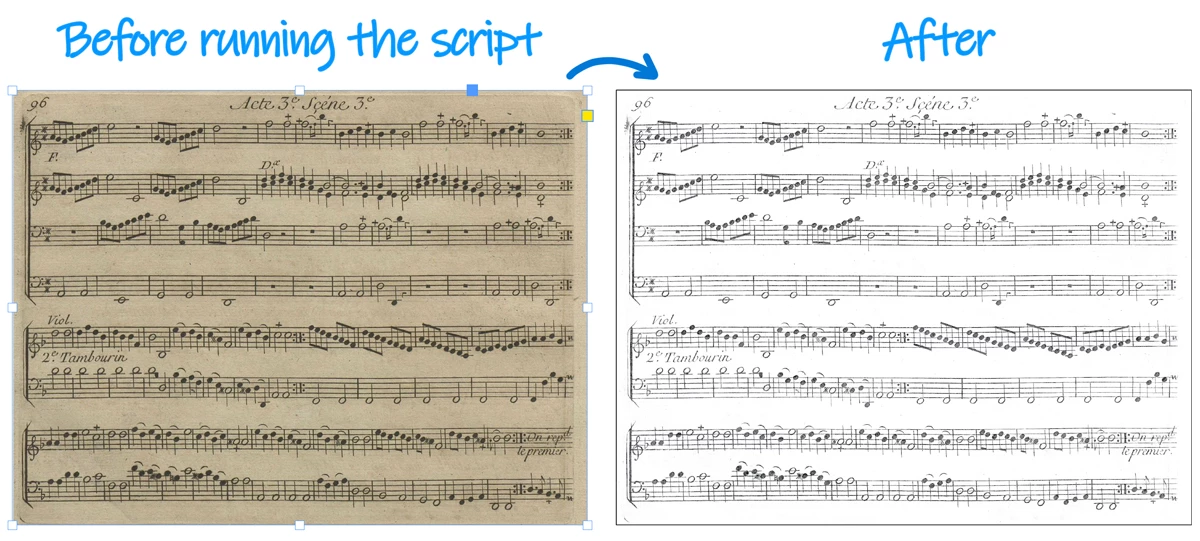Hi @pierret18811376
Image processing is the way to go, but here you might fake it using SCREEN blending mode on a BLACK background.
Simple demo script:
(function( orig, dup,g)
//----------------------------------
// Assuming a simple image container is selected on the page.
{
// 1. Basic enhancer.
(orig=app.selection[0]).properties =
{
strokeColor: "Black",
transparencySettings: {blendingSettings:{blendMode:+BlendMode.SCREEN}},
};
with( dup=orig.duplicate() )
{
graphics.everyItem().remove();
fillColor = "Black";
sendToBack();
}
// 2. Increase the B/W contrast if needed.
g = orig.parent.groups.add([orig,dup]);
(dup=g.duplicate()).properties =
{
transparencySettings: {blendingSettings:{blendMode:+BlendMode.COLOR_BURN}},
};
})();
Result:
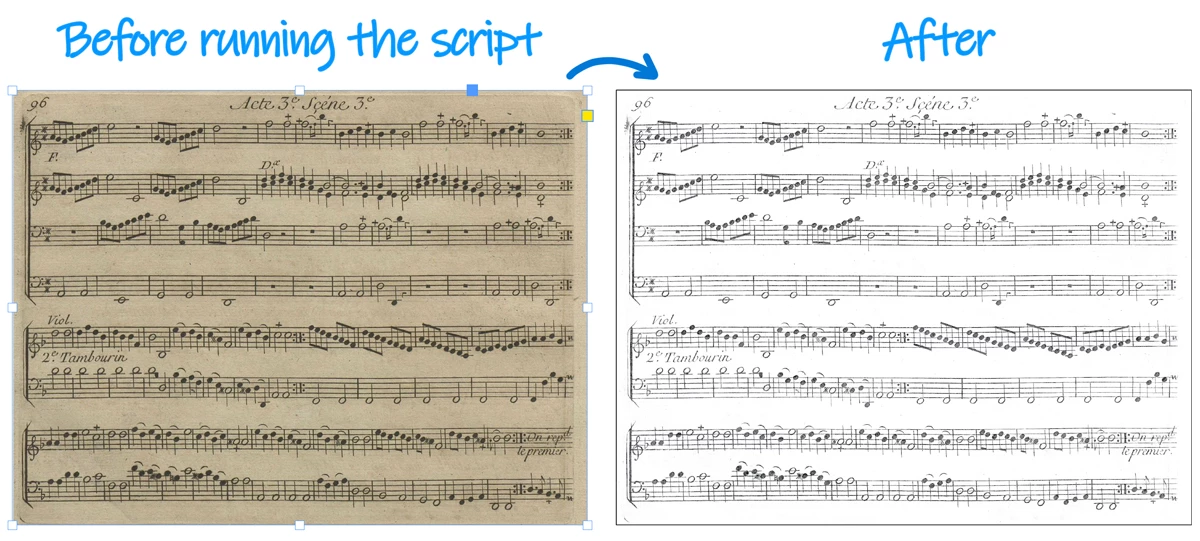
Best,
Marc
EDIT: Sorry for my intervention: I thought we were in the Scripting branch of the forum! Others have answered the substance of the question before me. My mistake.