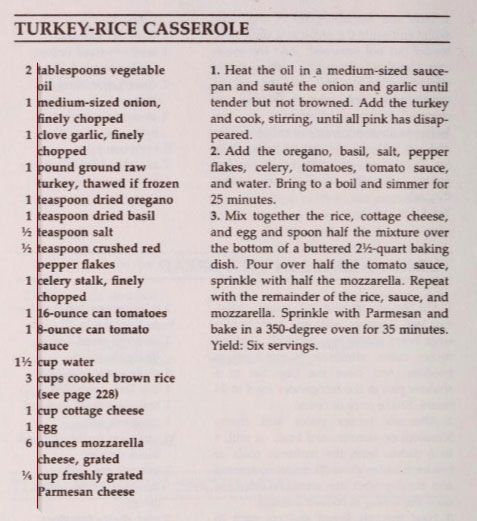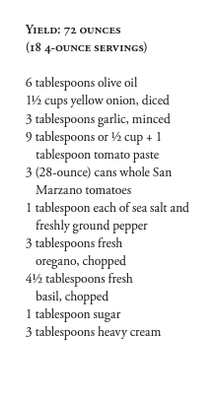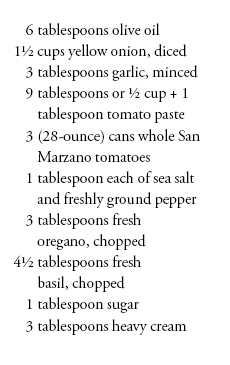- Home
- InDesign
- Discussions
- Re: Is there a plug-in for importing recipes
- Re: Is there a plug-in for importing recipes
Copy link to clipboard
Copied
I have been struggling with finding a simple way to import recipes into Indesign for a cookbook. Is there some kind of plug-in that will format it correctly that will just run a script? I know there are ways to do this but they are so time consuming, hoping someone has something I am not aware of! Thanks!
 2 Correct answers
2 Correct answers
One field per recipe line is probably best (ie, Instructions_1, Instructions_2, Instructions_3). Using soft returns in a csv file can mess up how the data flows in through Datamerge. You can have blank entries in your data and just use GREP to remove them after you do the merge.
Copy link to clipboard
Copied
I did a cookbook a few years ago and all of the material was provided as Google Docs.
Copy link to clipboard
Copied
It is the ingredient list, should that all be in its own column in the excel document, not all recipes have the same amount of ingredents. Some recipes are longer than others.
How did you do it when you used google docs? Can you give me the steps you took to make the cookbook, I really appreciate any helps and or tips, thanks!
Copy link to clipboard
Copied
Hi @BobLevine, I'm a bit off-topic from this older thread, but you are the most likely to have an answer for me! I've been searching through threads about how to right-align ingredient measurements, especially those with mixed (and stacked) fractions, while keeping the ingredients themselves left aligned. Is there a script, GREP, or nested style that would achieve this? Maybe it's as simple as using tabs or a list set-up? Don't know why, but I can't figure it out for the life of me! Many thanks for your help!
Looking for this style:
To apply to an ingredients list like this:
Copy link to clipboard
Copied
You need to insert two tabs - first at the beginning of the line and 2nd after ingredient measurements.
GREP could be used to do this easily - but I'm on my phone right now.
Copy link to clipboard
Copied
@Robert at ID-Tasker, thanks so much, I tried something like that, but it wouldn't right-align the ingredient measurements.
Copy link to clipboard
Copied
Because you need to "define" first tab as right-aligned:
https://helpx.adobe.com/in/indesign/using/tabs-indents.html
1st screenshot - A:
- Left
- Center
- Right
- Decimal
TAB character is always the same Unicode value - but InDesign can react differently to it.
Copy link to clipboard
Copied
Yea, I've been through all these settings ad infinitum! For some reason, I can't get the right-align tab to “stick” when I apply it to the text. It keeps switching back to a left-align tab. Thanks for your help. I'll keep trying!
ETA: Here's where I originally started, based on Barb's screenshot towards the end of this thread. https://community.adobe.com/t5/indesign-discussions/indented-bullet-list-and-aligned-tab-spacing/m-p... Without bullet points, I changed the first left-aligned tab to a right-aligned tab. But it still won't stick for me. Okay! I have high-jacked this old thread enough. Apologies!
Copy link to clipboard
Copied
I seem to have fixed it. I cut the text out of the frame, pasted it into a new frame, and applied a generic style to it. I then copy and pasted it back in place, cleared all the tabs, and reset them. This time they stuck!
Copy link to clipboard
Copied
As Bob suggests, it pretty much starts and ends with well thought out Paragraph and Character styles. Nail that and it should be a breeze. You could always explore Data Merge if your recipes are in a data file.
Copy link to clipboard
Copied
Thats what I need to know, how to get them to come in correctly with data merge. 🙂
Copy link to clipboard
Copied
That depends upon how your spreadsheet is set up. To use data merge, each recipe would need to be on just one row of the spreadsheet. If it is set up some other way, you will need to use a differnt process to format the InDesign pages.
Copy link to clipboard
Copied
One field per recipe line is probably best (ie, Instructions_1, Instructions_2, Instructions_3). Using soft returns in a csv file can mess up how the data flows in through Datamerge. You can have blank entries in your data and just use GREP to remove them after you do the merge.
Copy link to clipboard
Copied
SPAM DELETED BY MODERATOR!
Extract what from where? Or another spam post?
Copy link to clipboard
Copied
It was spam!
Copy link to clipboard
Copied
Copy link to clipboard
Copied
Thanks!
Get ready! An upgraded Adobe Community experience is coming in January.
Learn more