Answered
Is there a way to associate a keyboard shortcut for the "Hyphenate" option?
I confess it a drag to be slave to reaching for the checkbox with the mouse everytime I need to turn hyphenation off in a paragraph...
I confess it a drag to be slave to reaching for the checkbox with the mouse everytime I need to turn hyphenation off in a paragraph...
Would it be an option for you to turn off hyphenation in your paragraph format?
Otherwise, in my German InDesign there is the default shortcut [Shift]+[Ctrl]+[Alt]+[H]
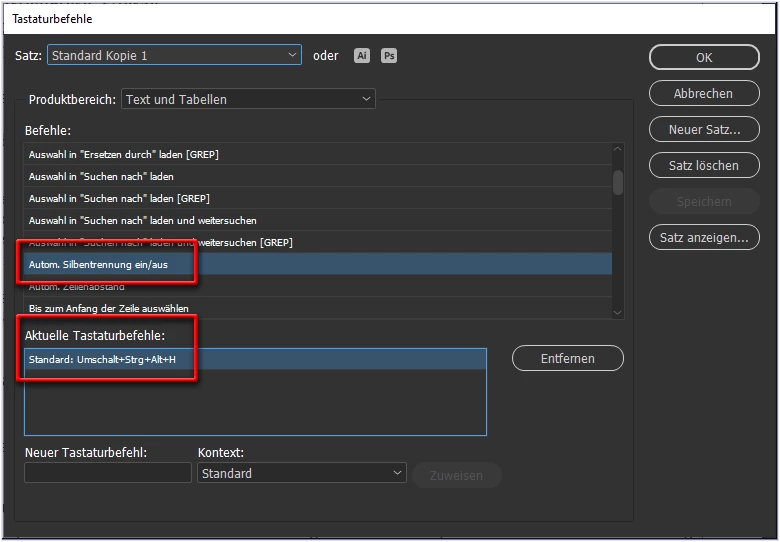
Already have an account? Login
Enter your E-mail address. We'll send you an e-mail with instructions to reset your password.