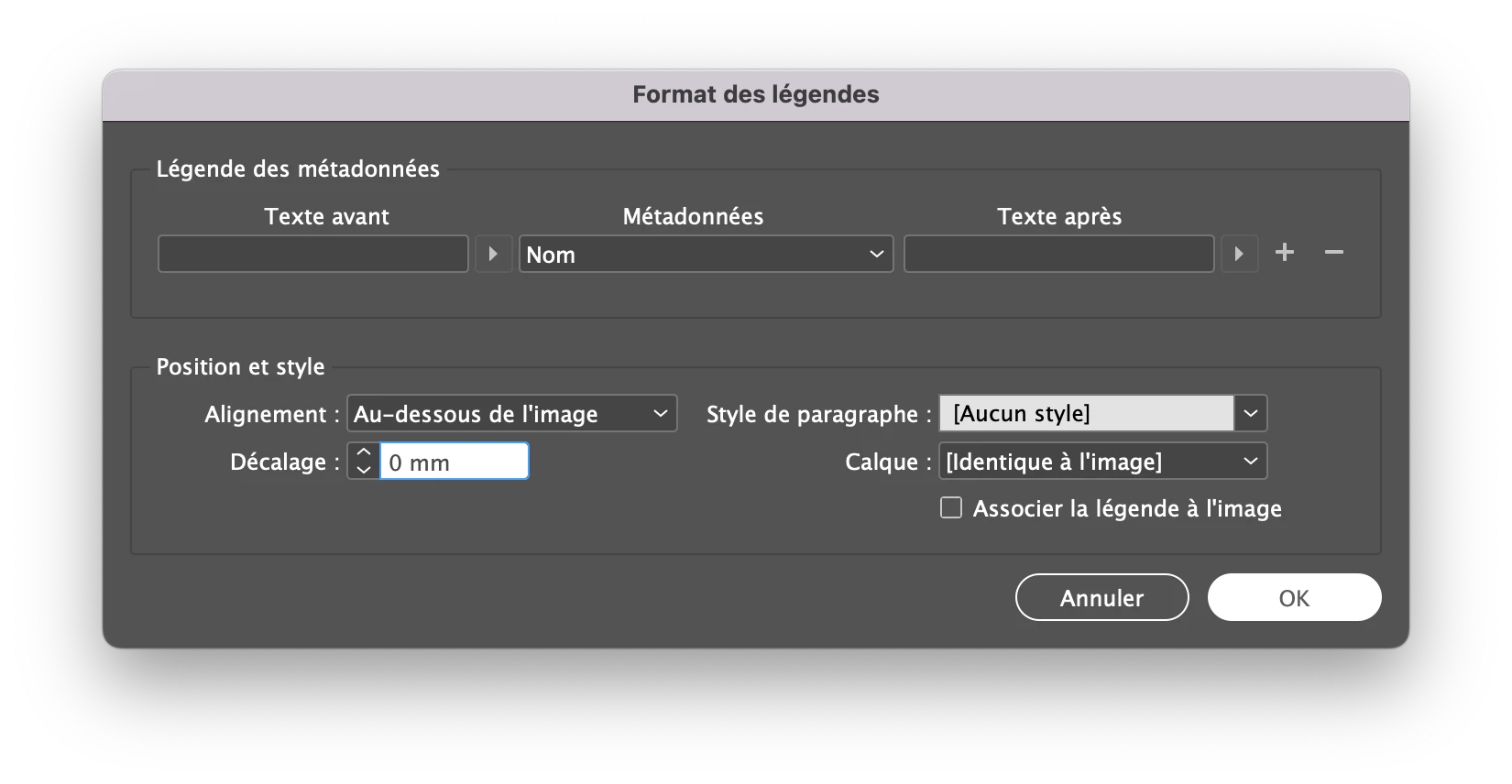JSX Script for export text layer from Adobe InDesign into .pdf as text layer
Adobe Each image in Adobe InDesign has a link or full path in Links, then the name is also in Layers. I'm interested in how to export a .pdf so that this data will be displayed in a text layer in a .pdf afterwards? This layer can also be a text layer with the name of the image directly on the image, it is not disturbing at all, it would be even better, of course, to set the Opacity to 0% otherwise. It's that I need to give the data to an external application to read it. Thanks for any advice on how to do this, because I find it hard to believe that something like this isn't already supported.