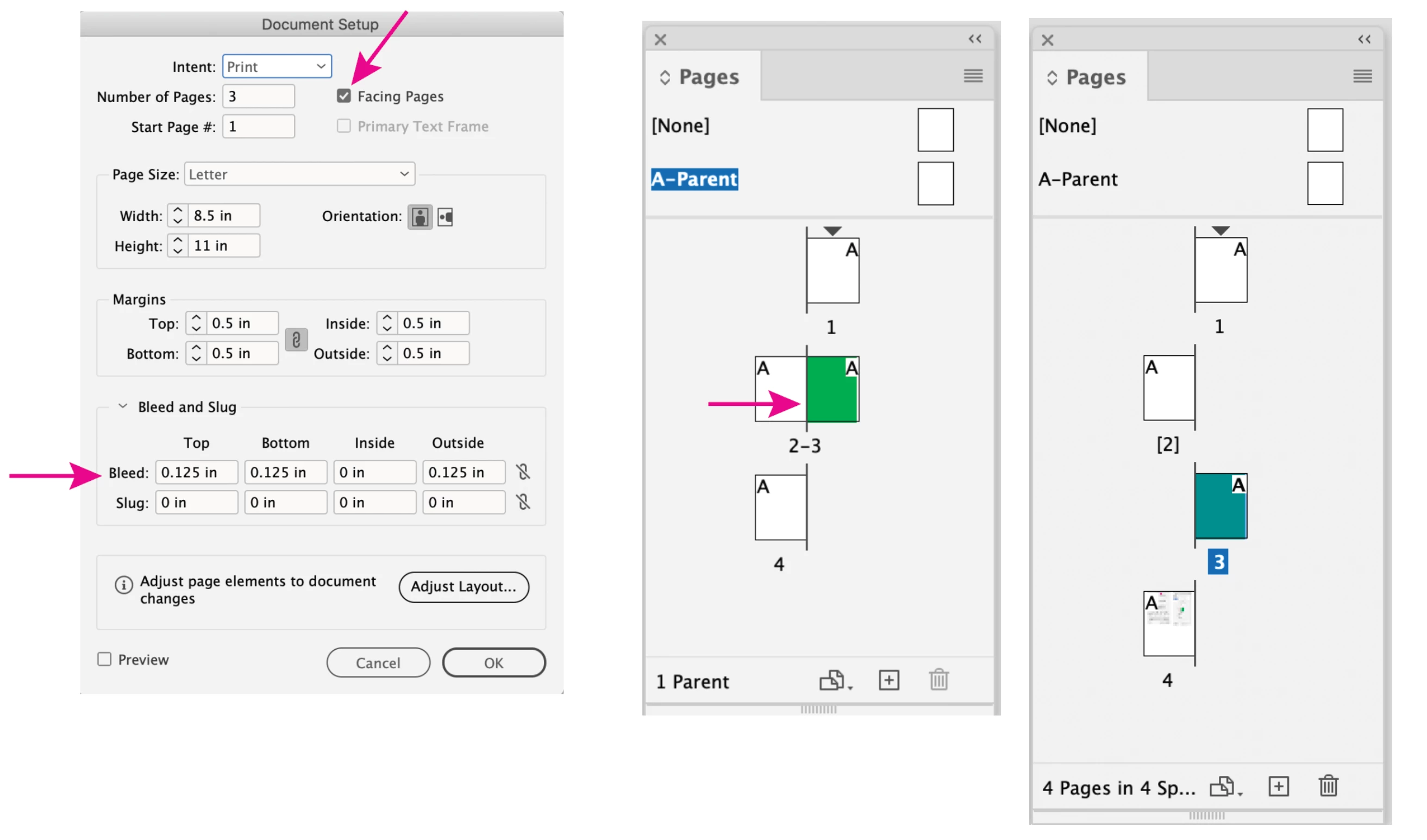Lack of bleed in the PDF
Hello there
I have a problem exporting a project (poetry book) to PDF with "bleed". It combines text pages with "full-page" images (where bleed is needed). The PDF is generated as follows even though I adjusted the bleeding at export to 3mm on all sides:
I received a call from the printer requesting 3mm of bleeding on each page and each side. Where do I go to do that? My InDesign CS5 version.
I sincerely appreciate it in advance.Lack of bleed in the PDF