Mysterious PDF
Copy link to clipboard
Copied
Recently, a local organization I belong to queried a national (parent) organization about a template for a kind of single-page flyer/poster/advertisement we could use for local activities. The organization sent us a PDF file. InDesign CC does not recognize the PDF, and so far will not open it, so we cannot use InDesign's desktop publishing abilities to repopulate the file with our local information and images. The file can be opened in Acrobat and Illustrator, but not InDesign.
We like some of the graphical attributes of this mysterious PDF file, and we would like to make it into a newsletter insert (opposing pages), but we need to be able to edit it.
Would it be easier to just tinker with it in Illustrator, or is there another way to borrow these attributes and recycle them into an InDesign project?
Also, the national organization's file came with fonts that are used in the PDF file; these fonts also came in a folder as separate files. One of our sister organizations has a Windows machine with their own Creative Cloud subscription loaded. Ours is on a Mac. Any ideas on how to make this work on one or both of these machines?
Copy link to clipboard
Copied
PennSoil wrote
nDesign CC does not recognize the PDF…
InDesign will allow you to place a PDF as you would a piece of art. InDesign is not a PDF editor. Your best bet is to contact the parent company and explain that you would like to modify or use their work to suit your own needs, and ask if they will supply you with native InDesign files (with fonts and links).
Copy link to clipboard
Copied
To add to the previous post, you need to ask for the InDesigh that is to be sent to you to be "packaged", it will then include the fonts and the images. You must also have the same, or later, version of InDesign that it was produced on and, if the document uses TypeKit fonts, a subscription to the Creative Cloud. And if course, the skills to use InDesign!
Copy link to clipboard
Copied
May be this PDF is saved as Illustrator-compatible. As you say - you can redact this file in Adobe Illustrator. This 1-page, why not to work in Illustrator directly?
Copy link to clipboard
Copied
If the pdf is not created in Illustrator you must not open it, because Illustrator IS NOT a common PDF editor. Don't do that nor recommend that.
Copy link to clipboard
Copied
Whilst I agree with Willi Adelberger that Illustrator is not a common PDF editor I see no reason why you could not open in Illustrator then with everything highlighted copy and paste into InDesign....
You also could convert the PDF to an Illustrator Ai File and place this directly into InDesign...
Finally you could open the PDF in Acrobat and assuming the file was not encrypted/password protected (unless you know the codes etc) and then using the Edit option > copy paste all the text out and then save the relevant image/graphic files from the PDF directly.
Just food for thought...
Best,
EW
Copy link to clipboard
Copied
With regards to fonts just copy and paste to the relevant machines and install them. Most fonts are cross compatible and not restricted to a mac or windows OS.
[EDIT] Assuming that they are either free to use or you have the commercial license etc.
Copy link to clipboard
Copied
I would open the PDF in Reader or Acrobat and then go to File > Properties > Description and check the file history.
Then you can reach out to them again and say, "Hey, I see you created the original file in [Application Name Here] on [Created Date Here]. Would you mind packaging it and sending it to me as a zip file? I can't do anything with the PDF that you sent."
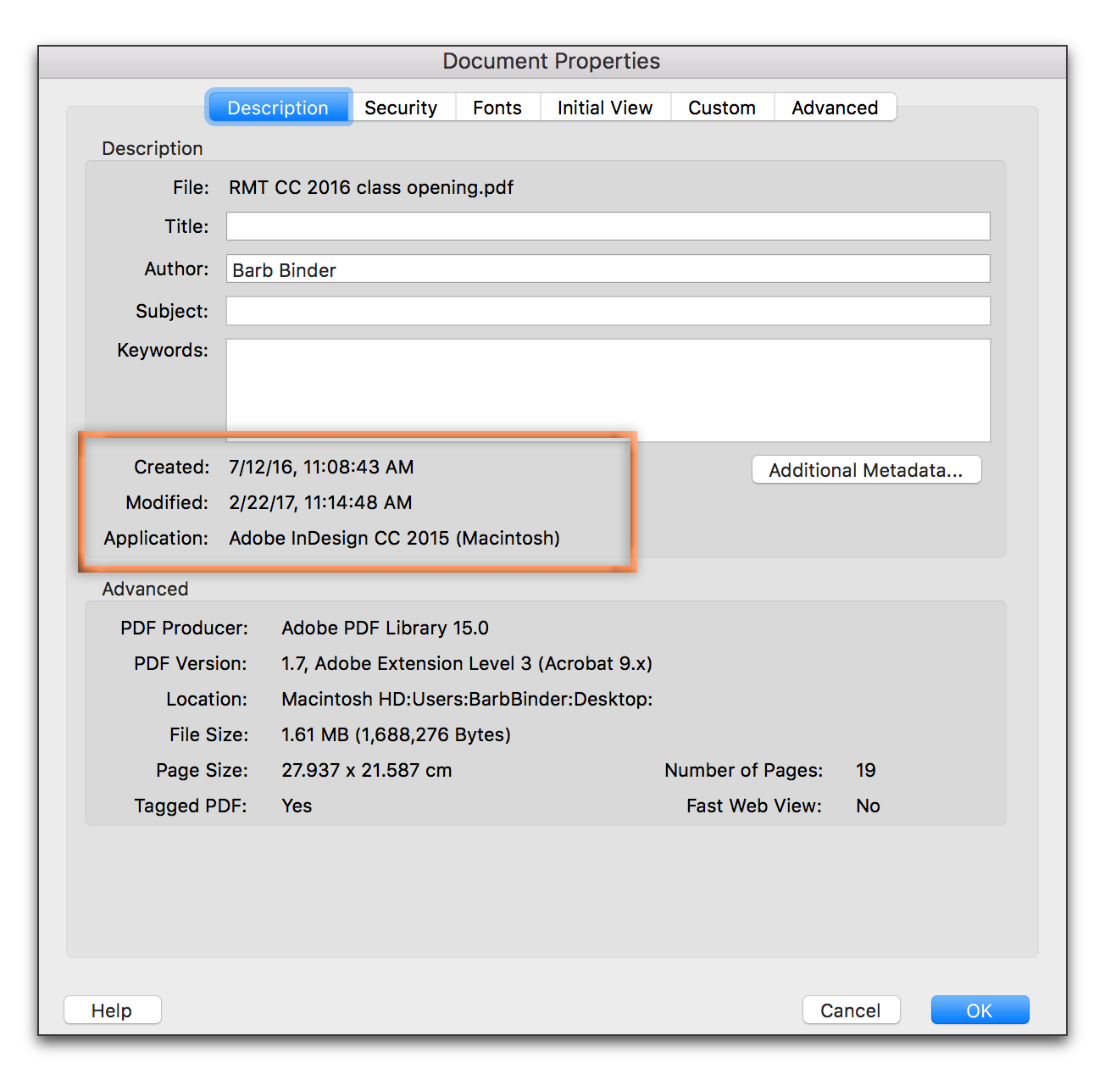
Or if money is no object, there are plug-ins you can purchase that will convert a PDF to Indesign:
PDF2ID - PDF to InDesign, How to convert PDF to InDesign, Convert PDF to InDesign
Copy link to clipboard
Copied
BarbBinder - Forgive me for asking as I don't dispute your answer as valid.
However, what should the OP do, if like me, often the person supplying the PDF has no interaction with the Design team and a response from them may take months as the company/organisation is so large?
I accept that it's definitely a good idea to ask - but the onus from nearly all the previous comments seems to put the responsibility on the Designer or "Design team"... who in my experience may have left, moved elsewhere, made the file complete yonks ago, or not even be able to package the file due to a change in OS or other restrictions...
OR even better - may have been passed onto another member of the Design Team who has only just joined and needs all the fonts etc installed.
If they do happen to have the InDesign file - then brilliant...
It's just been an established personal experience for me that this often isn't the case.
Anyway - Just my thoughts...
Not trying to be TOO difficult ![]()
Best,
EW
Copy link to clipboard
Copied
It's always worth asking, right? Worse case scenario is "no".
And in the even of that response, I added the links at the bottom of my post as additional considerations to the ideas all of you have already come up with.
Copy link to clipboard
Copied
True ![]()
Copy link to clipboard
Copied
If you don’t ask the answer is always no.
Copy link to clipboard
Copied
Right? When I get files that aren't what I want, I always ask. After 30 years of layout, I can make almost anything work, but I charge by the job and not by the hour. I don't want to waste a few hours reconstructing something that is just waiting patiently for me on someone else's system. ![]()
Copy link to clipboard
Copied
Without seeing the document, it is impossible to tell what you should do.
For instance, if all you want is to change a single headline and image, you can use Acrobat's editing abilities to change the image and text.
If you want to lay a lot of text over text areas of the PDF, you can place the PDF into InDesign and then lay white text frames over the area.
If you need something more advanced, then open the PDF in Illustrator, copy from AI and then paste into ID and use that as a guide to re-do the whole thing.
You can also ask the parent organization for the original ID file, but I suspect that they don't want you to have it. When I worked in advertising we didn't want local dealships to have access to our national car ads because we didn't want them to screw up our wonderful designs.





