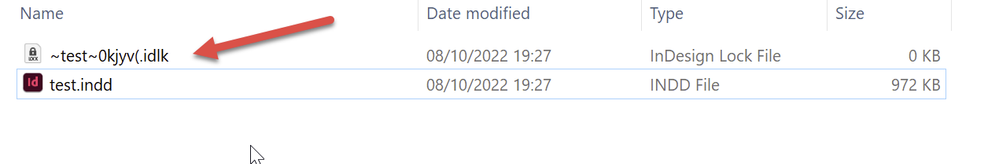- Home
- InDesign
- Discussions
- Re: NEED IMMEDIATE SOLUTION ADOBE Unable to open d...
- Re: NEED IMMEDIATE SOLUTION ADOBE Unable to open d...
Copy link to clipboard
Copied
I am unable to open an Indeisgn files on Mac, says other user is using. I am the only user. The only design files I can use are those marked 2022 in filename. it says you may not have permission or document is open, neither are relevant/true.
Secondly cannot believe I cannot get live support on the weekend to solve this. This has basically killed my business as I cannot get my older design labels files to open.
I have updated to new Indesign and that didnt work. There seems to be some conflict I am unable to fix. Apple was baffled to but at least their support was open on Saturdays. If I do not get this fixed I have to close my business!
 3 Correct answers
3 Correct answers
The issue is opening up from external hard drive. it wont allow me to do that now. I have take files and put on desktop to have to open in Indesign.
Some weird permission thing and I have no clue how to fix.
By @em11319849
If you can work from the desktop and the linked data does not pose a problem, do that. You may try doing a save as to the original location. If that fails, you may have some disk protection that disallows you to open in RW files. Then it's an OS issue and not an InDesign
...Are you using Monterey? Check to make sure that your Adobe apps are listed in the Full Disk Access section under your Mac's System Preferences > Security & Privacy. If they aren't, this affects how files on an external or cloud-based server will behave.
Most people that it was happening to were those that did an upgrade to Monterey from a previous OS over existing installs of Adobe apps. Apple's new "security" rules forced a reset to the Full Disk access on may apps, but really made no effort to inform people of that. It can also happen when there's a point grade update.
Copy link to clipboard
Copied
Look for a file like this one:
Sometimes after a crash, this lock file stays on the disk. You can delete it (or move it out of that directory).
Adobe customer care in English is available 24/24 and 7/7. The Fora are open even beyond those times…
Copy link to clipboard
Copied
Customer care is not open until Sunday evenings. Thats what chabot told me.
Additional info many of my files are on an external. If I try and open them from external I get the eroor message. If I drag the files from my external to desktop and then open then in Indesign they work. I am baffled why this "suddenly" has happened.
Copy link to clipboard
Copied
Not sure how to look for that file FYI
Copy link to clipboard
Copied
Use finder. The file is in the same directory as the InDesign file.
It doesn't matter where your files are located. Look in finder, in the directory where the indd file is found for that lock file.
Copy link to clipboard
Copied
OK, it appears that the InDesign product support is effectively closed for the English chat.
Copy link to clipboard
Copied
yes
got bot and said Sunday open not today
I did use finder and it didnt bring up that filw.
The issue is opening up from external hard drive. it wont allow me to do that now. I have take files and put on desktop to have to open in Indesign.
Some weird permission thing and I have no clue how to fix.
Copy link to clipboard
Copied
The issue is opening up from external hard drive. it wont allow me to do that now. I have take files and put on desktop to have to open in Indesign.
Some weird permission thing and I have no clue how to fix.
By @em11319849
If you can work from the desktop and the linked data does not pose a problem, do that. You may try doing a save as to the original location. If that fails, you may have some disk protection that disallows you to open in RW files. Then it's an OS issue and not an InDesign problem.
Copy link to clipboard
Copied
See also here: https://community.adobe.com/t5/indesign-discussions/indesign-lock-file/m-p/11840719#M414993
Copy link to clipboard
Copied
Not sure how to locate *.idlk if issue. I opened new finder window and input that in Mac and external and doesnt show anything. Im sure I am not in the correct area
Copy link to clipboard
Copied
Are you using Monterey? Check to make sure that your Adobe apps are listed in the Full Disk Access section under your Mac's System Preferences > Security & Privacy. If they aren't, this affects how files on an external or cloud-based server will behave.
Copy link to clipboard
Copied
yes using Monterrey but started just before upgrade. Apple said to upgrade which probs compounded problem.
Copy link to clipboard
Copied
Why did this happen? It was out of the blue got the you can't have access
Copy link to clipboard
Copied
Apple decided to increase security on the OS.
Copy link to clipboard
Copied
Most people that it was happening to were those that did an upgrade to Monterey from a previous OS over existing installs of Adobe apps. Apple's new "security" rules forced a reset to the Full Disk access on may apps, but really made no effort to inform people of that. It can also happen when there's a point grade update.
Copy link to clipboard
Copied
Are you using Dropbox or another cloud service? If so, disable any smart sync features.
Copy link to clipboard
Copied
No but did look uder security and privacy andIndesign was not checked off. So going to restart and see if that fixes access to files external drive.
Copy link to clipboard
Copied
YES!!!!
SOLUTION FOR ME WITH EXTERNAL
Are you using Monterey? Check to make sure that your Adobe apps are listed in the Full Disk Access section under your Mac's System Preferences > Security & Privacy. If they aren't, this affects how files on an external or cloud-based server will behave.
Copy link to clipboard
Copied
My coworker and I are having this same issue using Mac OS Sonoma and InDesign CC 19.04. It just started last week. prior to that we had no problem. Sounds like maybe our server is causing the issue from this thread? Thought maybe it was Splashtop related since I work remotely and she works in office but when I went into the office we had the same issues. Only way she could open files once I had opened them was to save them backwards to .idml files. I also wan't able to open anything once she had worked on it.
Copy link to clipboard
Copied
Hi @Newspaper CC,
We are sorry to hear you are unable to open documents. Would you mind updating InDesign to the current version, i.e, 19.4 and let us know if the issue persists?
Please also share the details of your operating system. Does that happen with all files or with a specific file? Where are these files saved?
We will try our best to help.
Thanks,
Harshika
Copy link to clipboard
Copied
Sorry, meant to say we are using 19.4. Typo on my part. Mac OS is Sonoma as I said above. We followed the suggestion avoe and added Full Disk Access to both InDesign and the CC app. Restarted computers and worked for a while but by the next day getting the same error. Even copying file to desktop and changing file names doesn't work. Can't get past the error message. If it was turly being used (which it is not) it would allow you to say akay and continue to use InDesign. It freezes before you can do anything. Have to force quit InDesign multiple times until it asks if you want to recover data. Clicking no will then allow you to work. Have sent multiple error reports to Apple and Adobe.
Copy link to clipboard
Copied
Mac OS is Sonoma as I said above.
By @Newspaper CC
What version of Sonoma? Make sure it's the latest version, 14.4.x (as any version prior to 14.3 caused various issues in InDesign).
Copy link to clipboard
Copied
Sonoma 14.4.1
Copy link to clipboard
Copied
Sorry for intrusion.
Just today I've got this issue out of nothing. All of a sudden I can not open a part of my files with the message mentioned above.
What I have tried so far and nothing helped:
- find / delete .idlk files
- rebuild prefs
- clear user/Library/caches/...
- reinstall Indesign from scratch
- granted full disk access in OSPrefs
- move / copy indd file to another disk
- rename indd before open
- file->open (new/normal/copy)
All files are on the same local HDD, no any cloud services involved. Part of files still open ok, part of them don't. I don't see any difference between them. I have tried to copy 'good' file to the folder where the 'bad' file is located -> good one opens ok which means this is not an issue of OS directory permissions I guess.
Mb it's something about linked files but Im not sure how to check it because the error message keeps popping up preventing any changes.
InDesign: 19.4
OS: Mac OS Sonoma 14.4.1
Copy link to clipboard
Copied
A little update:
Attempting to open this file on another PC (run by Windows ).
1 . Exactly the same error on open (!)
2. spamming OK made me able to get Save dialog and I hit save button.
3. close file -> open (on Windows). It now changed this way
- I see missing links and fonts (normal) while opening
- after a short time a new error pops up: 'Either the file does not exist, you do not have permission, or the file may be in use by another application'
4. Attempting to open saved file on Mac gets me the initial error.
-
- 1
- 2
Get ready! An upgraded Adobe Community experience is coming in January.
Learn more