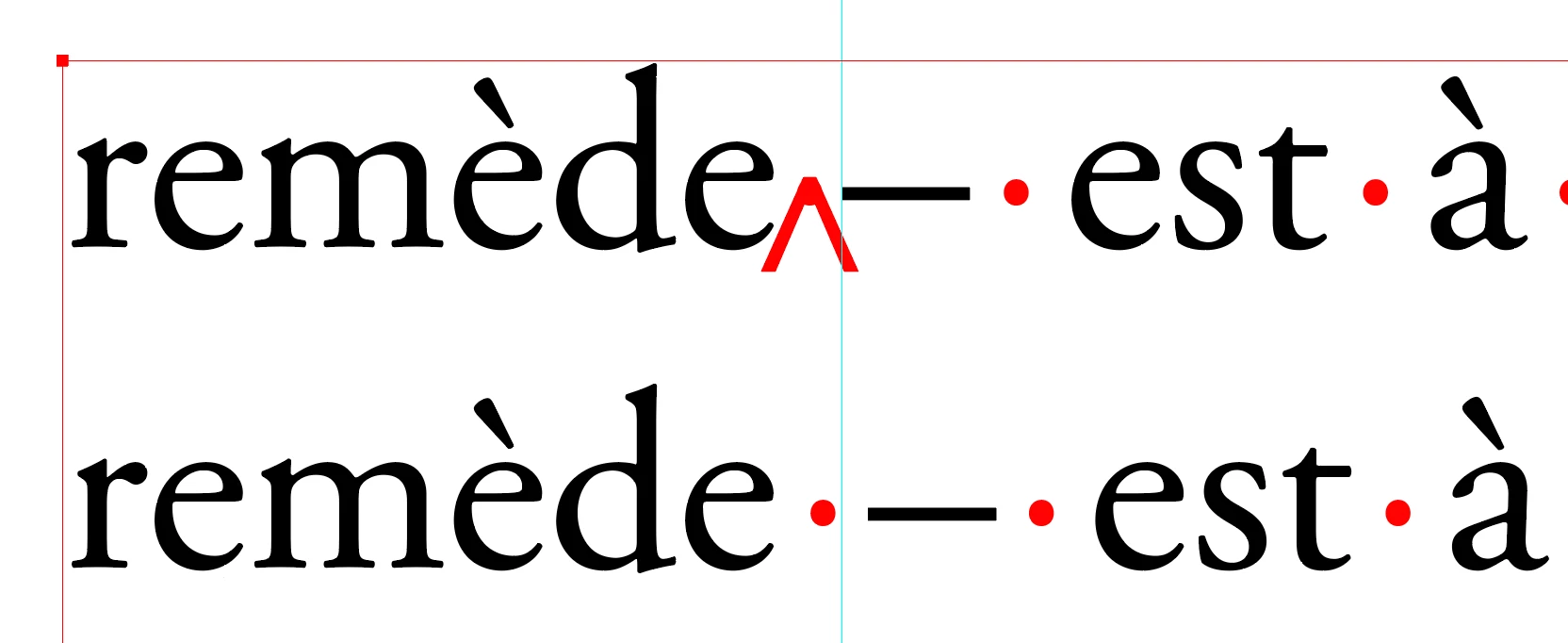Non Breaking Space is smaller than regular space when text is full justified
Dear all,
I thought Non breaking space is getting the width of the paragraph values and should be the same width as a normal space but this is not the case. It's becoming a huge problem in French where there are non braking spaces before punctuation marks and it doesn't look good.
This only happens when the text is in full justify (also on full justified lines in the middle of a paragraph defined with left justification).
A screenshot is attached.
Thank you,
Shlomit